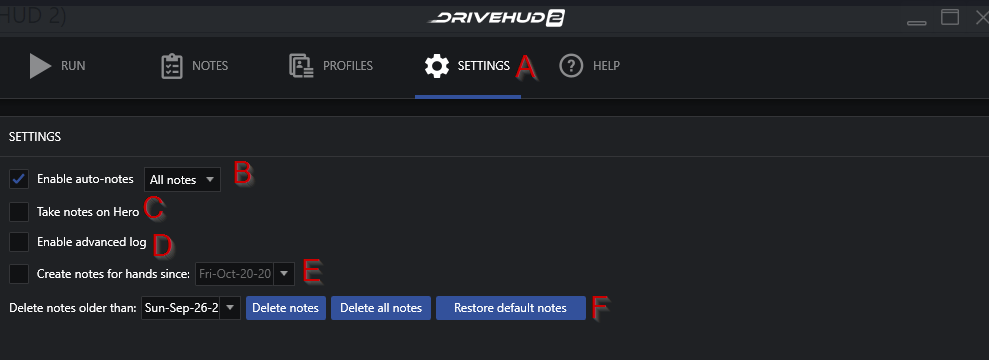A) Settings menu – From here you can access a list of settings for Player X-Ray.
B) Enable auto-notes – This option is enabled by default. Auto notes allow DriveHUD 2 to generate and create Player X-Ray notes in real time while you play online poker. You can choose to display All notes, Micro Stakes, Small and Mid Stakes, High Stakes, or Tournaments. To disable the option, simply uncheck enable auto notes. By disabling it, DriveHUD 2 will not automatically generate notes. You can then go back at any time and from the RUN menu, run a profile and select notes.
C) Take notes on Hero – This option is disabled by default. When this is checked (enabled), Player X-Ray will generate notes on the currently selected Hero in DriveHUD 2. To enable this option simply check it, and DriveHUD 2 will generate notes on your currently selected hero in real time or if you run a complete notes profile manually.
D) Enable advanced log – This option is disabled by default. Only enable this if you’ve been asked to by support. This creates a more detailed log for developers to analyze any potential issues.
E) Create notes for hands since – The option is disabled by default. If you are going to run a note profile manually, and just want to write notes from a specific date to the current date, you can enable this option and select a date. Any hands prior to this date will not have notes written for it.
F) Delete notes older than – This option will delete any notes that are older than the set date. Choose a date from the drop-down calendar, and then click delete notes. If you want to delete all notes, regardless of date, click the Delete All notes button. If you want to restore default notes, then click Restore default notes.