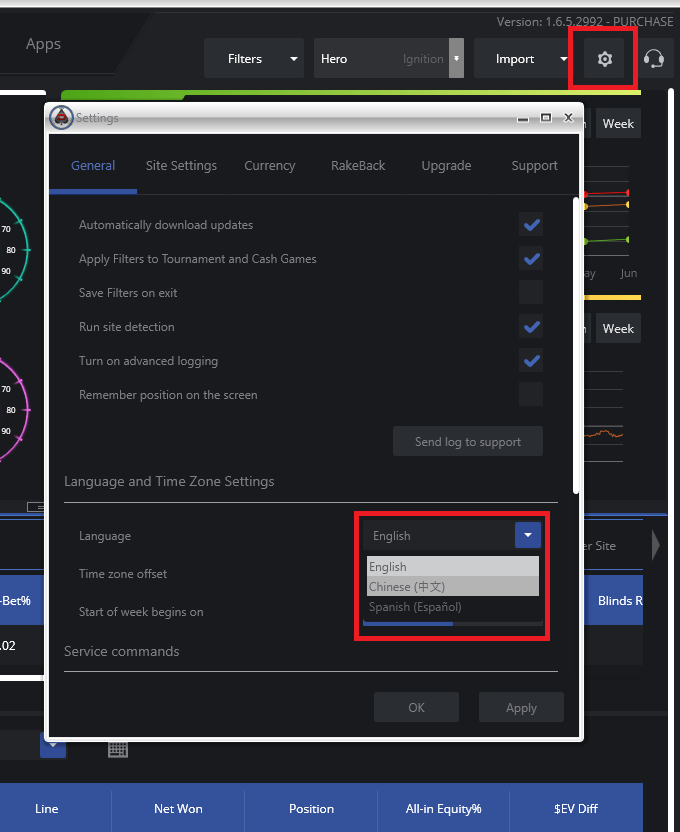Spanish and Chinese Translations added in DriveHUD
We’ve added all new native Chinese and Spanish translations into DriveHUD! If you have any suggestions for future language translations, or are interested in doing one for us, please contact our support. The new translations will auto detect your windows active language settings and install using Chinese, Spanish or English. If you already have DriveHUD installed and want to switch to either of the new language settings, just do the following:
- Click on the settings icon at the top right of DriveHUD.
- Scroll down to language and time zone settings.
- Click on the pull down for language and select your desired language.
- Click APPLY and OK.
You must be logged in to post a comment.