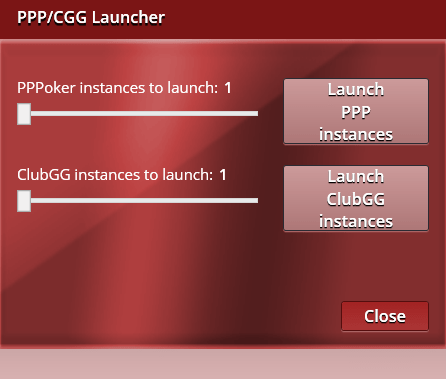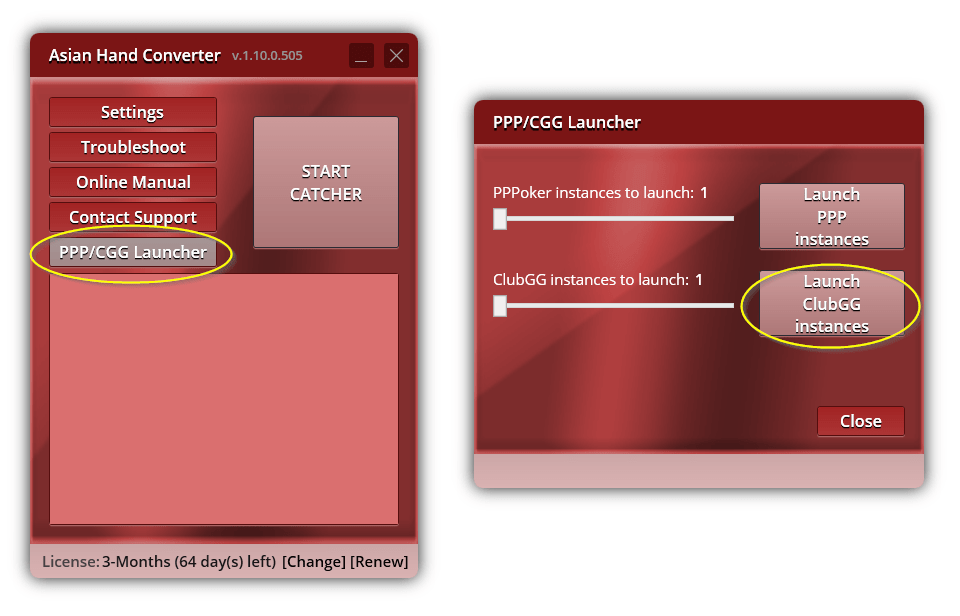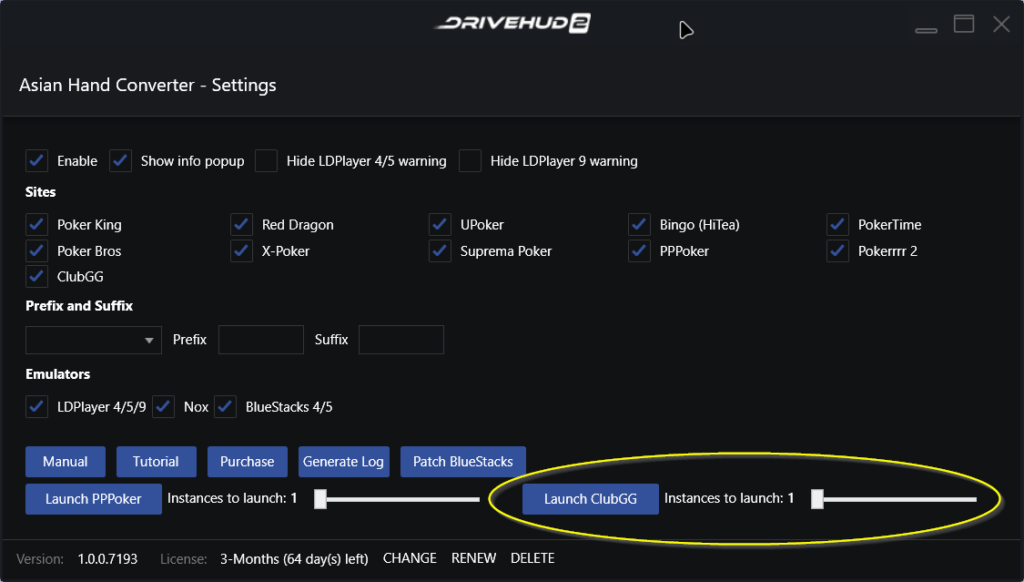At Ace Poker Solutions, we are thrilled to announce a groundbreaking solution for all ClubGG enthusiasts. We understand that ClubGG is a state-of-the-art desktop and mobile poker client that has captured the hearts of players worldwide. And while ClubGG offers an exceptional poker experience, recent updates attempted to block emulators, leaving many players in search of a solution.
Look no further, because we’ve got you covered! We are excited to introduce the ClubGG Desktop Launcher, a feature available with both Asian Hand Converter and DriveHUD 2. With this innovative solution, you can now enjoy the full power of ClubGG without any limitations.
What is ClubGG?
Before we dive into the details of our game-changing feature, let’s briefly introduce ClubGG for those who might be new to this poker platform. ClubGG is a top-tier desktop and mobile poker client designed for players who enjoy friendly competition and exciting poker action with friends. With ClubGG, you can create private clubs, invite your buddies, and engage in thrilling poker games—all for free. To learn more about ClubGG, visit their website here.
The Challenge: Overcoming Emulator Blocks
ClubGG’s recent updates brought with them a challenge that many players faced—an attempt to block emulators. While this change was designed with good intentions, it also inadvertently affected players who use emulators for legitimate reasons. We understand the frustration this caused for those who rely on emulators for a smooth and efficient poker experience.
The Solution: ClubGG Desktop Launcher
When we learned of the emulator restrictions, we were determined to find a solution that would benefit all ClubGG players. Introducing the ClubGG Desktop Launcher—a feature incorporated into our Asian Hand Converter and DriveHUD 2 software. With this feature, you can run multiple instances of ClubGG effortlessly, all from your desktop.
Key Benefits of the ClubGG Desktop Launcher:
- Emulator-Free: Our solution doesn’t rely on emulators, ensuring that you can access ClubGG without any issues or restrictions.
- Multiple Instances: Run multiple instances of ClubGG simultaneously, allowing you to engage in multiple games or tournaments seamlessly.
- Enhanced Experience: Enjoy the full ClubGG experience, including the ability to play with friends, participate in private clubs, and compete in a vibrant poker community.
How to Use the ClubGG Desktop Launcher:
Using the ClubGG Desktop Launcher is incredibly simple and user-friendly. Here’s how you can get started:
- Download and install the Asian Hand Converter or DriveHUD 2 software, both of which include the ClubGG Desktop Launcher.
- Launch the software and navigate to the ClubGG section.
- Run multiple instances of ClubGG effortlessly, maximizing your poker experience.
At Ace Poker Solutions, we are dedicated to providing poker players with the tools and features they need to enjoy the game to its fullest. With the introduction of the ClubGG Desktop Launcher, we are proud to offer a solution that allows you to overcome emulator blocks and unlock the full potential of ClubGG. Whether you’re a casual player, a daily grinder, or a dedicated enthusiast, our goal is to provide you with a seamless, enjoyable gaming experience.
Don’t let emulator restrictions hold you back from the poker action you love. Try out the ClubGG Desktop Launcher today and rediscover the thrill of playing poker with friends on ClubGG.
Download Asian Hand Converter or DriveHUD 2 now to access the ClubGG Desktop Launcher and elevate your ClubGG experience!