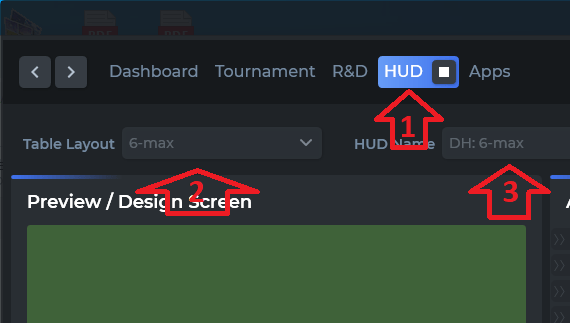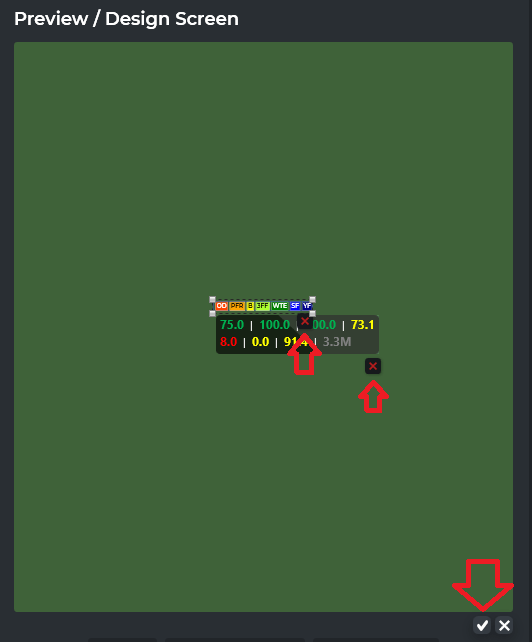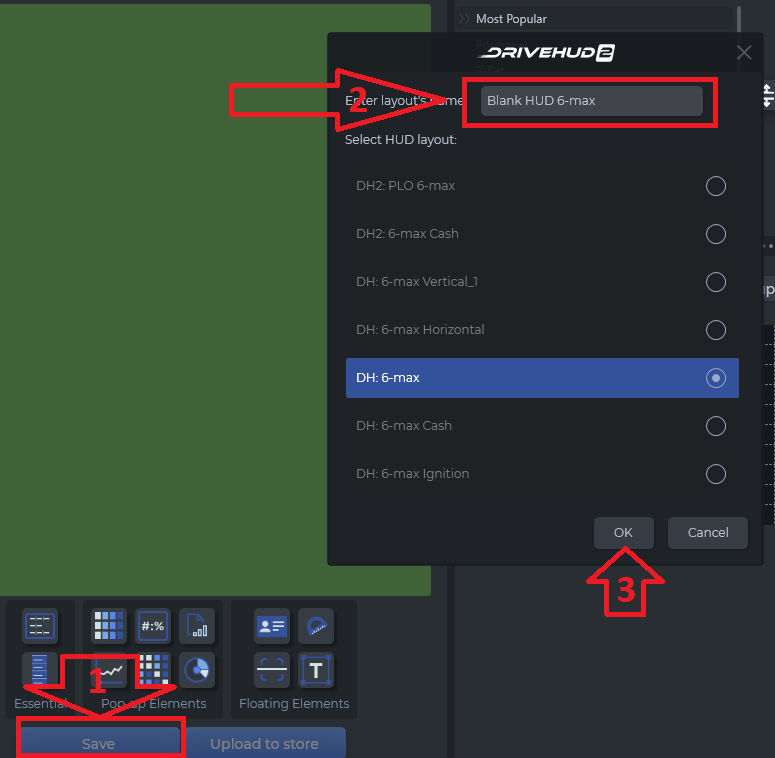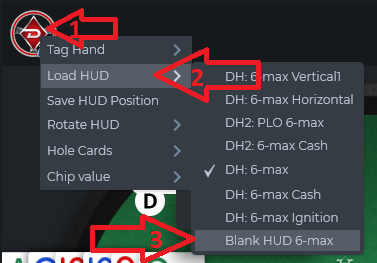DriveHUD 2 Knowledge Base
How to create a blank HUD and run it on your poker table
To run a blank HUD, you will need to create the blank HUD first, then load it on your table.
- Go to your HUD tab, and select the table size and any HUD profile.
2. Click the HUD box in the HUD designer/preview. A red X should appear on the lower right of the HUD element, click that and delete all HUD elements, then click the white “check” mark on the lower right of your HUD designer/preview box.
3. After deleting the HUD elements, click “save”, rename the HUD profile, and then click OK.
Now that you have a blank HUD profile, open a poker table, click the DriveHUD2 icon, then load the blank HUD.
If you have any further questions or need any setup assistance, please contact support from this page: https://drivehud.com/support/