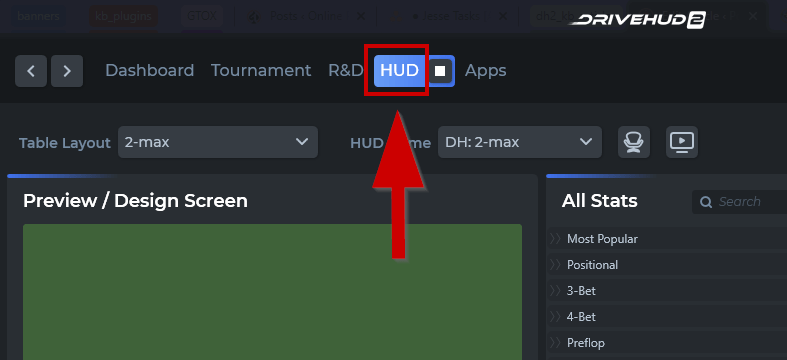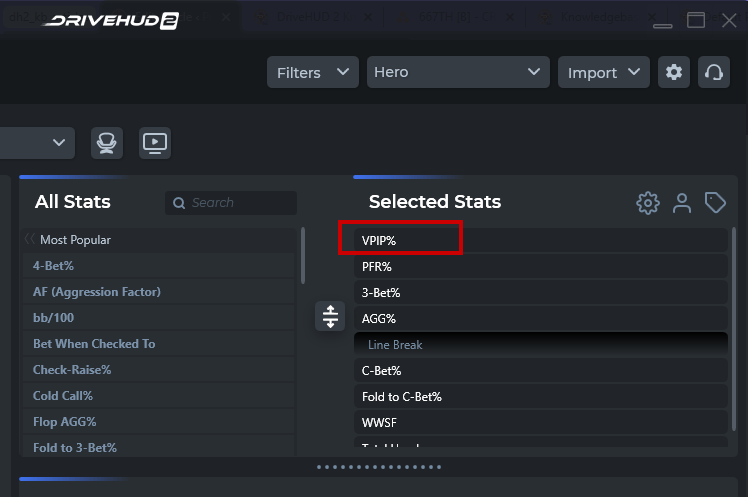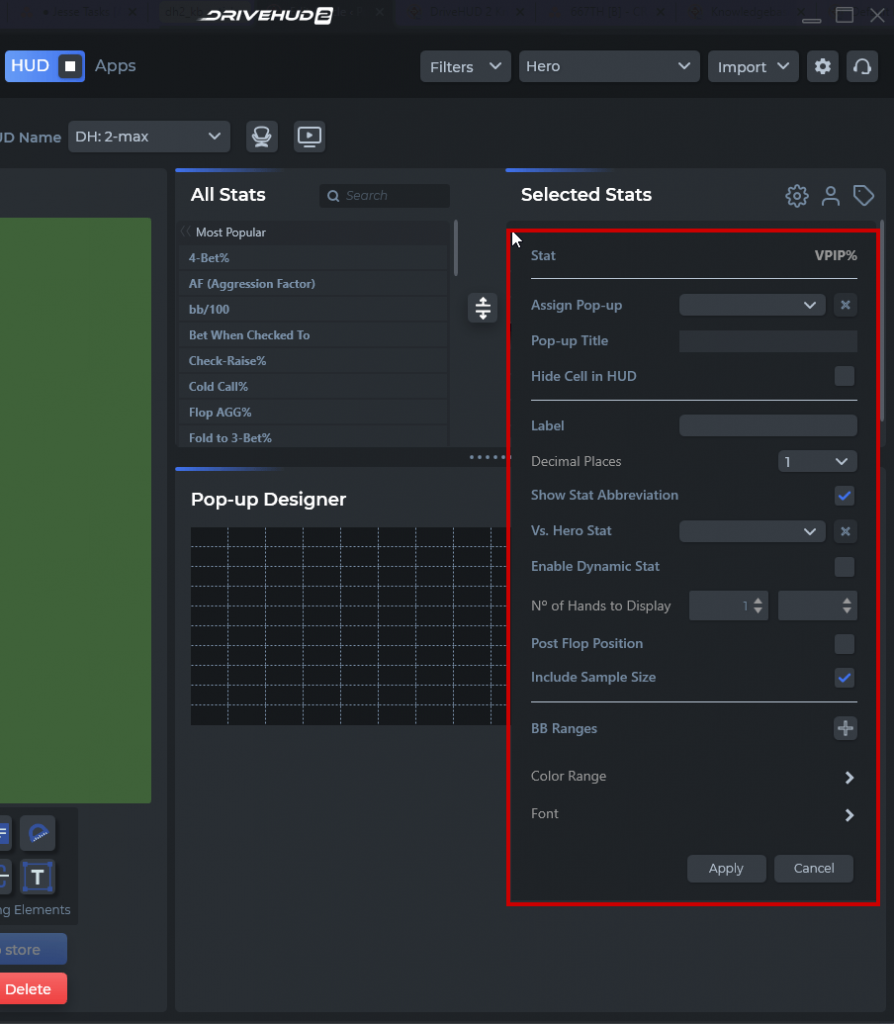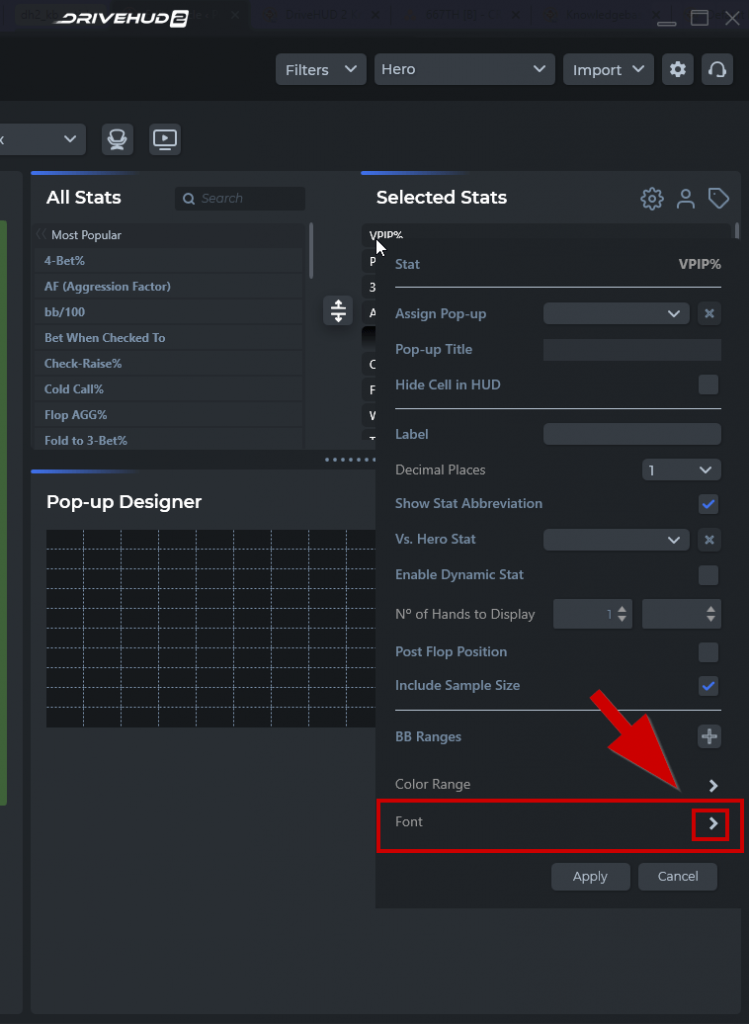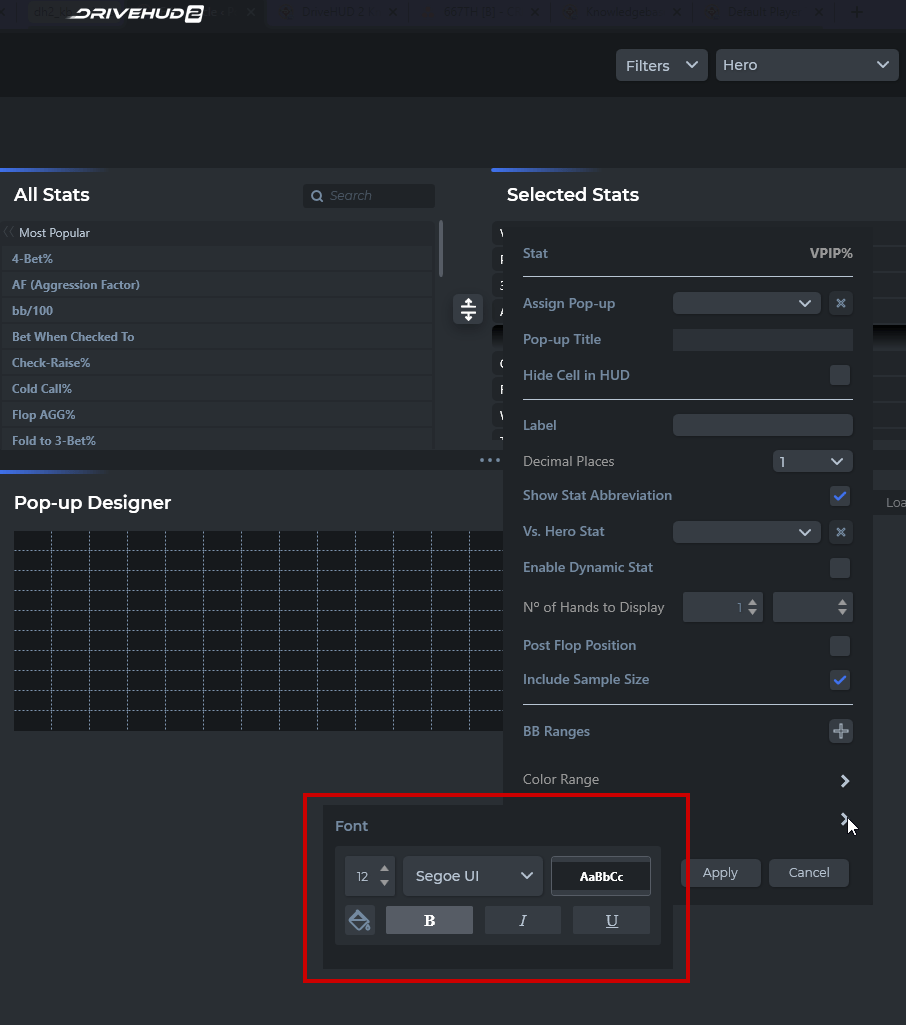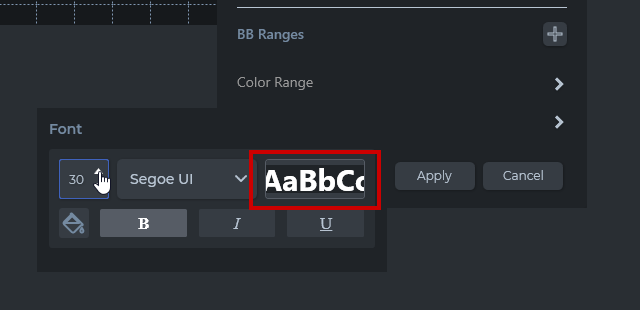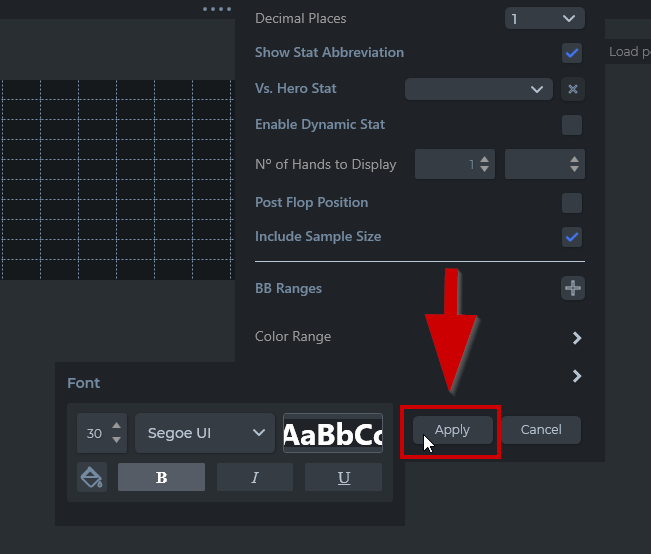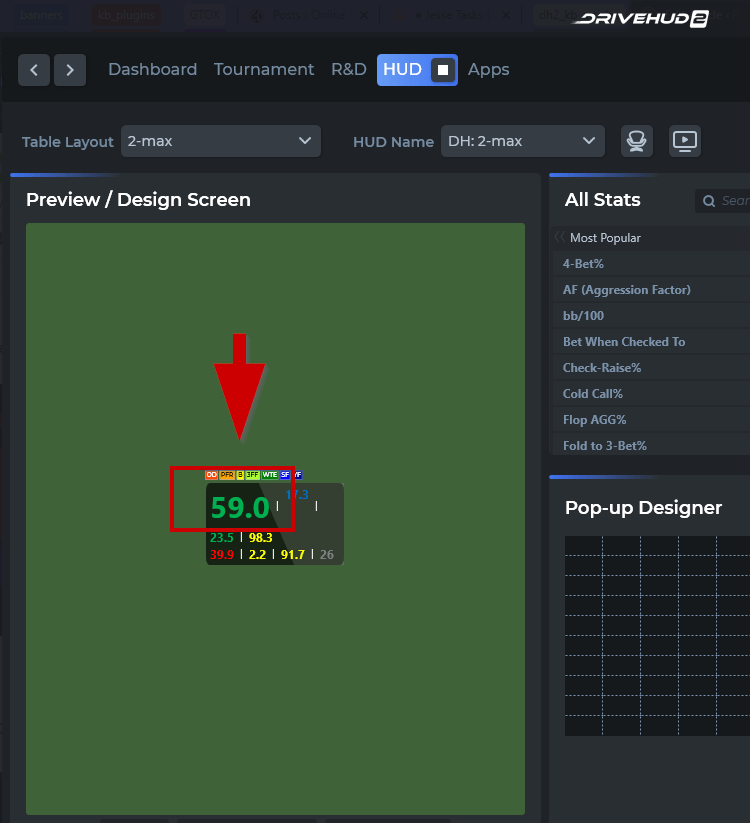DriveHUD 2 Knowledge Base
How do you change the HUD font size?
To change your HUD font size simply follow the instructions below.
Step 1. Click on the HUD tab on the top part of the main window.
Step 2. On Selected Stats, Right-Click on the stat you want to adjust. For example, VPIP.
Step 3. A new window will appear. Click on the arrow next to Font.
Step 4. From here, you can adjust the Font size, type, etc. Click on the small up/down buttons to change the hud font size.
Step 5. You can see the preview of the new Fon size from this part.
Step 6. Click on APPLY to apply the changes.
Step 7. Now you can see the new HUD Font size.
Note: You need to to change the color for each stat one by one. There is no option for changing all the stats at once like in DH1.