DriveHUD 2 Knowledge Base
The easiest way to reset all of your poker stats in DriveHUD 2 is to uninstall it by going to your add or remove programs panel.
Type in add or remove programs in your windows start or search box:
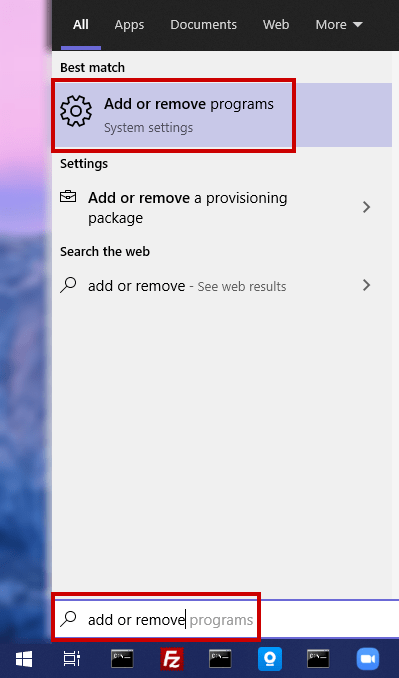
Next, scroll down and locate DriveHUD 2 in your list of programs and click UNINSTALL.
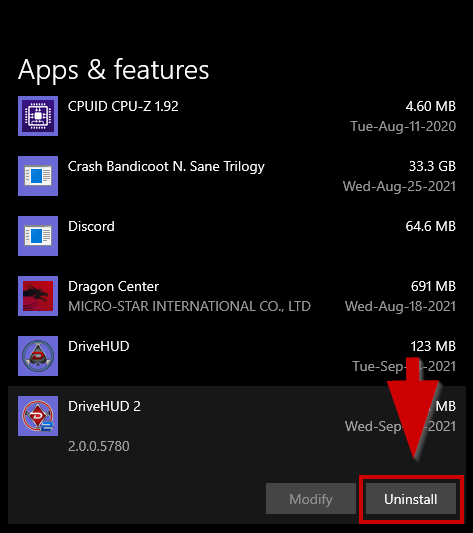
On the Repair or remove installation screen, check the Remove all the player’s and database data box, and click REMOVE.
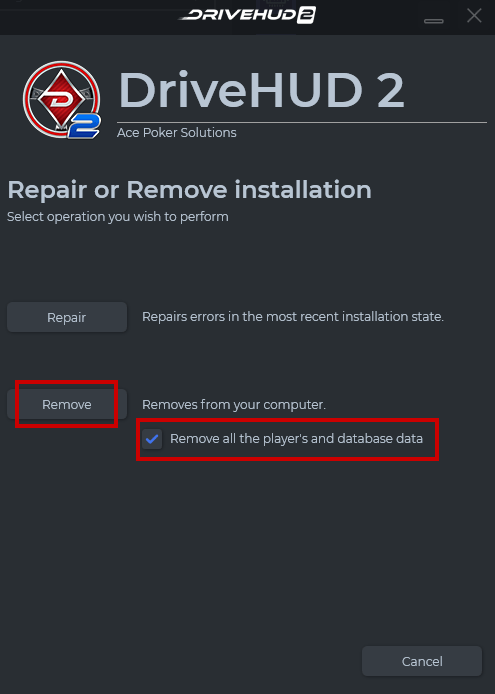
After the uninstall is complete, download the latest DriveHUD 2 from here:
https://drivehud.com/poker-software/DriveHUD2-install.exe
Then re-install DriveHUD 2. Your data will be completely wiped, but your HUD and other setup files will remain intact.
