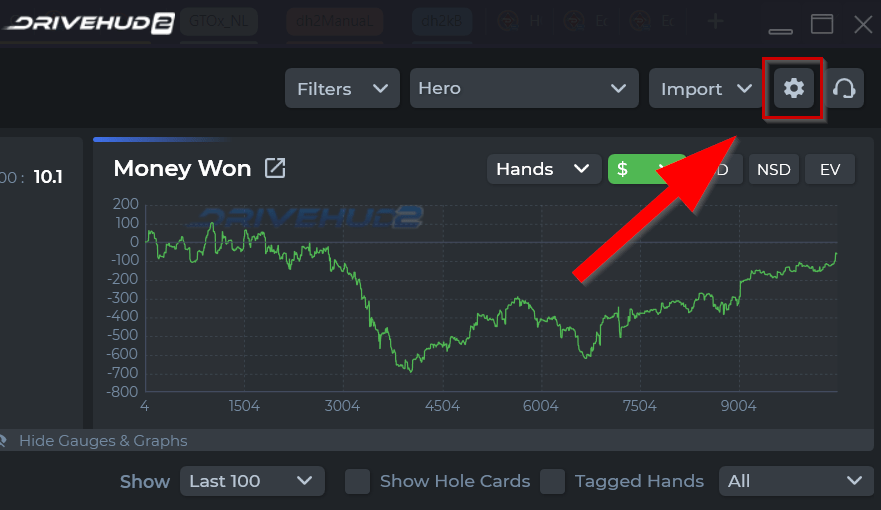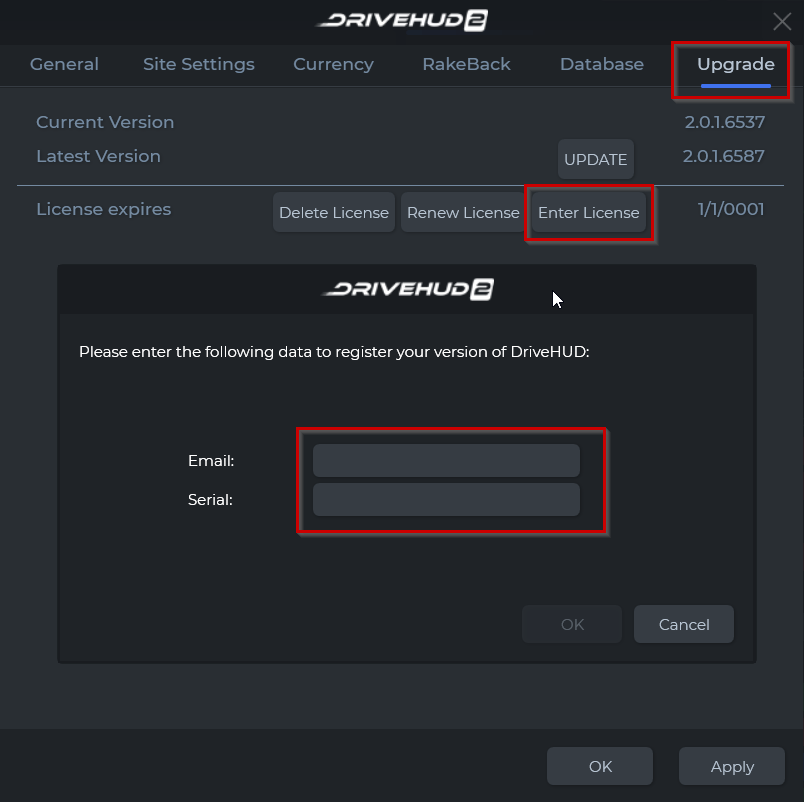DriveHUD 2 Knowledge Base
How do I register my license for DriveHUD 2?
1. On DriveHUD 2 main window (upper-right part), Click on the Settings button (gear icon).
2. On the settings window, click on Upgrade tab, then Enter License. After that, enter your email address and your SERIAL / License.
3. If all went well, you should get a success message. Click on OK to close that window.
If you have any further questions or need any setup assistance, please contact support from this page: https://drivehud.com/support/