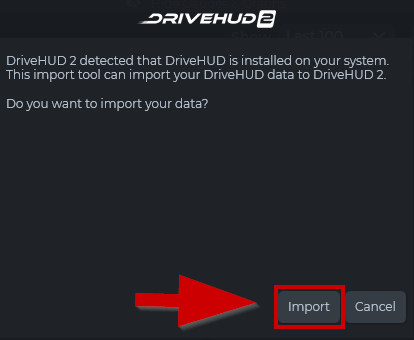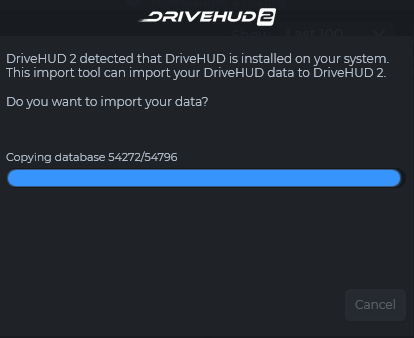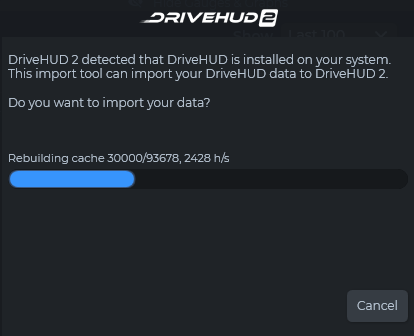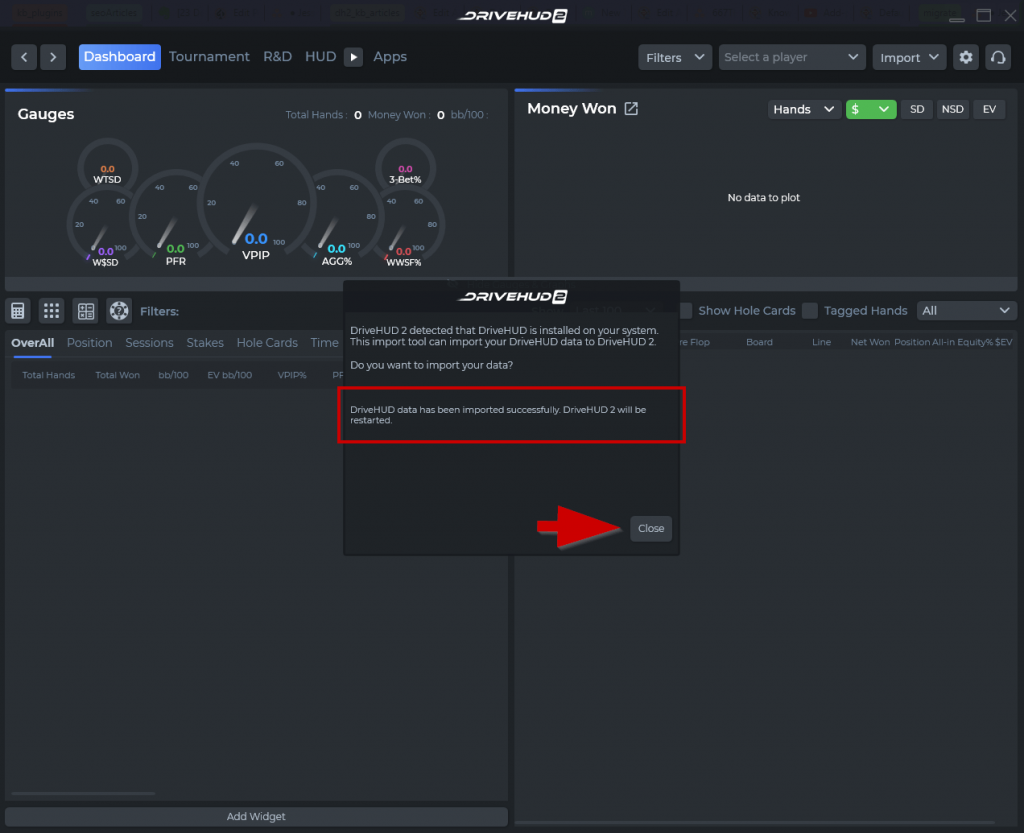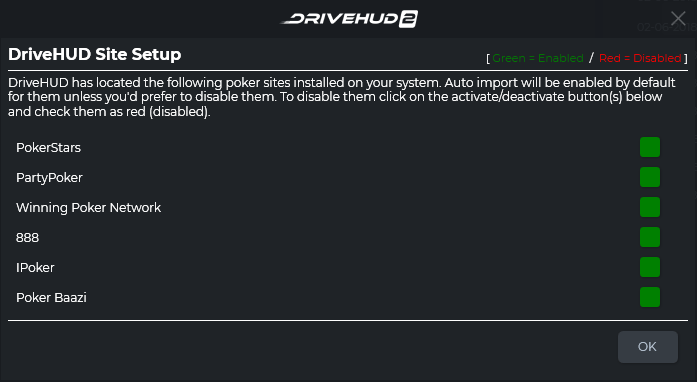DriveHUD 2 Knowledge Base
How do I migrate DriveHUD 1 data to DriveHUD 2 data?
If you’re a DriveHUD 1 user, you’ll be asked to migrate your DH1 database and HUDs into DriveHUD 2 on FIRST LAUNCH of DriveHUD 2. This can take some time to do depending on database size, but it will be reasonably quick.
1. On DriveHUD 2’s first launch, click on Import.
2. Wait for the import process to finish.
3. Once the import has been finished, you can close the window and DriveHUD 2 will restart.
4. After DriveHUD 2 restarts, your DH1 data will be there as well.
DriveHUD 2 will even detect the existing poker sites on your system and set them up for auto-import which you can also disable if needed.
If you have any further questions or need any setup assistance, please contact support from this page: https://drivehud.com/support/