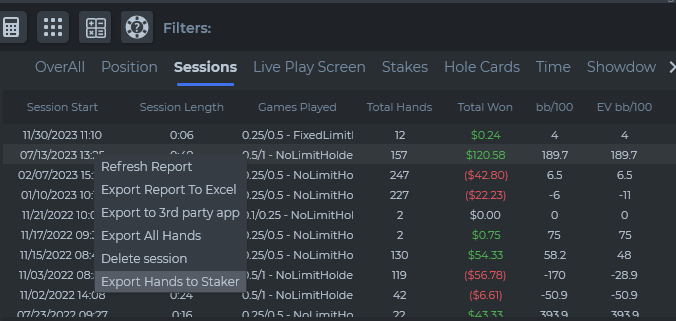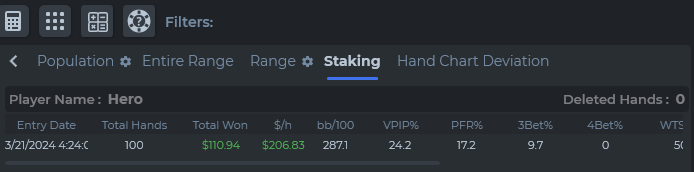DriveHUD 2 Knowledge Base
How do I export a staking report?
Drivehud 2 has the ability to export and import encrypted staking reports. To export a report as a stakee to a staker, simply do the following:
- Go to any report and right-click on the data in that report. In this example, we’ll use the sessions report.
- Select EXPORT HANDS TO STAKER.
- You’ll then be asked to name the export file. Enter a name and save (please note the directory where the report was saved).
The staker can then import the exported stake file, by doing the following:
- Locate the Staking report from the DH2 report list (you will likely need to scroll right).
- Right-click on the Staking column header.
- Select Import Hands from Stakee and select the file location of the stakes report.
- You’ll then have the stakes report listed in your staking report:
The report will be encrypted to ensure there’s no tampering, and it will list if there are any deleted hands from the stakee report.