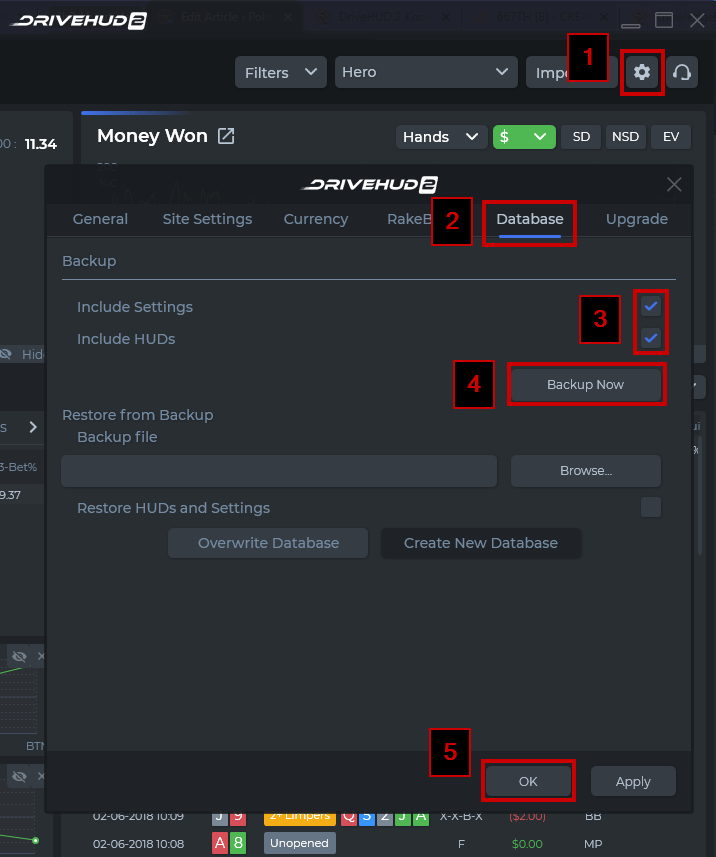DriveHUD 2 Knowledge Base
How do I backup my database?
To backup your DriveHUD 2 database, do the following:
1. Click on the Settings button at the top right hand side of DriveHUD 2.
2. click on the DATABASE tab on the config pop-up menu.
3. Select which options you want to backup. It’s recommended to keep all options checked, as this will backup all data, all settings, and all HUDs.
4. Click the BACKUP NOW button. DriveHUD 2 will prompt you to enter a location to save your files. We recommend in your documents folder or an archive folder of your choice.
5. When the Backup is complete, click OK. Your backup file will be saved as a .zip file. You can use this file to later restore your previous data and settings.