Description
HOLDEM PRO ASIAN SITE PACKAGE FOR ALL STAKES – Tournaments and Cash Games
DriveHUD 2 is a poker database and HUD (heads-up display) for your online poker play. It will overlay a HUD on your online poker tables, and display vital stats about each of the opponents on your table. It will track and record all of the hands you play online, allow to you to review, re-play, filter, graph and analyze all of the hands you’ve played so you can improve your poker game.
$219.99/1-year license

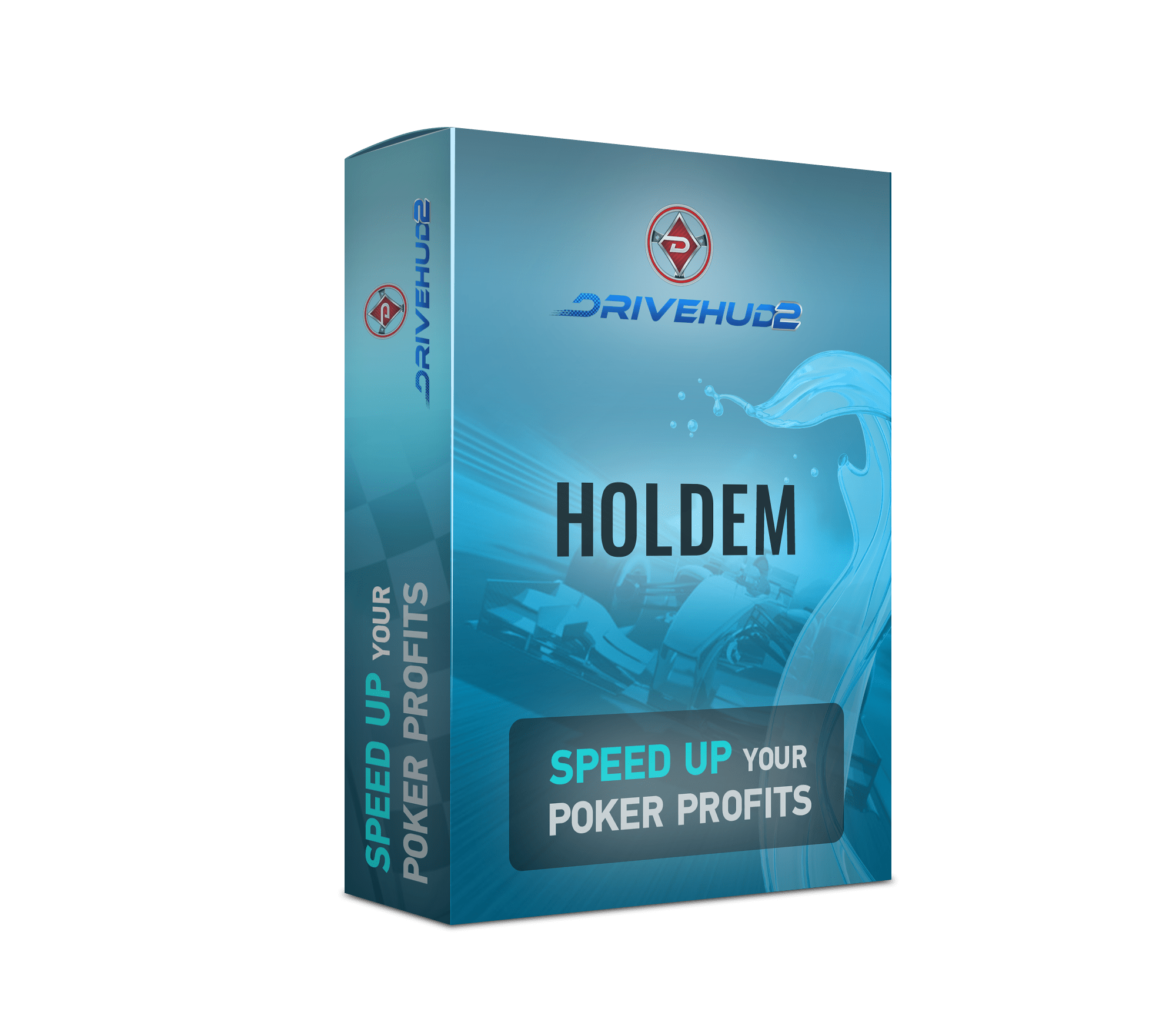
Reviews
There are no reviews yet.