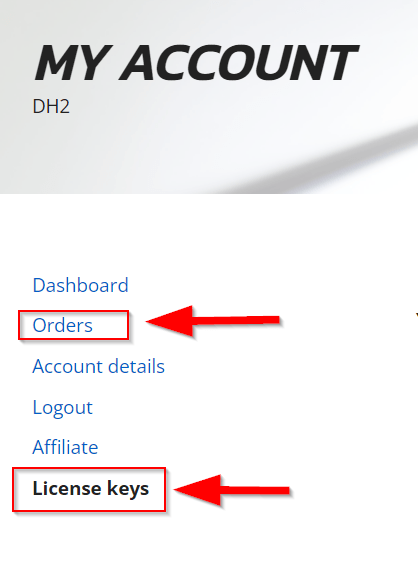DriveHUD 2 Knowledge Base
Where can I locate my purchased serial key?
After purchasing the software, please check your inbox/spam folder for our confirmation email. Inside it, you will find your serial key.
You can also find your serial key by logging in to your DriveHUD account. If you have not yet made one, create a new account with the email you used to purchase the software to attach your previous purchase to the new account.
After logging in, you can find the serial key on your “order” page then click “view” on the software you purchased, or you can go to your “serial key” page.
If you have any further questions or need any setup assistance, please contact support from this page: https://drivehud.com/support/