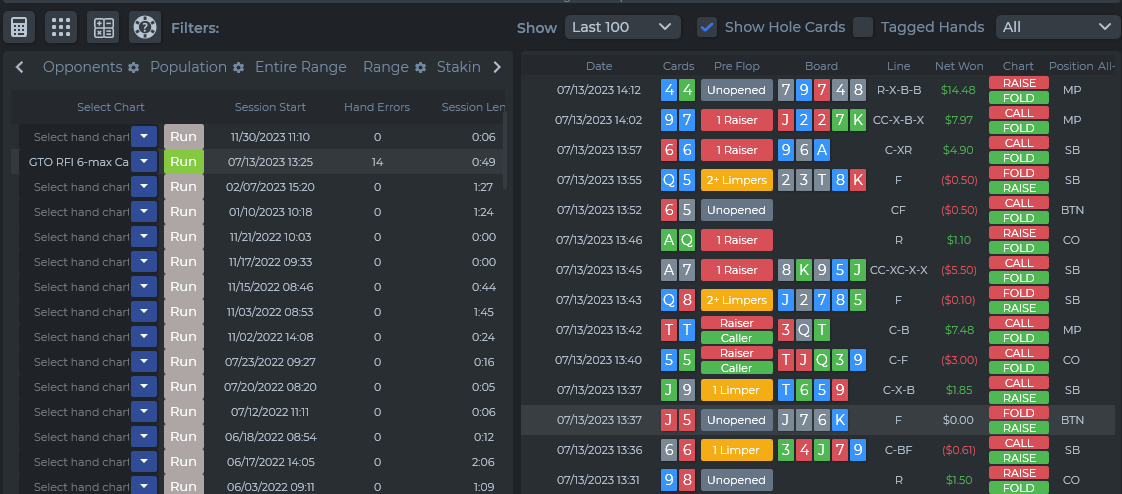DriveHUD 2 Knowledge Base
How to use the Hand Chart Deviation Report
The hand chart deviation report, allows you to check how you’ve implemented pre-flop hand strategies post session. After you’ve completed a session (or tournament), you can go to the hand chart deviation report (located typically to the far right of your reports), select a hand chart you’d like to run your check with, and select RUN to see how many pre-flop errors you made in your game.