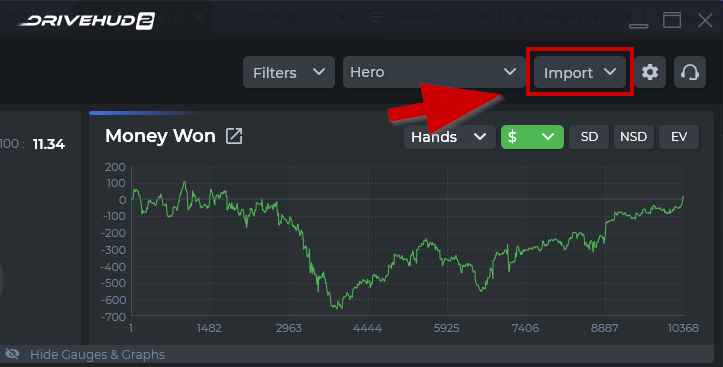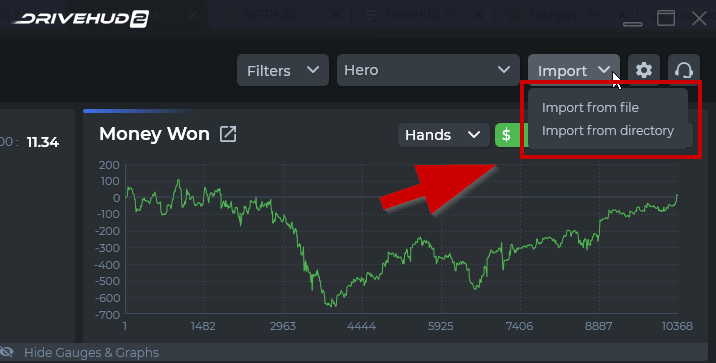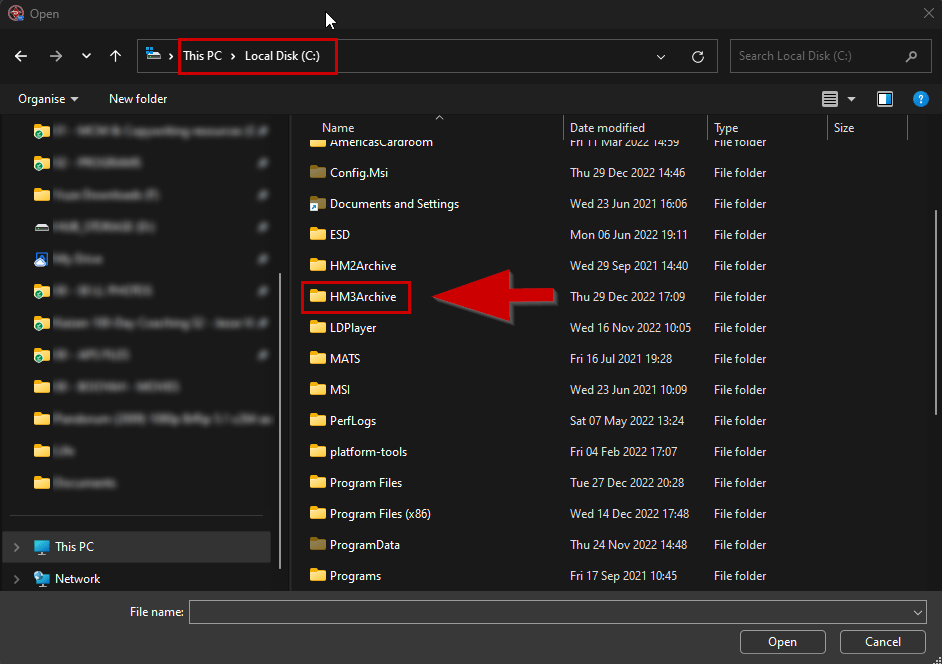DriveHUD 2 Knowledge Base
How to Import Hands from Holdem Manager 3 (HM3)
To import hands from Holdem Manager 3, follow the instructions below:
1. On DriveHUD 2, click on Import.
2. Click on ‘Import from File’ to import a single file, or click on “Import from Directory’ to import all the files in a folder.
3. Navigate to the location of the Holdem Manager 3 hand archive. Select the file/folder and click Select Folder/Open. (Default location is C:\HM3Archive).
If you have any further questions or need any setup assistance, please contact support from this page: https://drivehud.com/support/