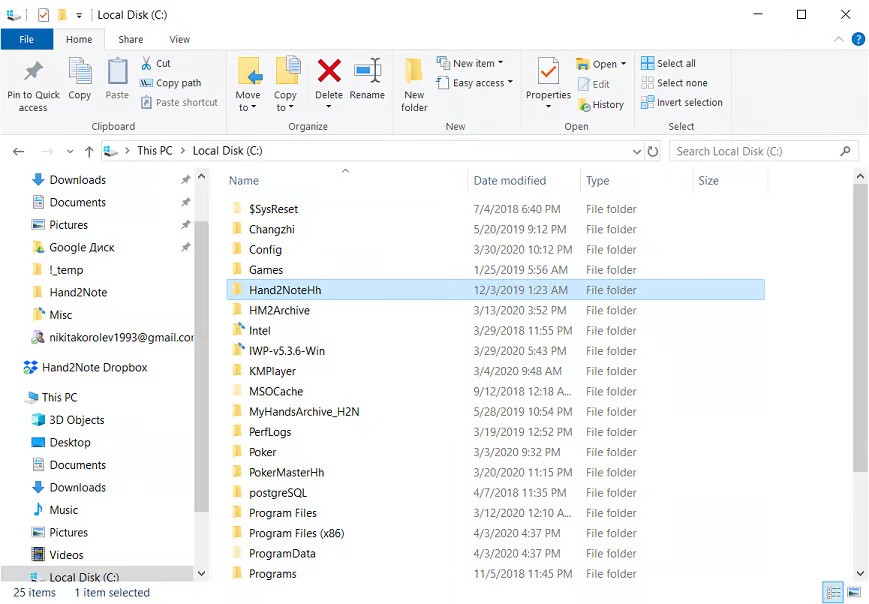DriveHUD 2 Knowledge Base
You can import hands from Hand2note into Drivehud 2, by pointing DH2 to H2N’s hand archive folder.
- Click on the IMPORT drop down menu from the top right in Drivehud 2.
- Select IMPORT FROM DIRECTORY.
- Point DH2 to H2N’s default hand archive directory: C:/Hand2Notehh
- Click OK and allow the hands to import. Note: It can take some time depending on the number of hands you’re importing.