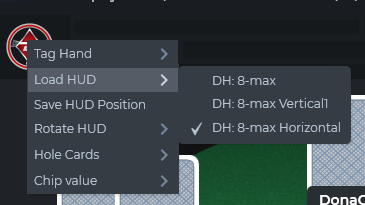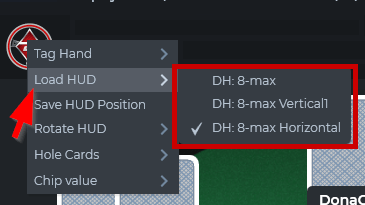DriveHUD 2 Knowledge Base
How do I change the default HUD?
Join/Open only one table
Click the DriveHUD2 icon on the upper part of your table.
Go to “Load HUD” then select the HUD profile you plan to set as default HUD.
After changing the HUD profile, the chosen HUD is now the default HUD for all poker tables with the same table size.
If you have any further questions or need any setup assistance, please contact support from this page: https://drivehud.com/support/