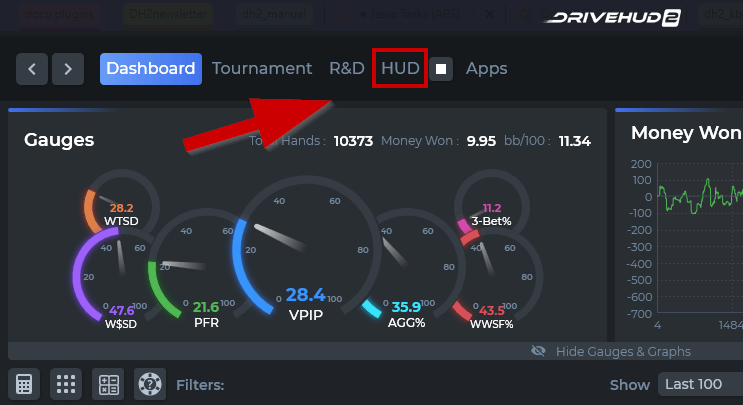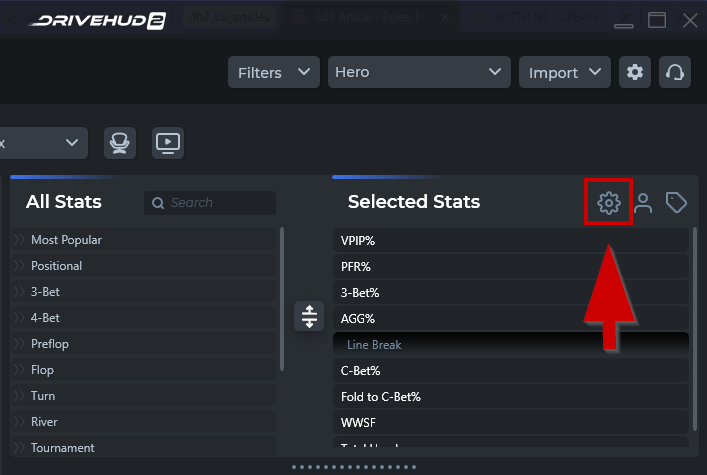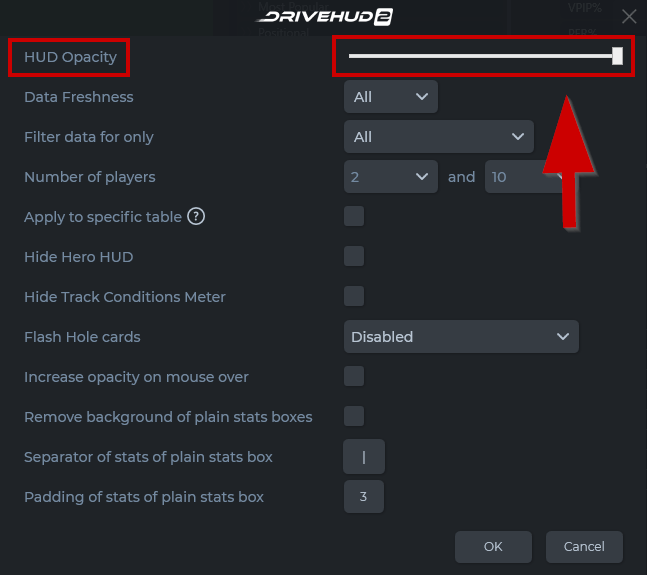DriveHUD 2 Knowledge Base
How do I adjust to opacity of my HUD box?
Click on the HUD tab at the top of DriveHUD 2:
Click on the gear looking icon at the upper right hand side of the HUD screen:
Slide the opacity slider at the top of the pop-up screen: