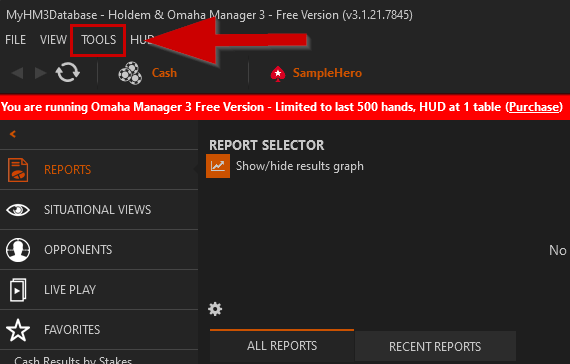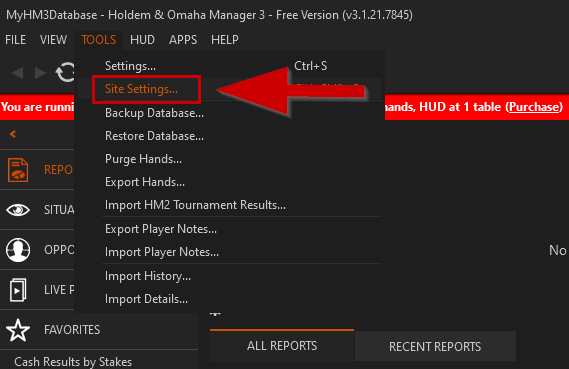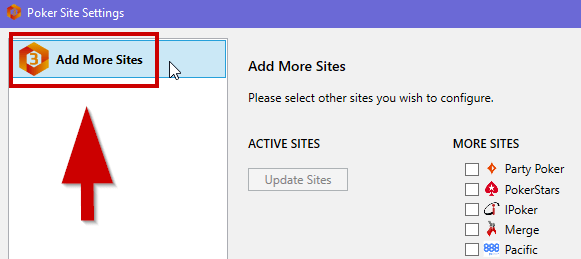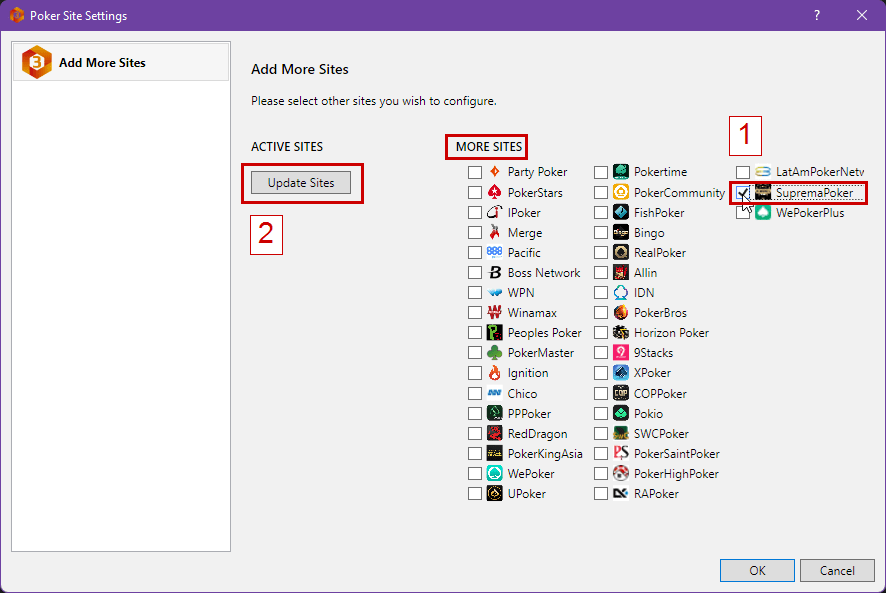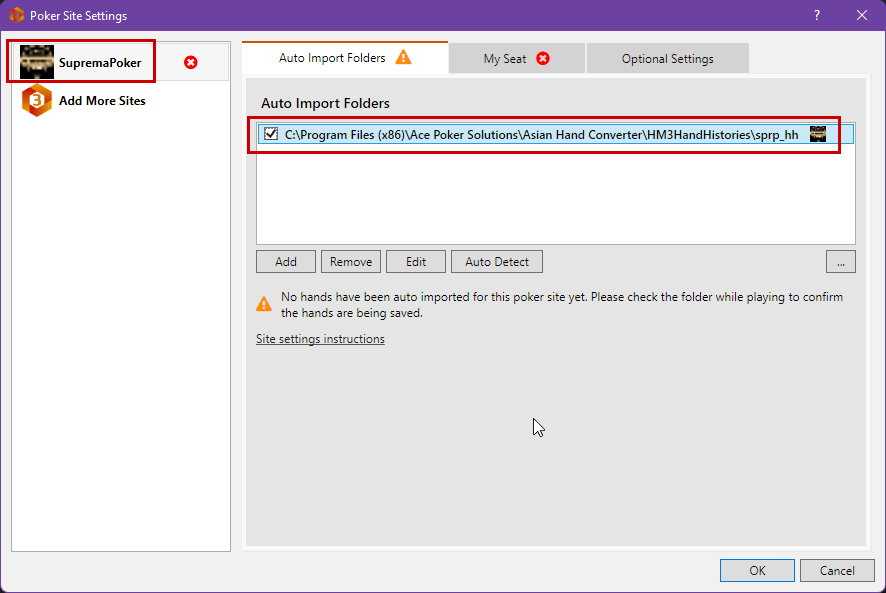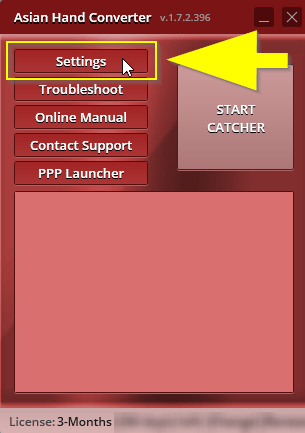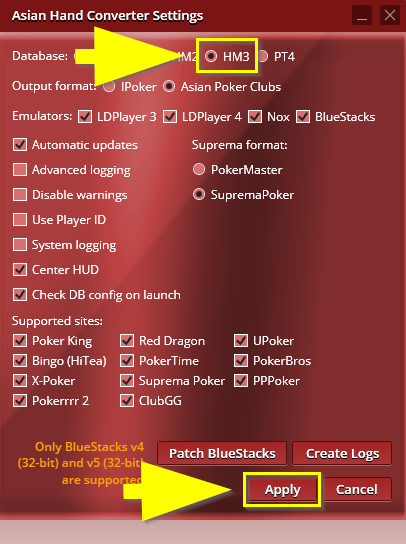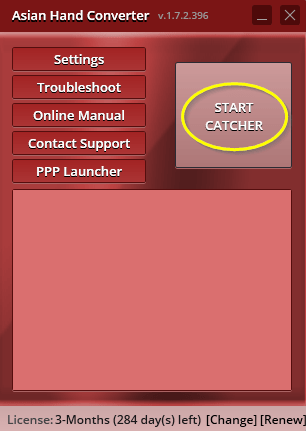[HM3] How to setup Suprema Poker with Asian Hand Converter and Holdem Manager 3
Holdem Manager 3 Setup
[VIDEO] This is a setup and tutorial guide on how to setup Suprema Poker with Asian Hand Converter and Holdem Manager 3.
1. In Holdem Manager 3, click on TOOLS then SITE SETTINGS.
2. On the left-hand side of the Site SETTINGS pop-up, click on ADD MORE SITES.
3. Under More Sites, select SupremaPoker and then click Update Sites.
4. Under Auto Import Folders, make sure that the Asian Poker Hand Converter directory is listed. If you used the default install locations the folder will show as: C:\Program Files (x86)\Ace Poker Solutions\Asian Hand Converter\HM3HandHistories\sprp_hh\.
If it’s not listed, then click on ADD > three-dot button, and under folder, add: C:\Program Files (x86)\Ace Poker Solutions\Asian Hand Converter\HM3HandHistories\sprp_hh\. Click OK. Click on Ok again to close the Site SETTINGS screen.
Important: AHC checks the db configuration on launch if appropriate options are checked in AHC settings (it’s checked by default, but you can disable it). If the configuration is incorrect, then AHC shows a pop-up with the warning message where you can also fix the db configuration.
But if that option is disabled, or for some reason AHC doesn’t detect problems in the db configuration, then you can go to the settings then switch between databases.
First, click on AHC settings:
Then select another database except HM3, then click on Apply.
Open AHC settings again:
This time, select HM3 database, then click on Apply.
When you switch between databases, then AHC updates the db configuration.
5. Load up your Poker client and log into your account.
6. Once the import folder is properly set up, click START CATCHER from the Asian Poker Hand Converter.
That’s it. You may need to click on STOP HUD and START HUD in the Holdem manager ACTIVE SESSION screen, but you shouldn’t have to.