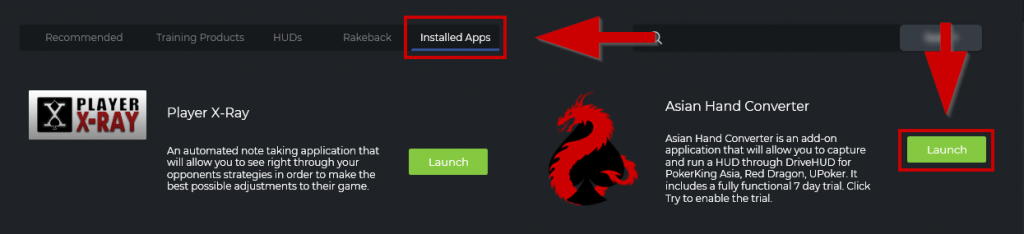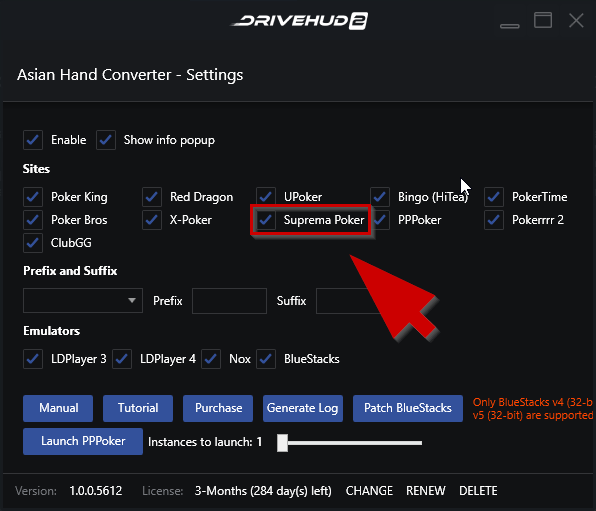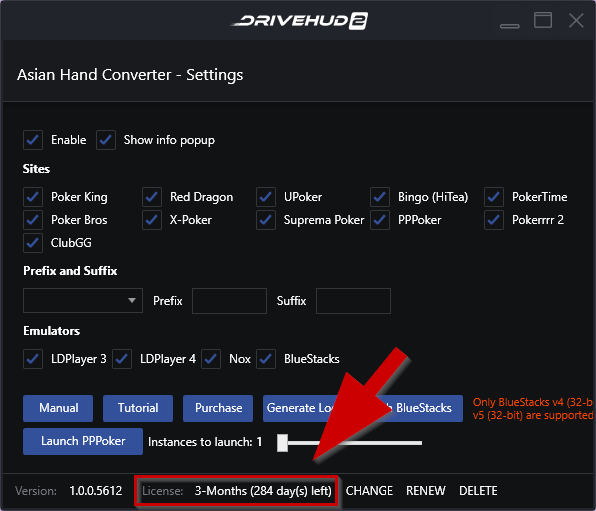DriveHUD 2 Knowledge Base
[DH2] How to setup Suprema Poker with Asian Hand Converter integrated in DriveHUD 2
DriveHUD 2 Setup
[VIDEO] This is a setup and tutorial guide on how to setup Suprema Poker with Asian Hand Converter and DriveHUD 2.
1. Click on the APPS tab at the top of DriveHUD 2.
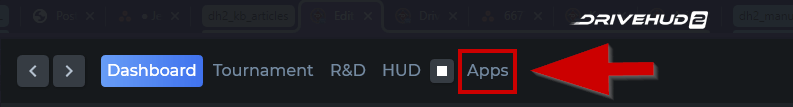
2. Click on INSTALLED APPS, and then click the LAUNCH button for the Asian hand converter.
3. Asian Hand Converter will be launched and you’ll get a pop-up settings window. Make sure that Suprema Poker is checked.
4. As long as your Asian Hand Converter license is active, then there shouldn’t be any additional setup needed. Now you’re all set up and you can load up your poker client and start using Asian Hand Converter.