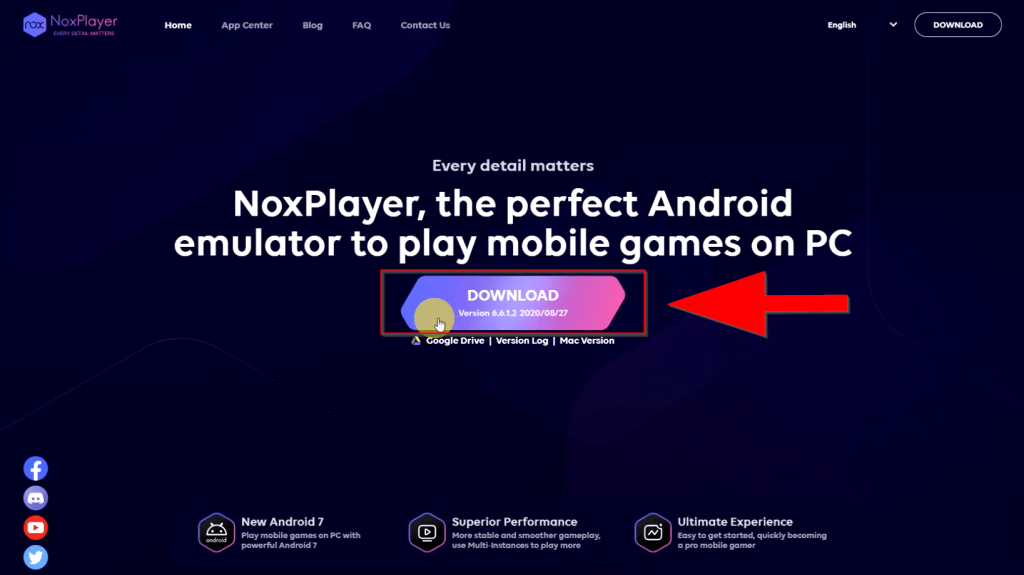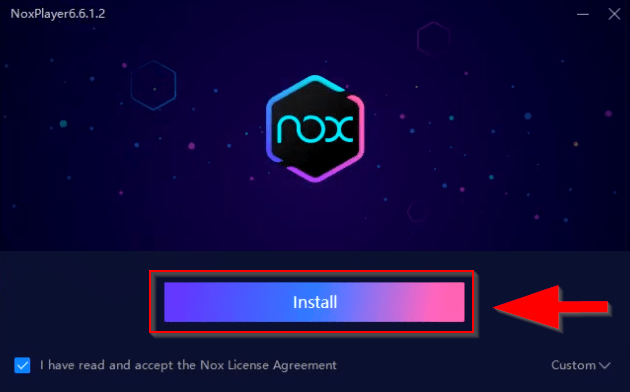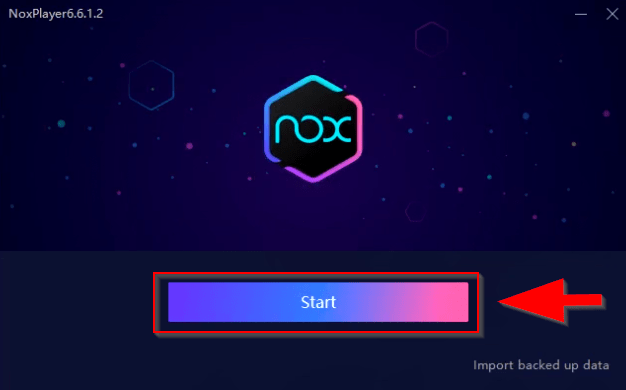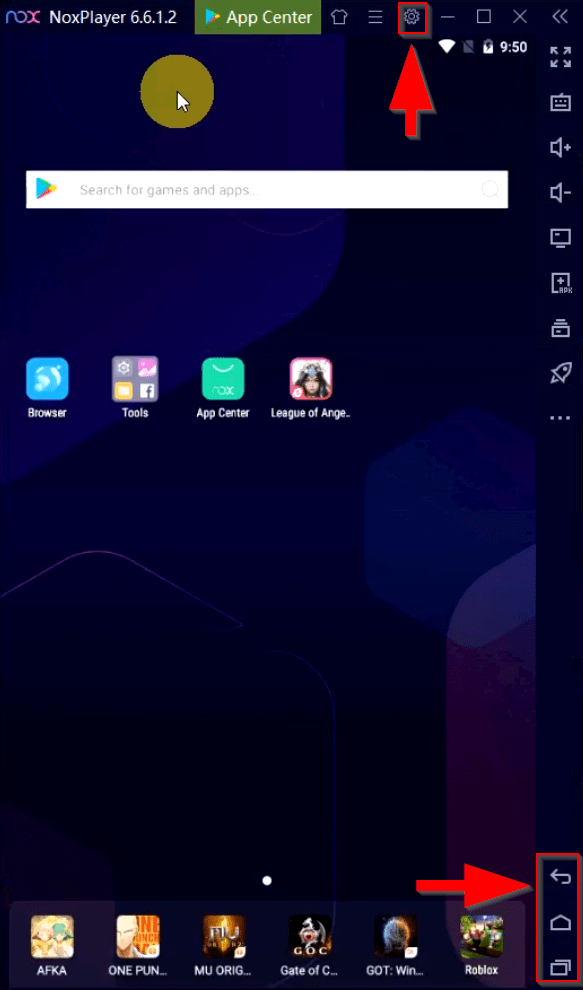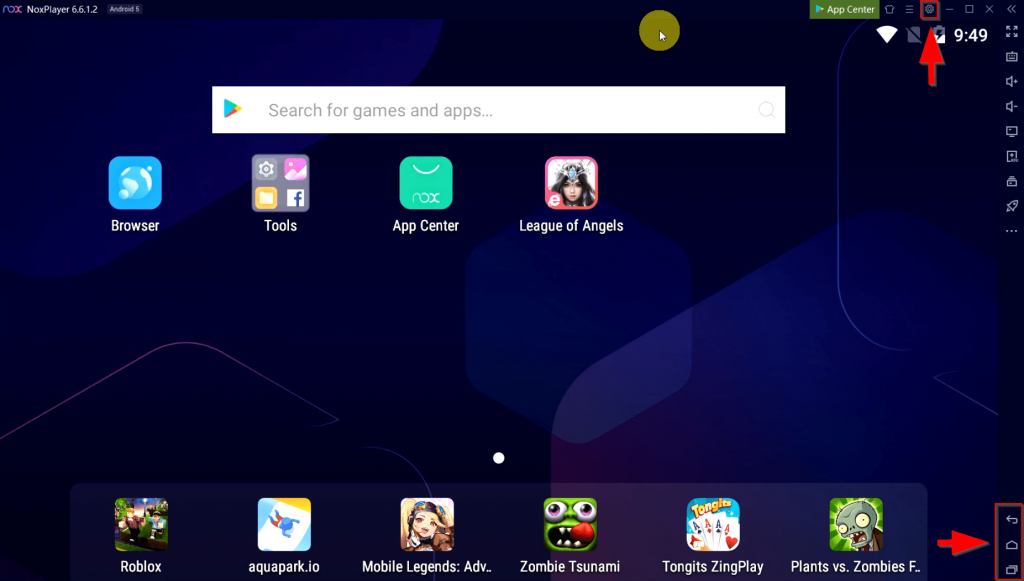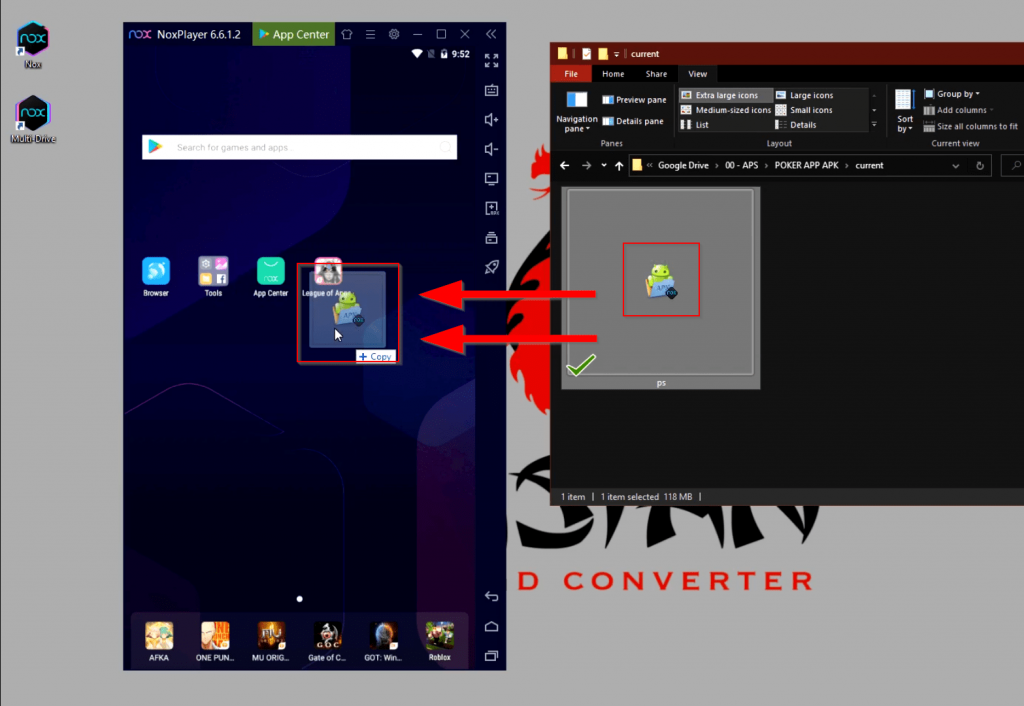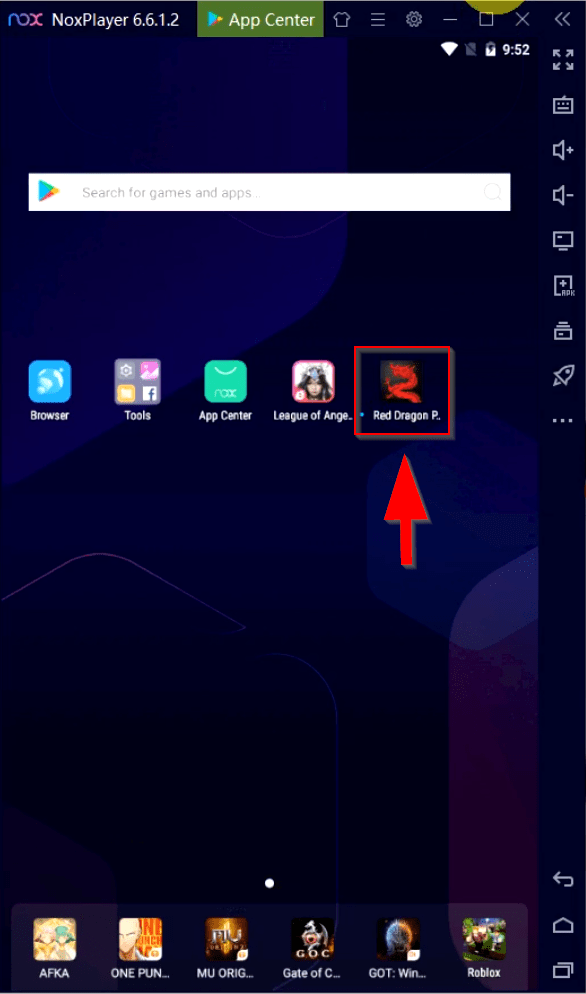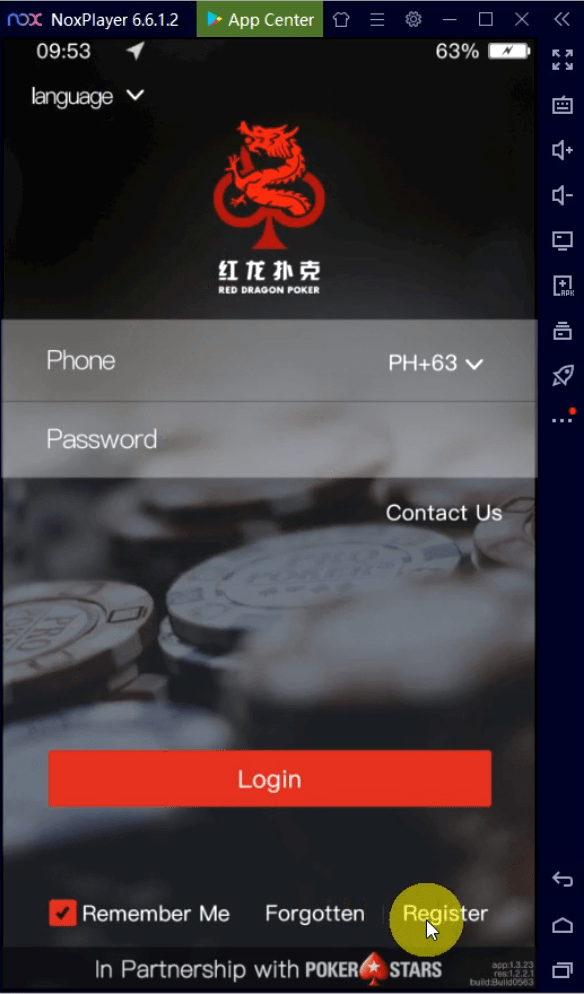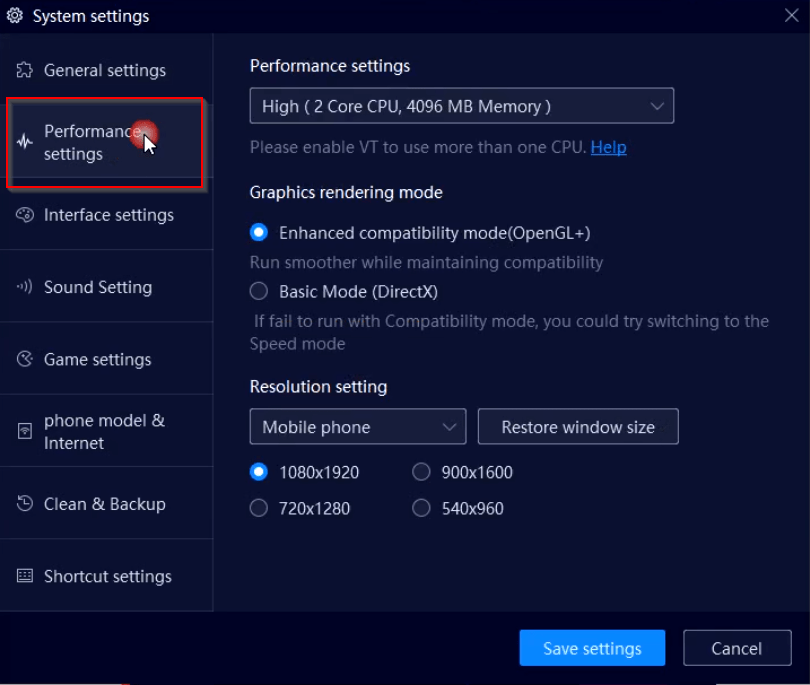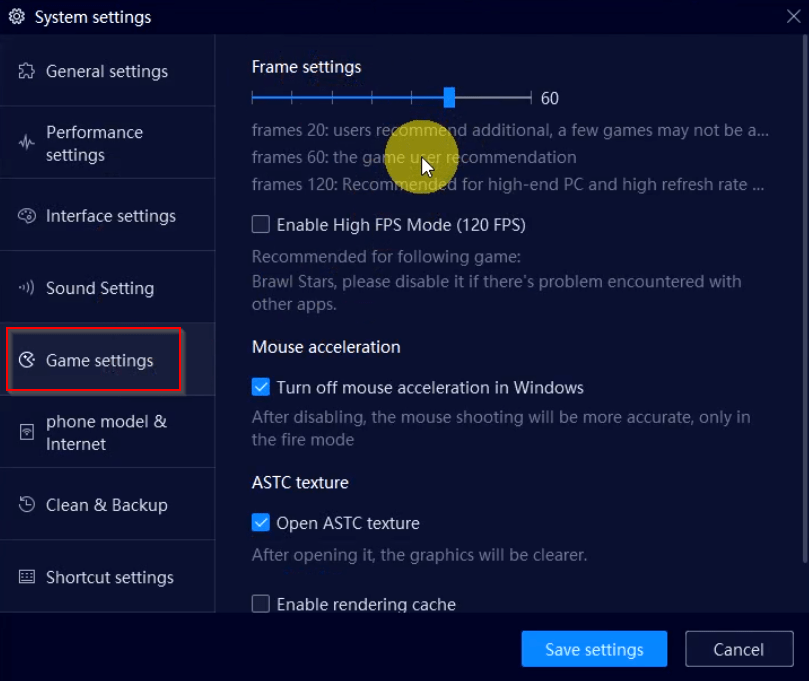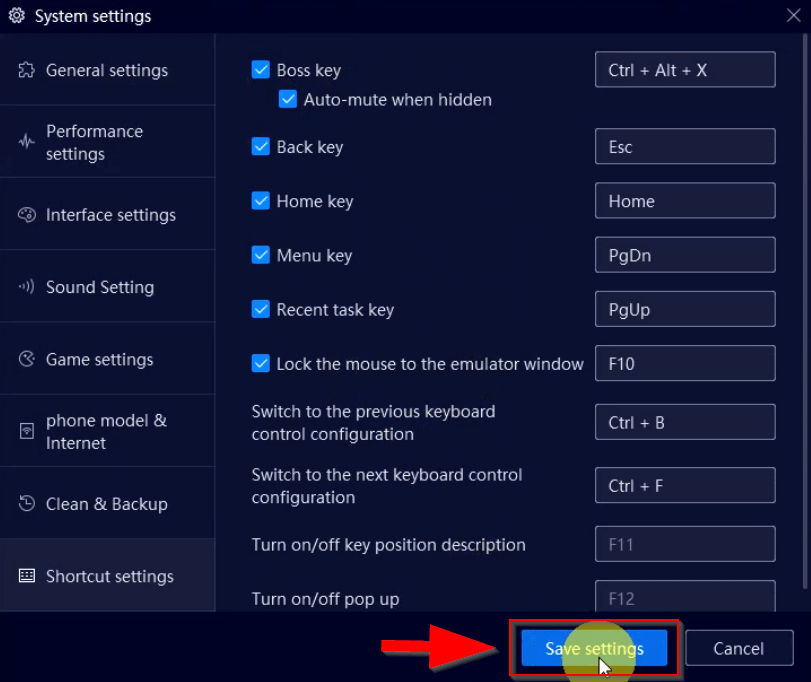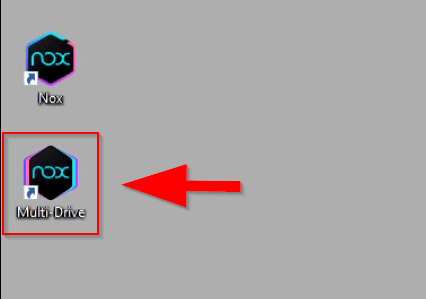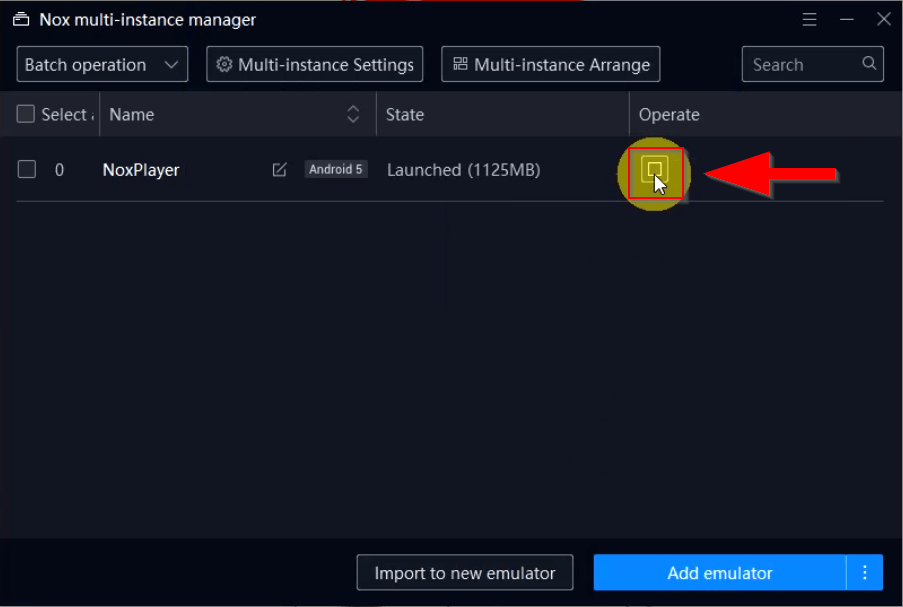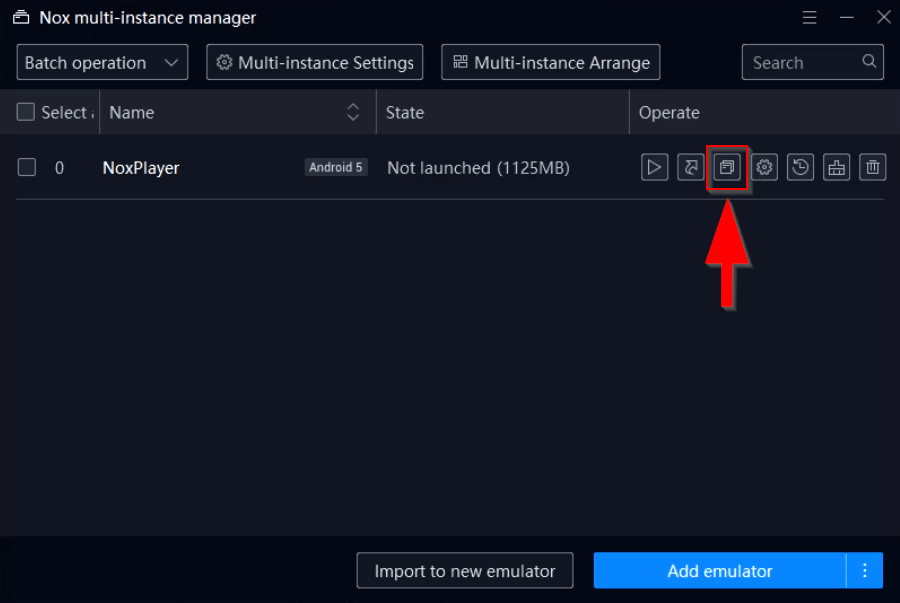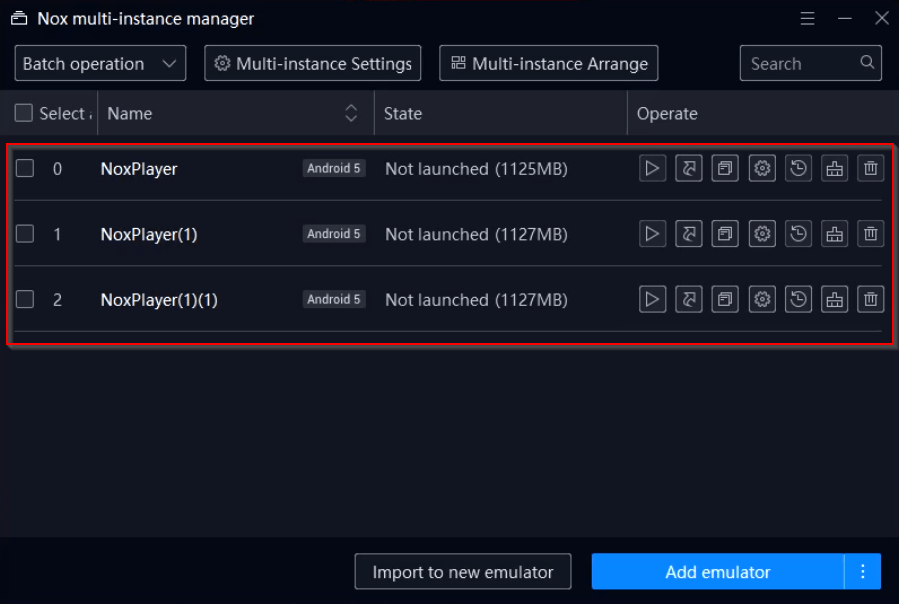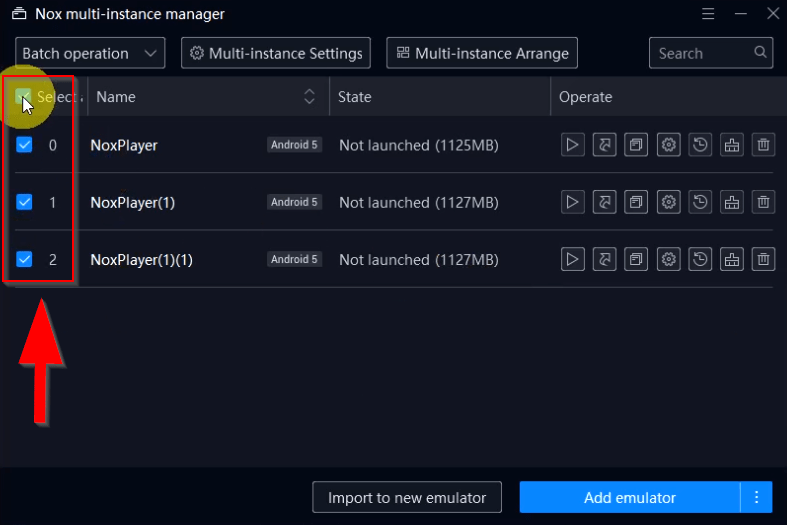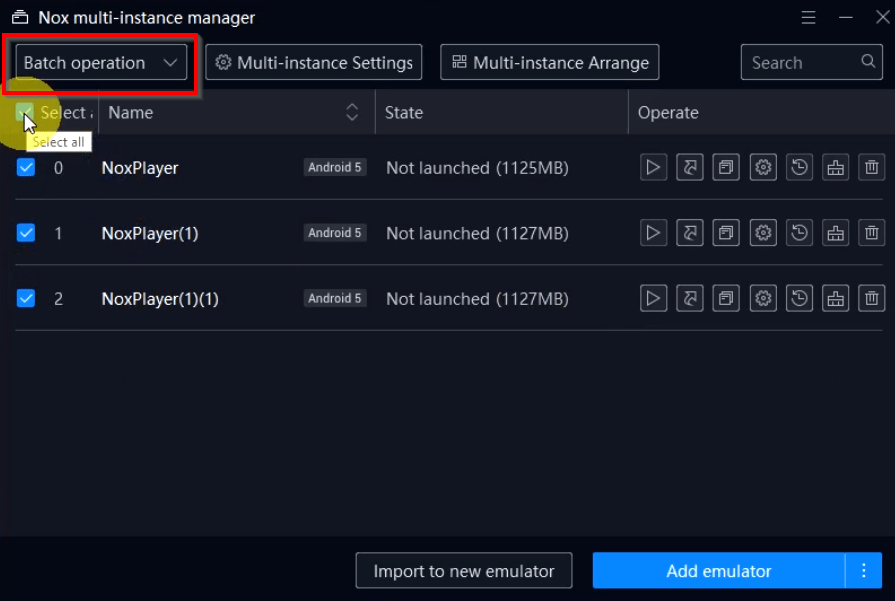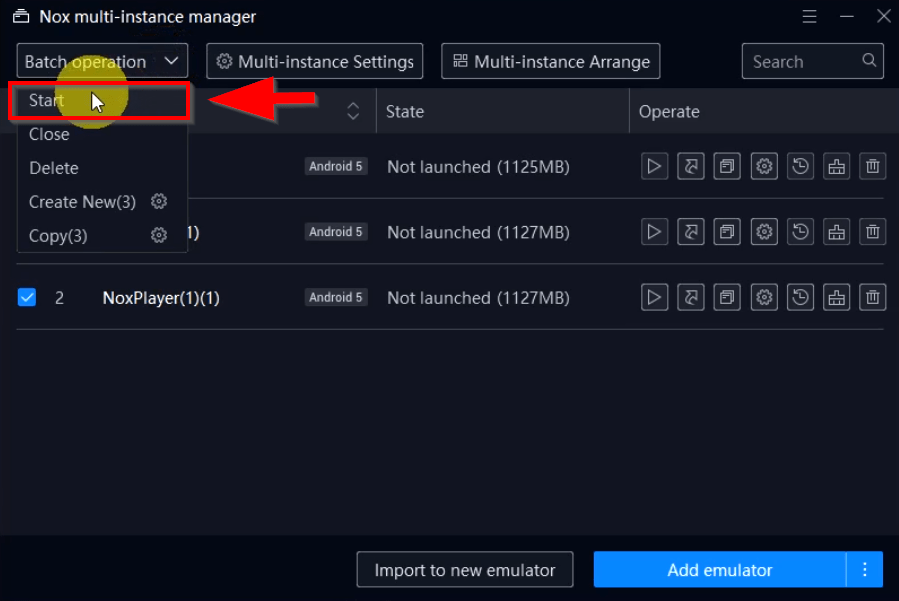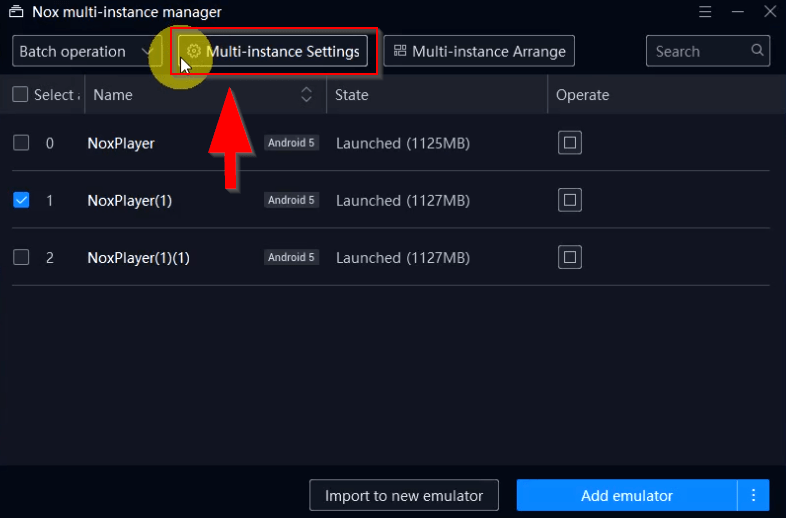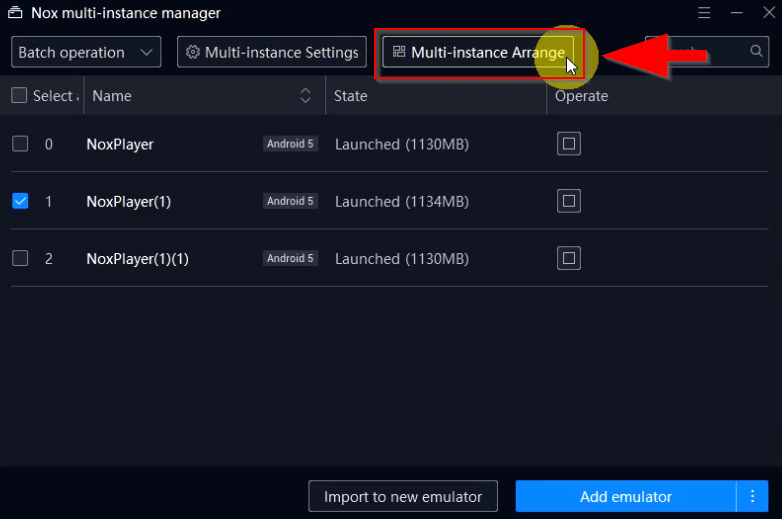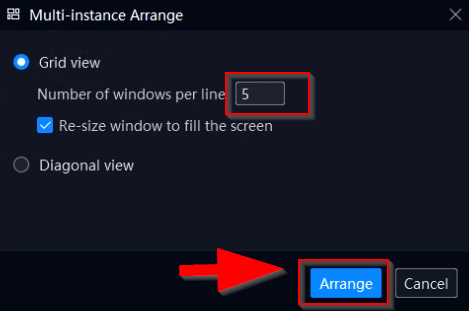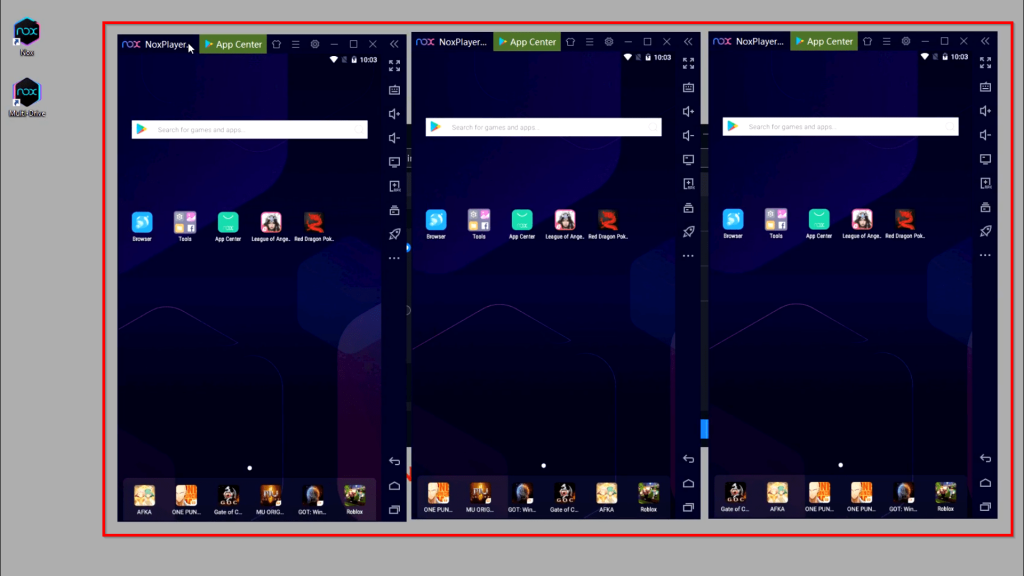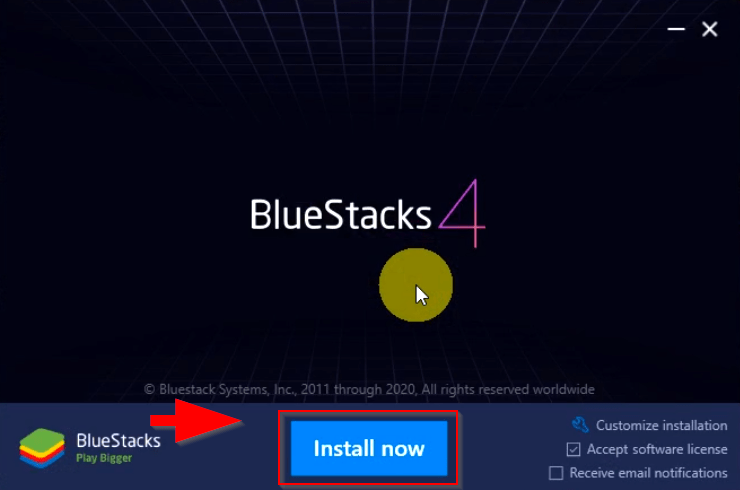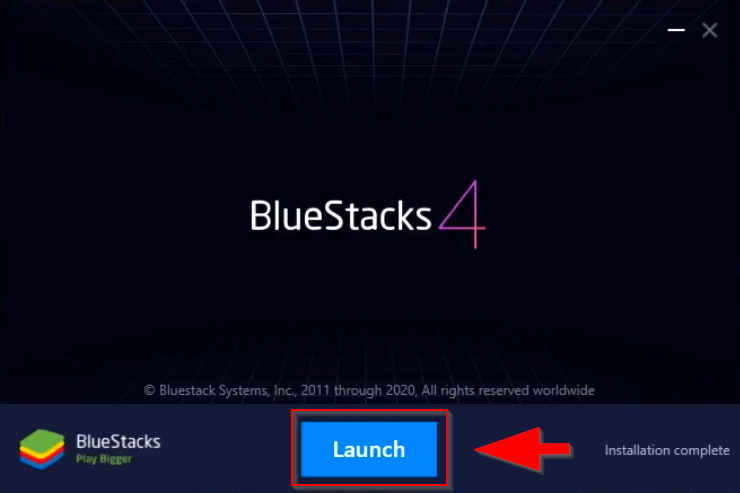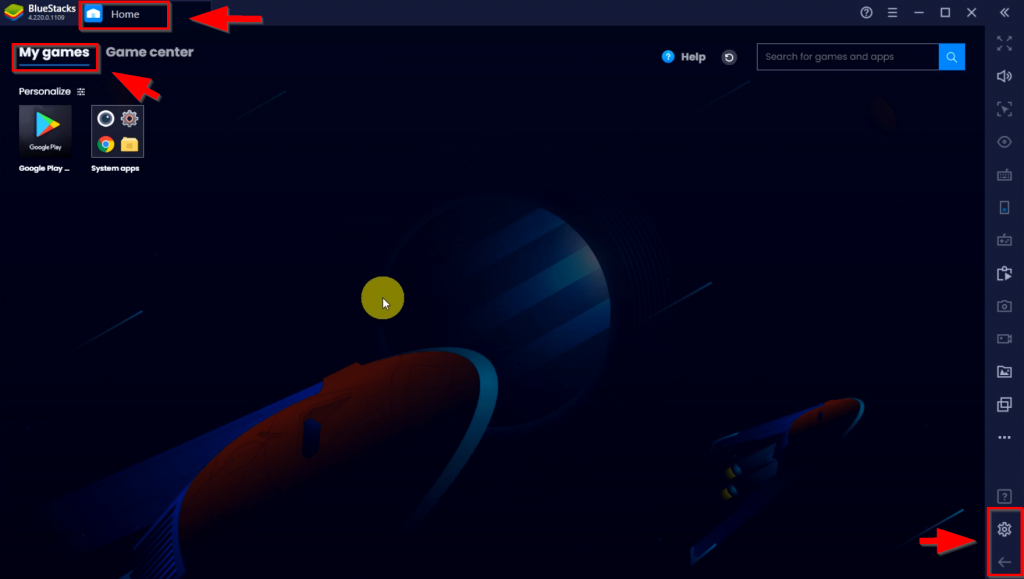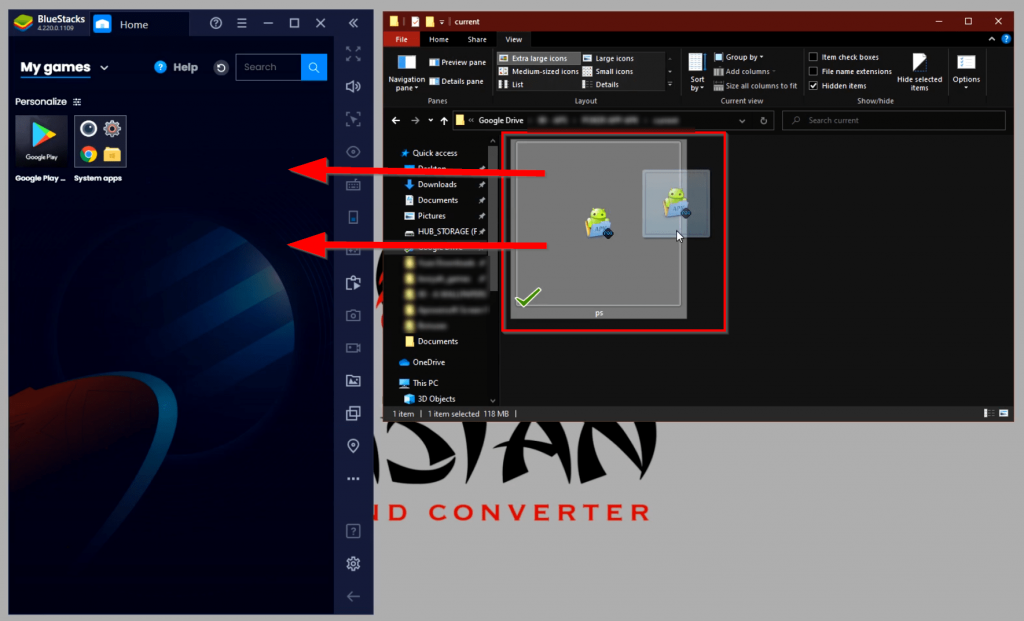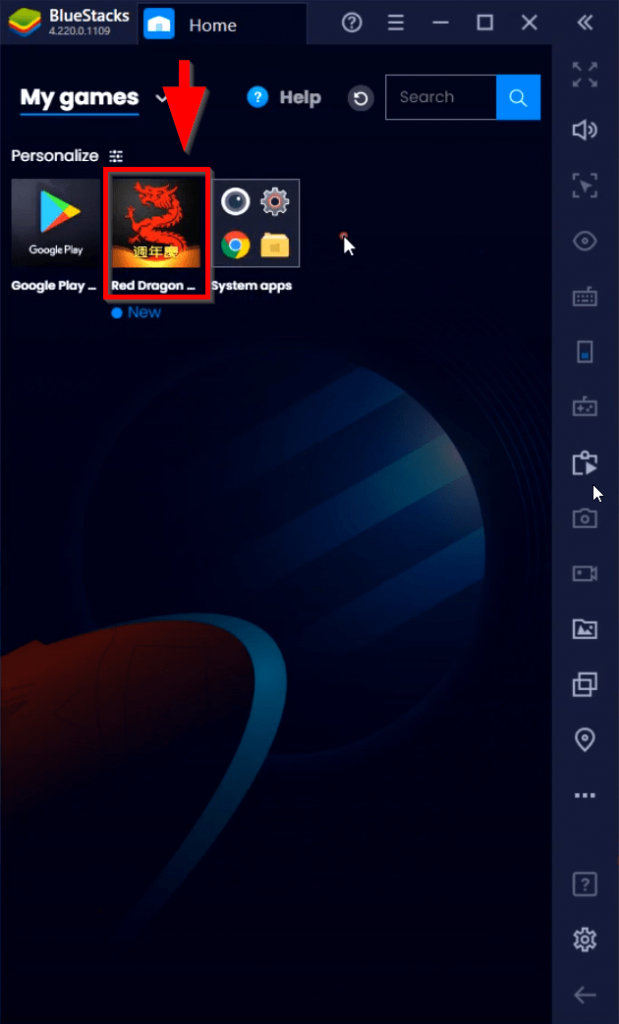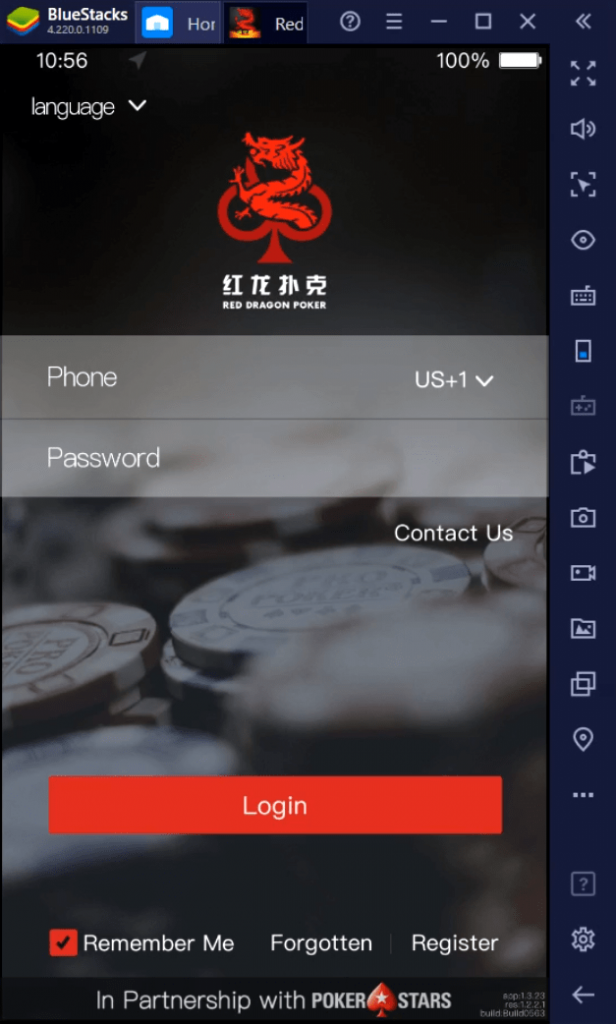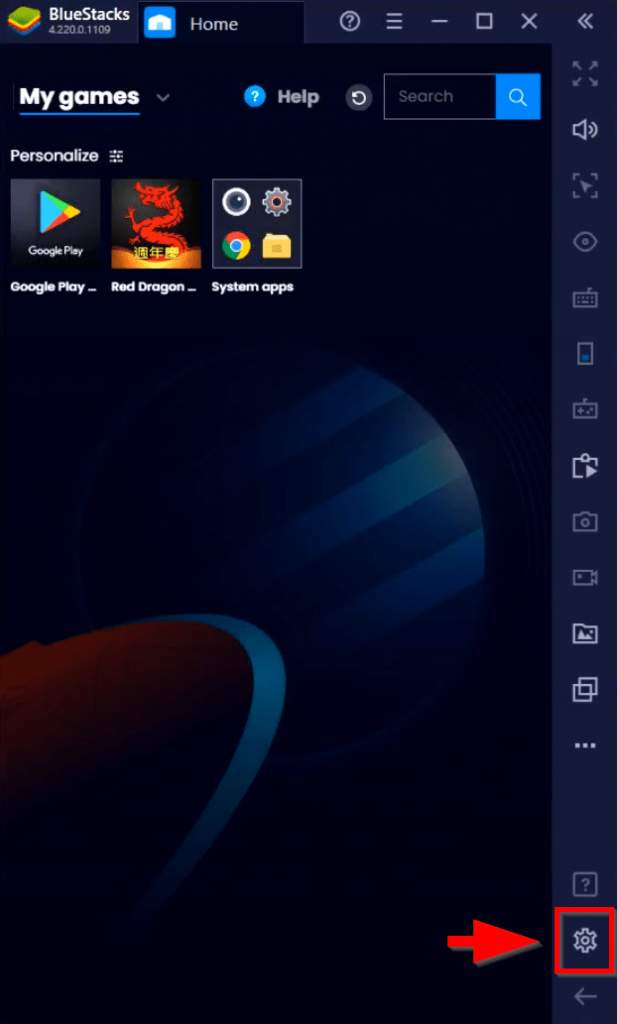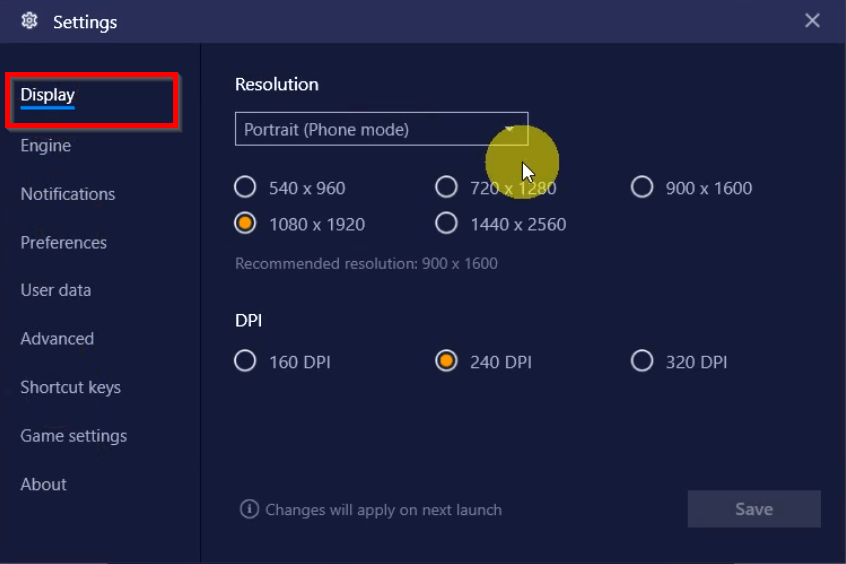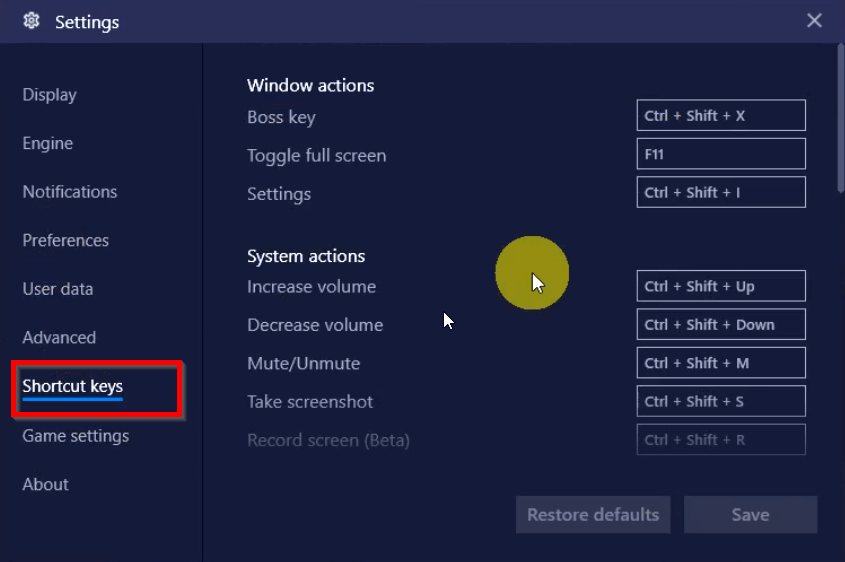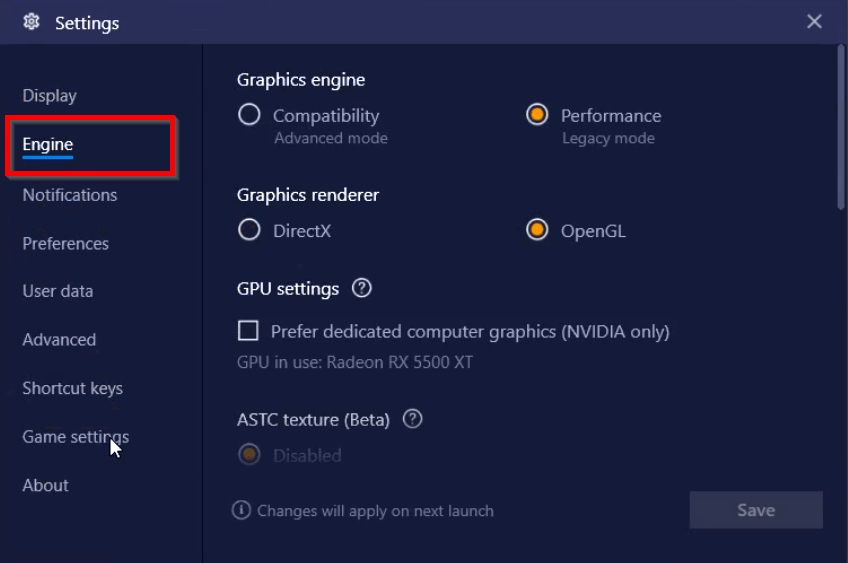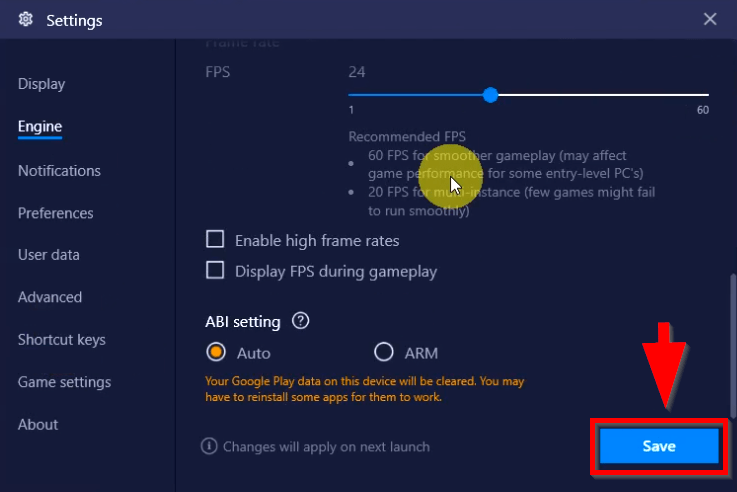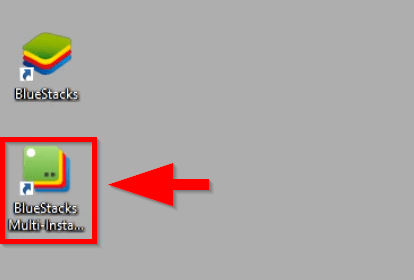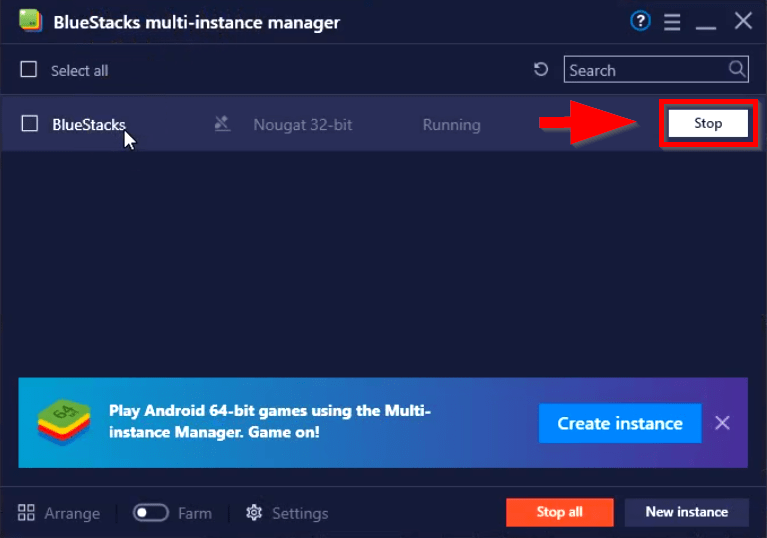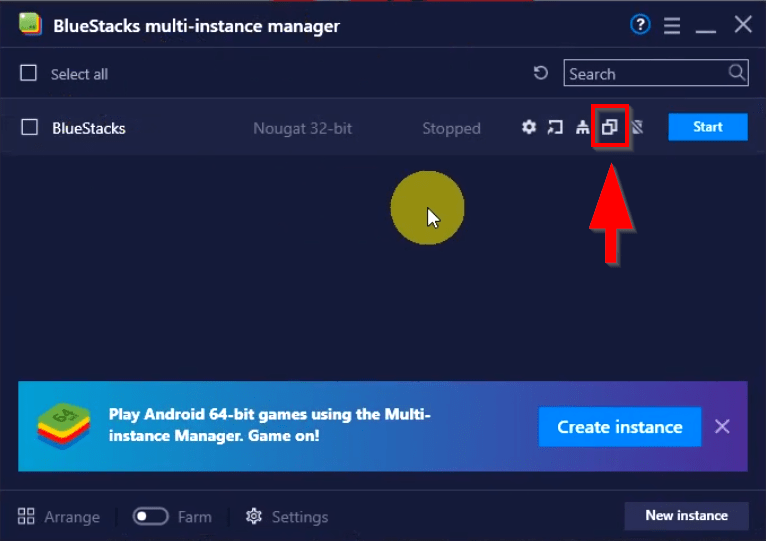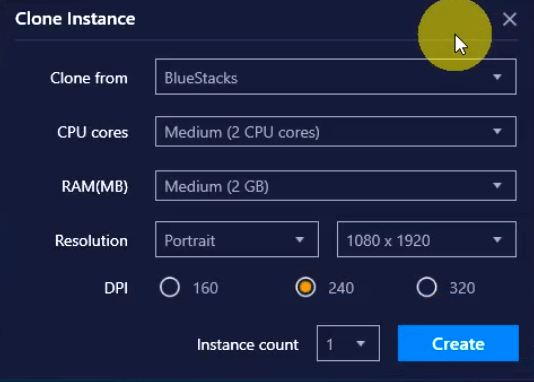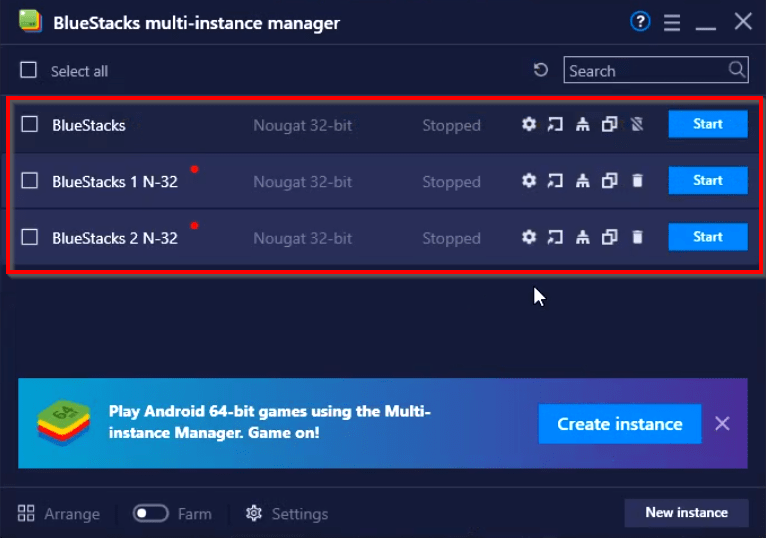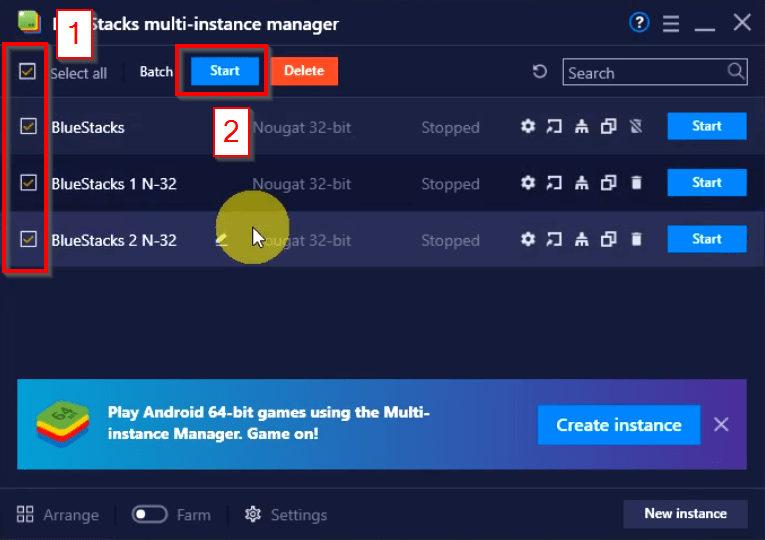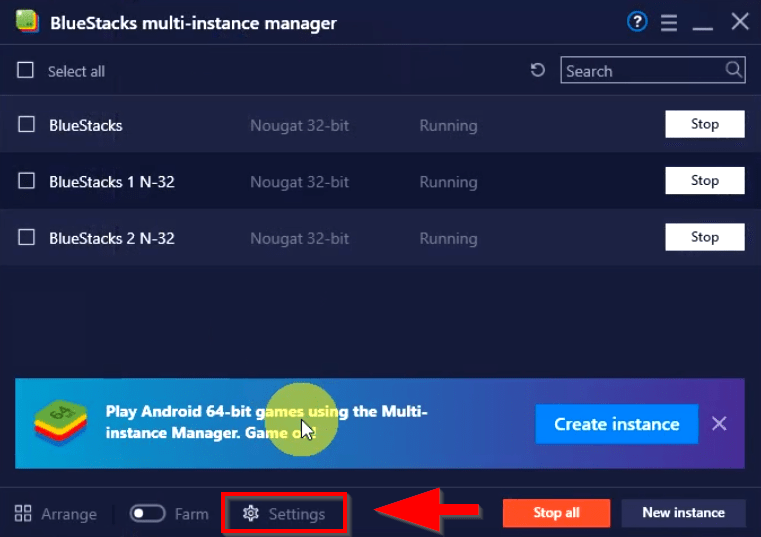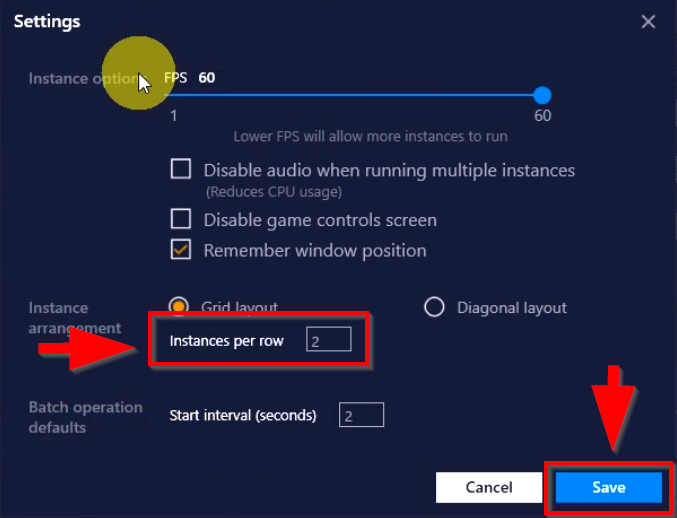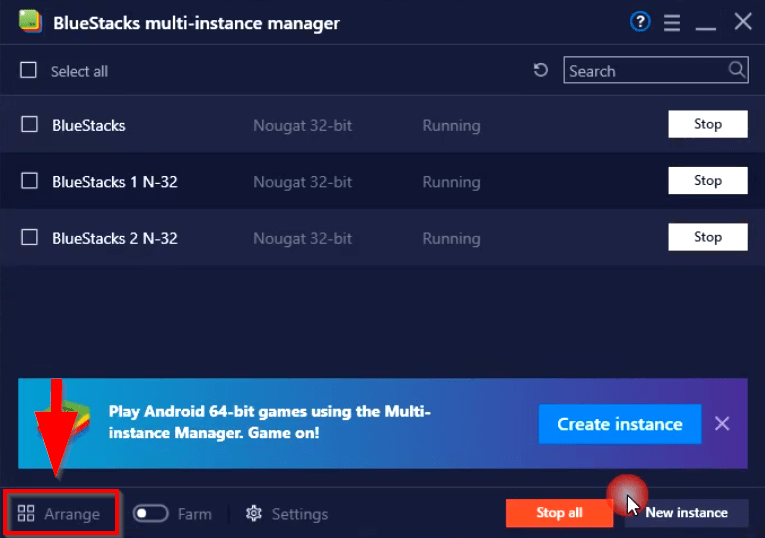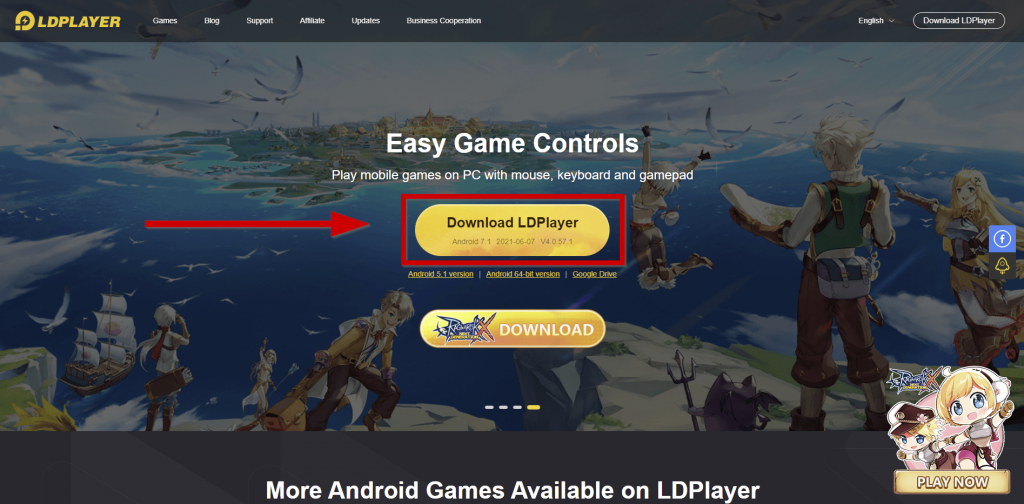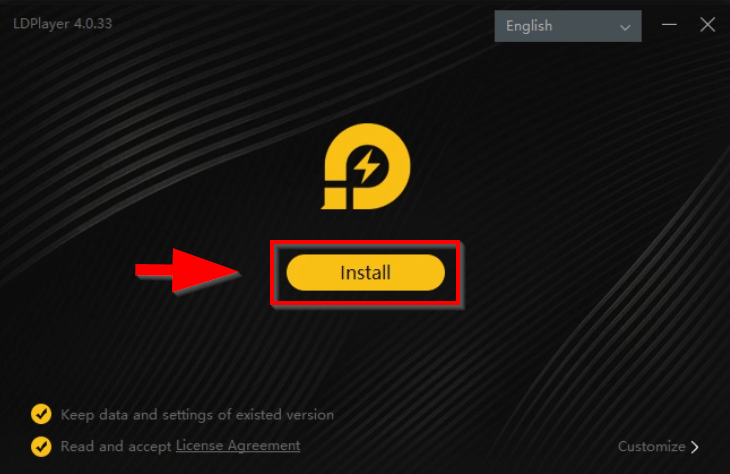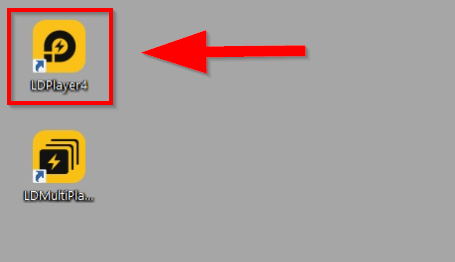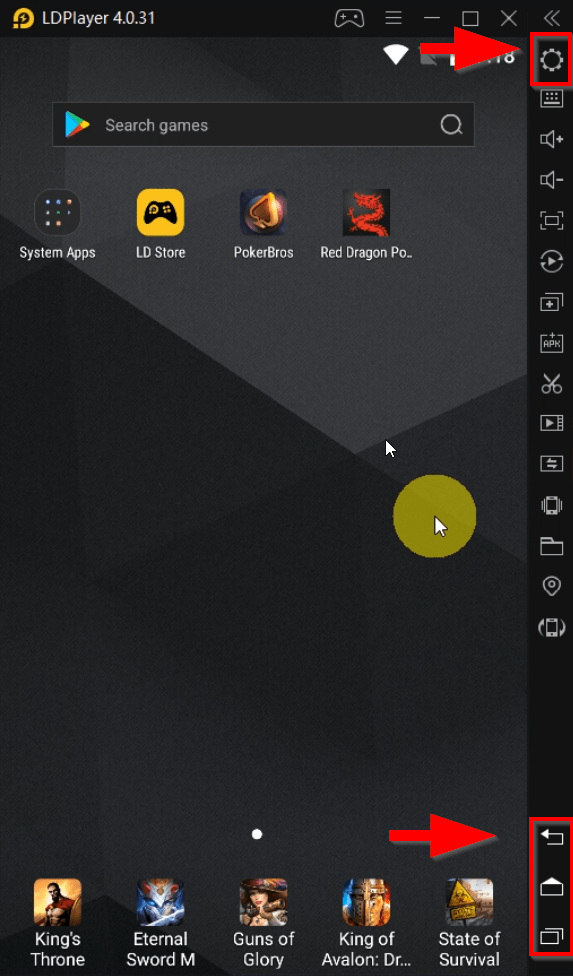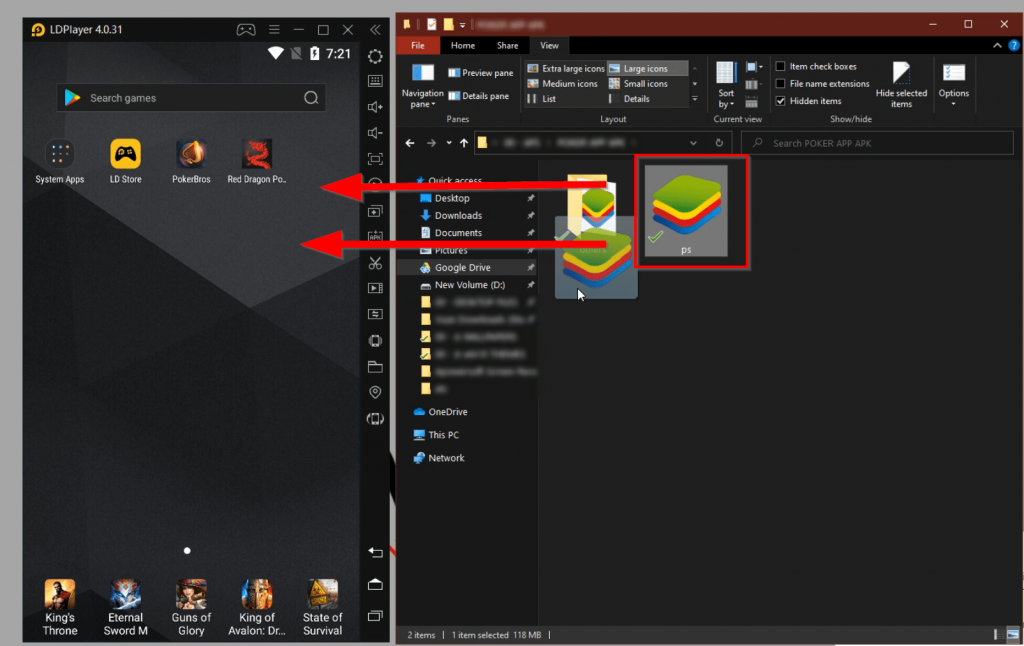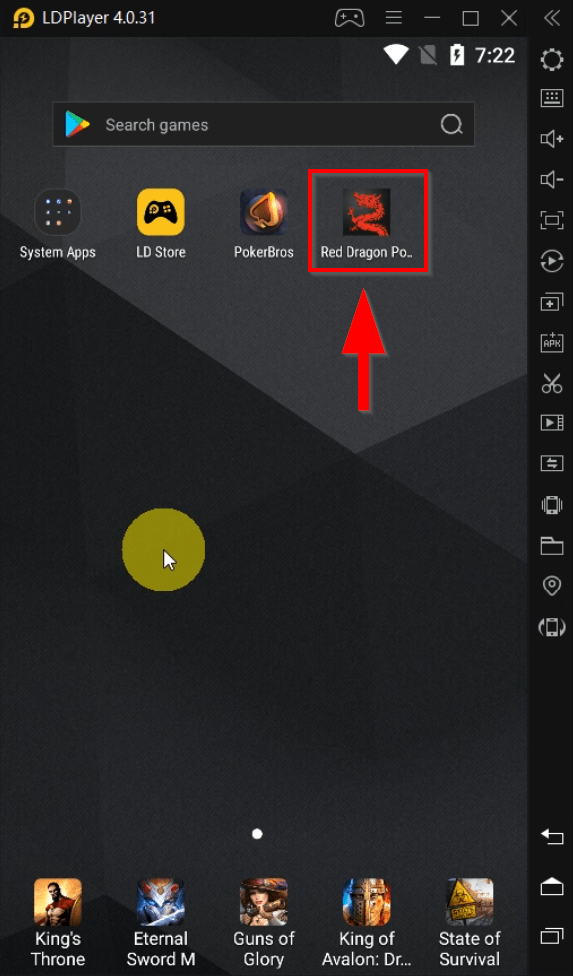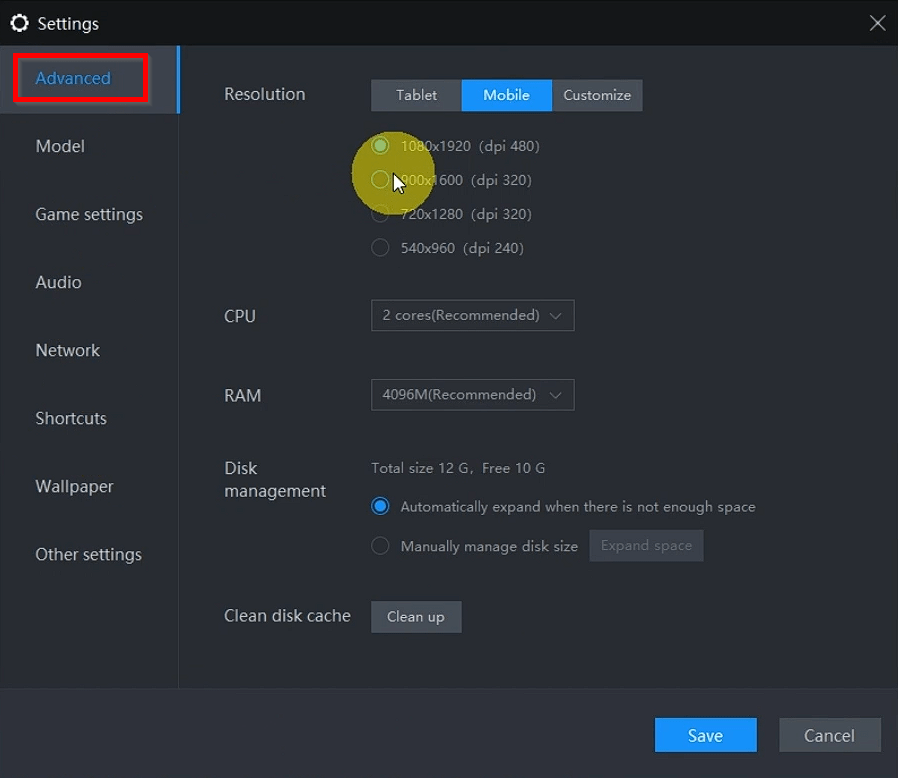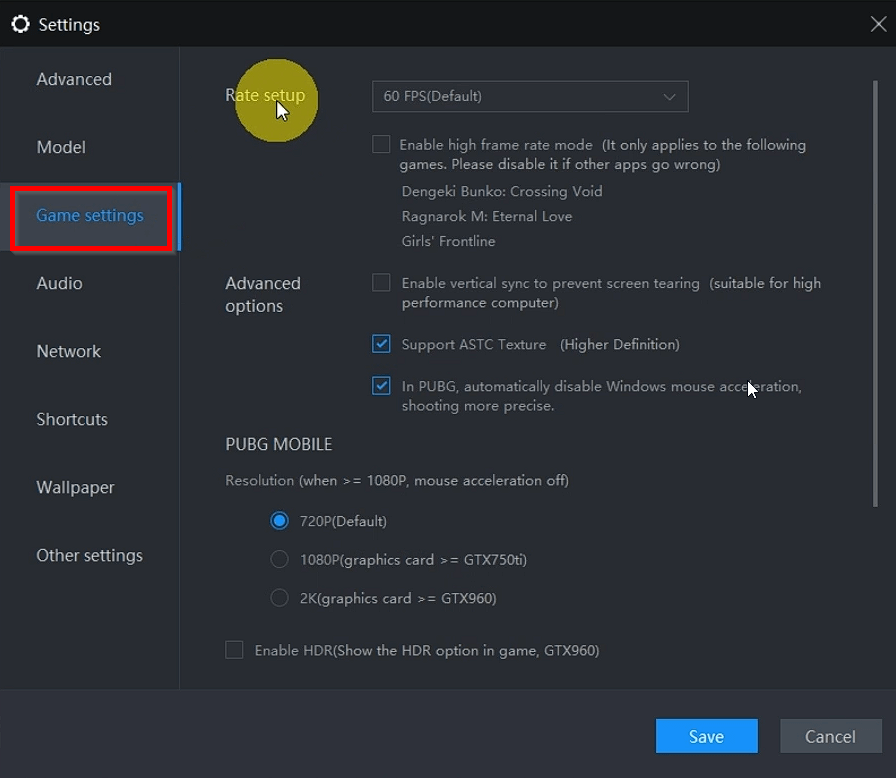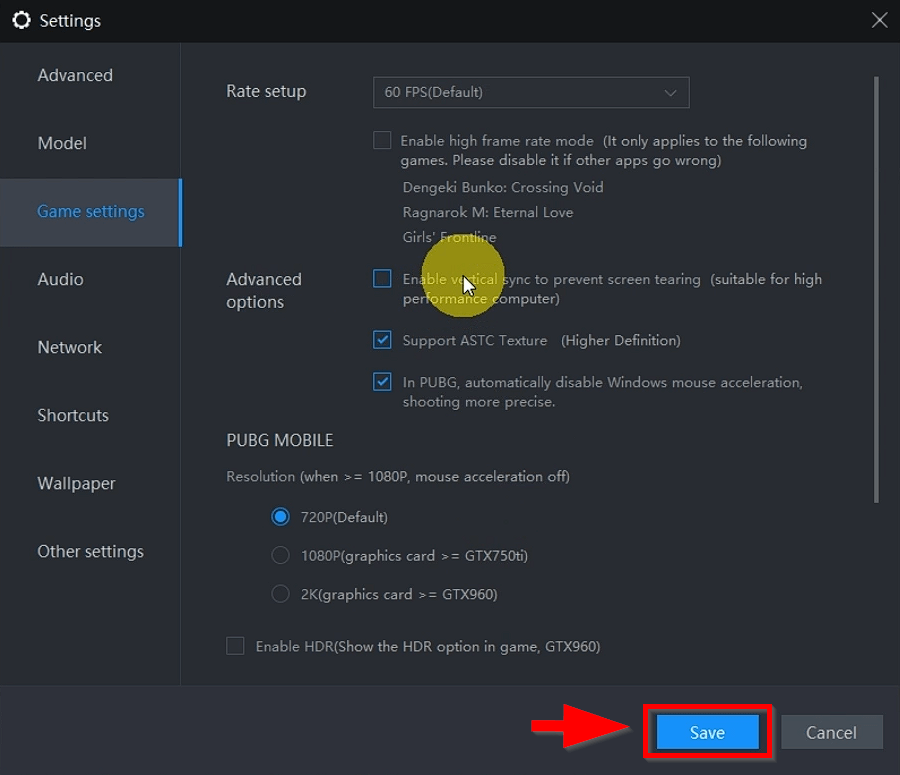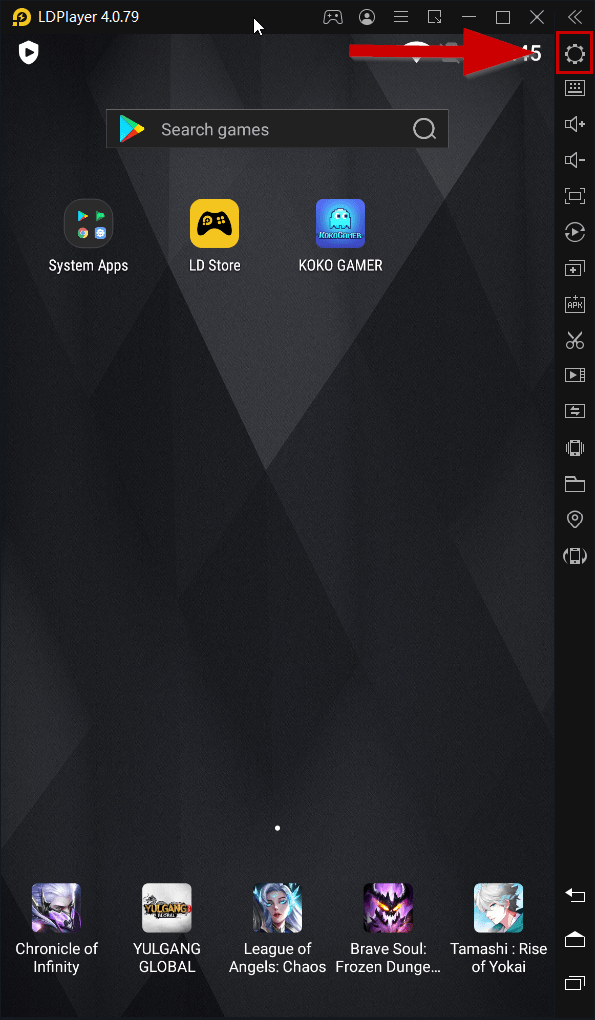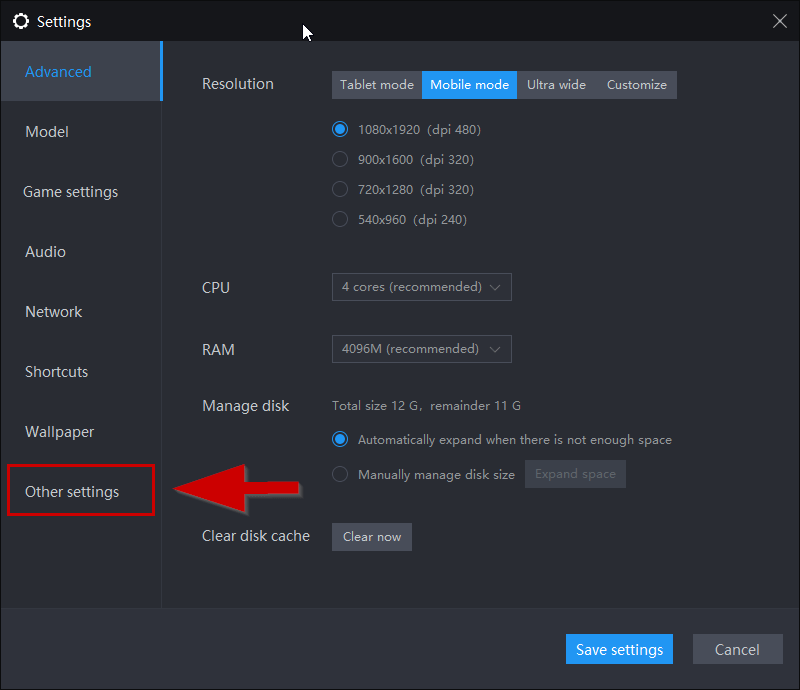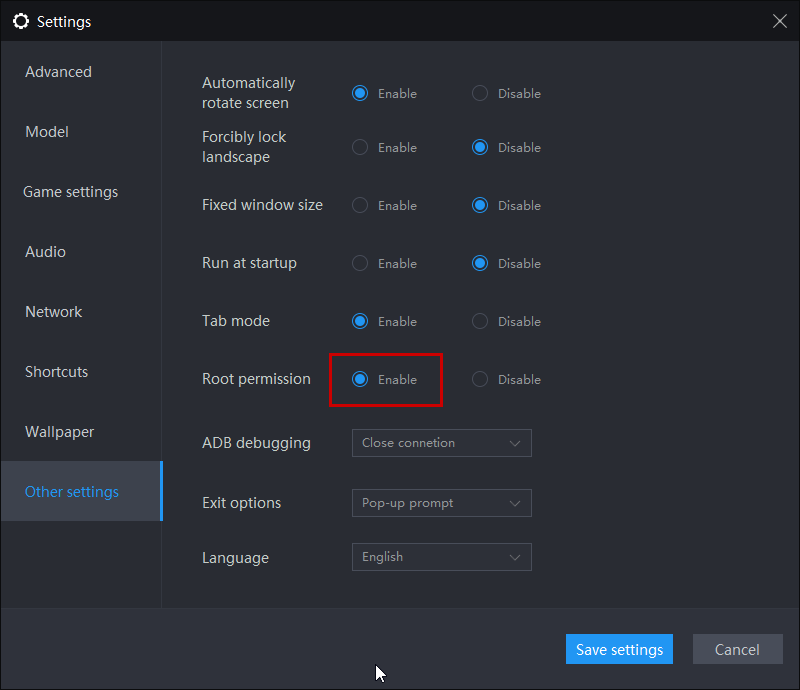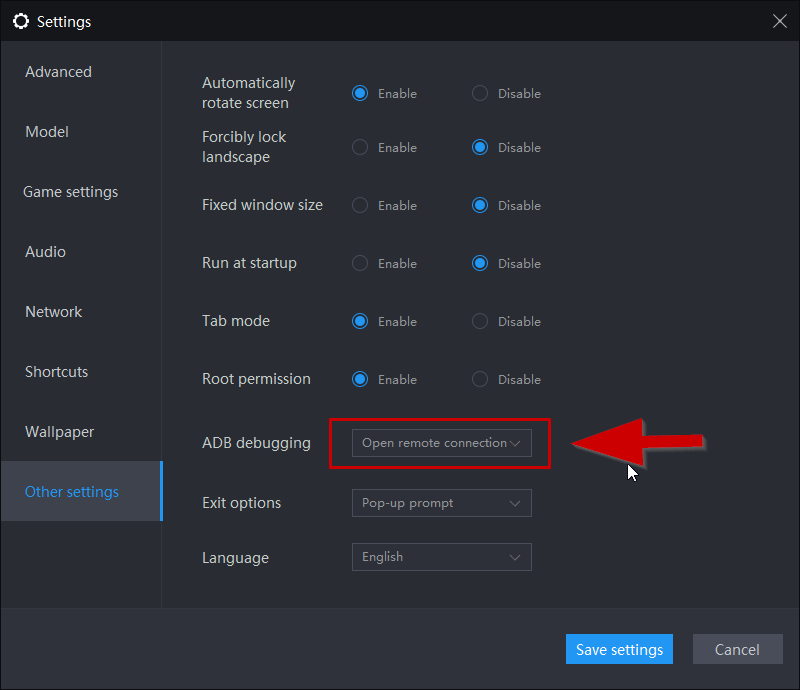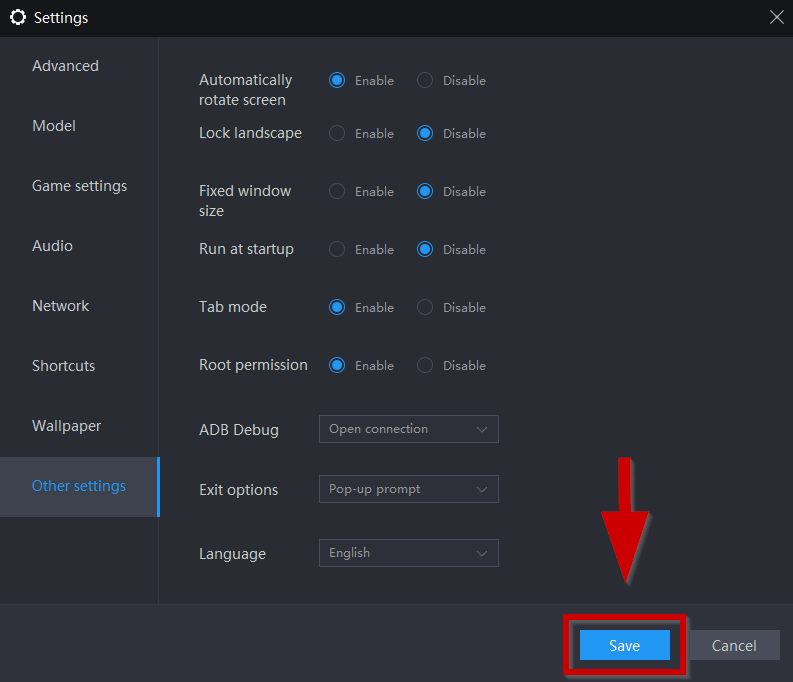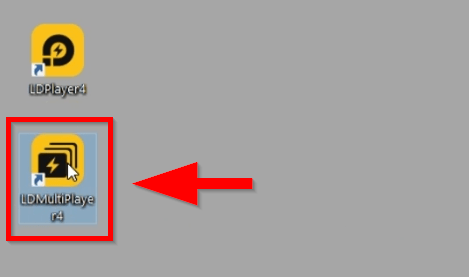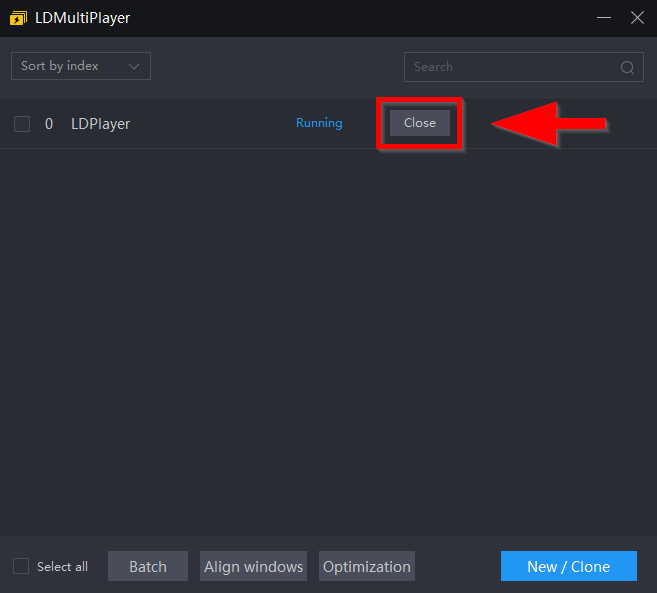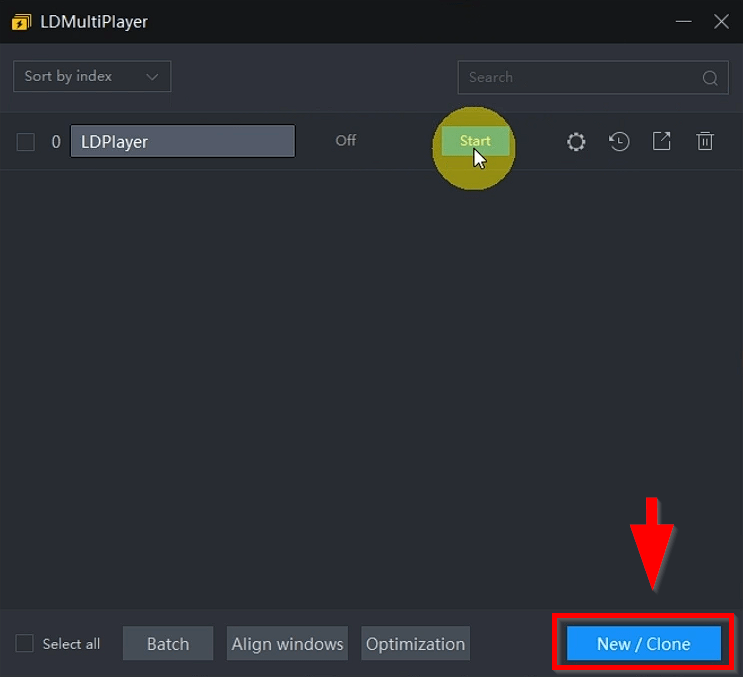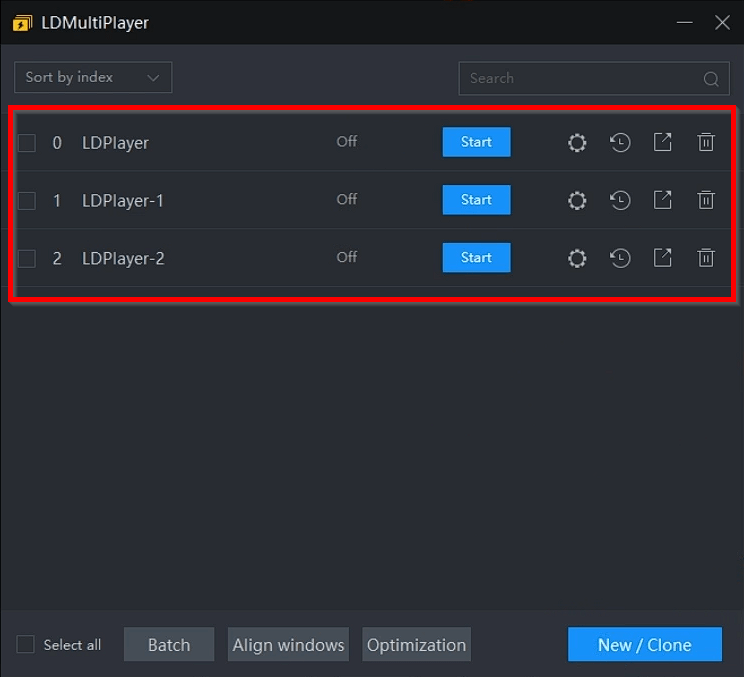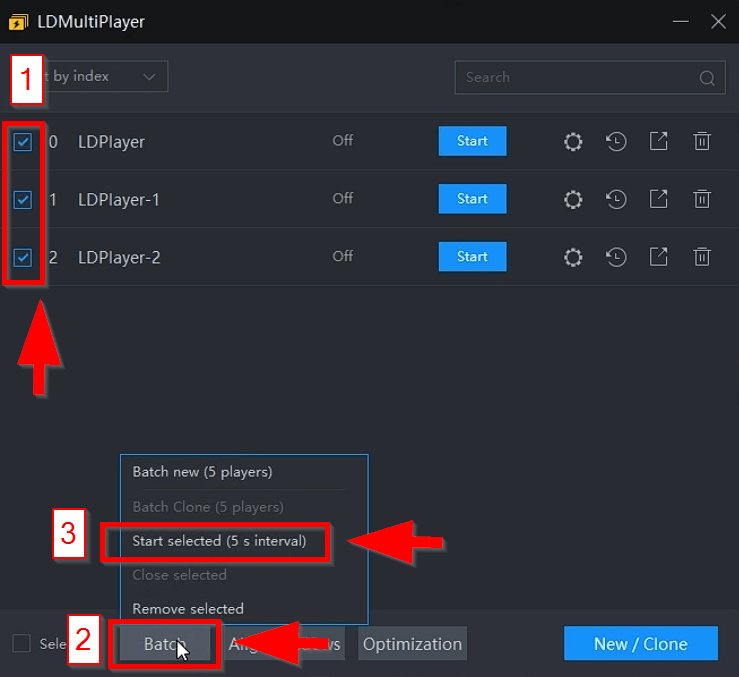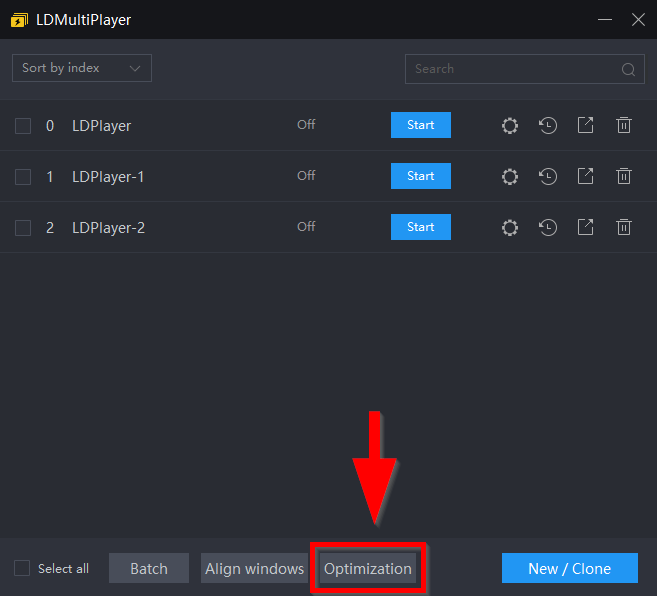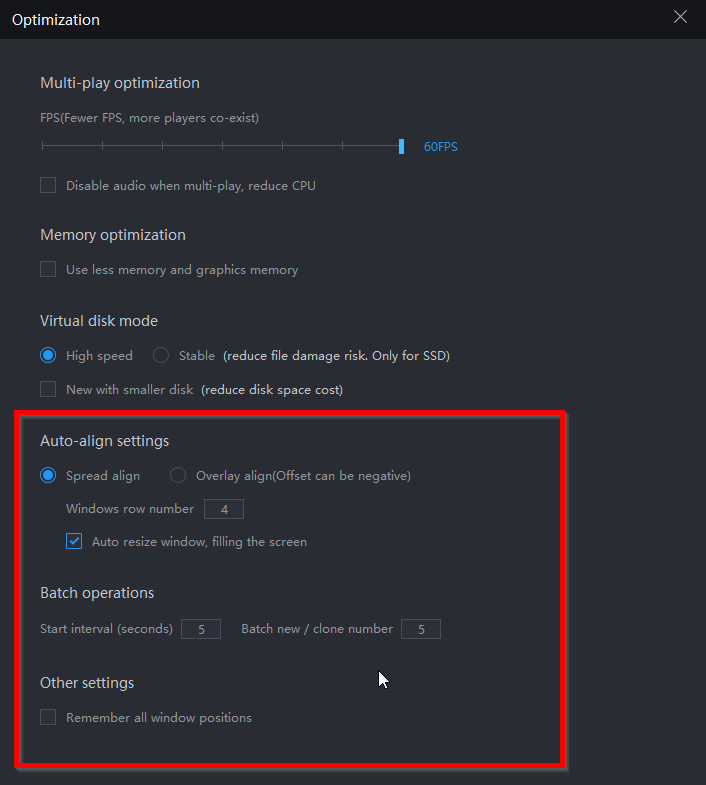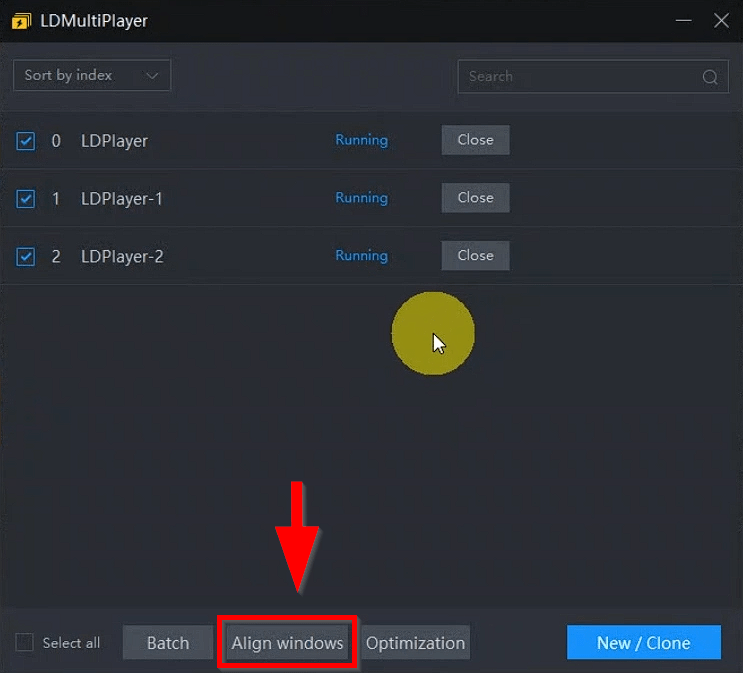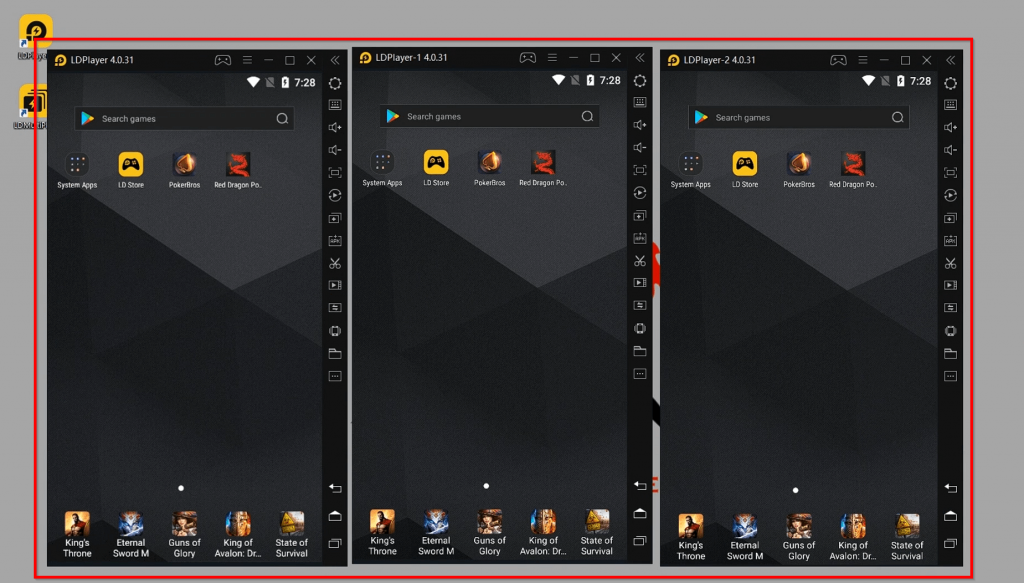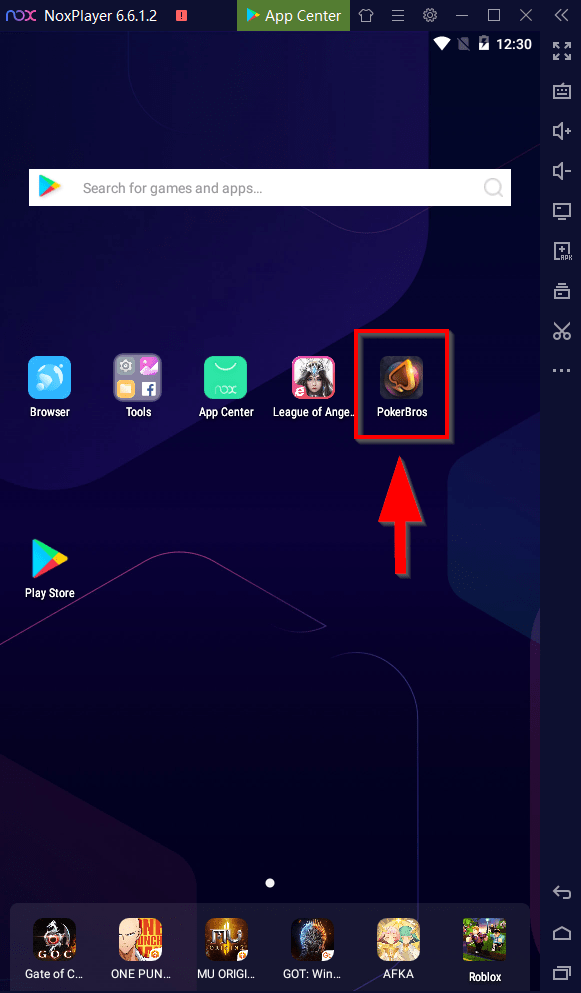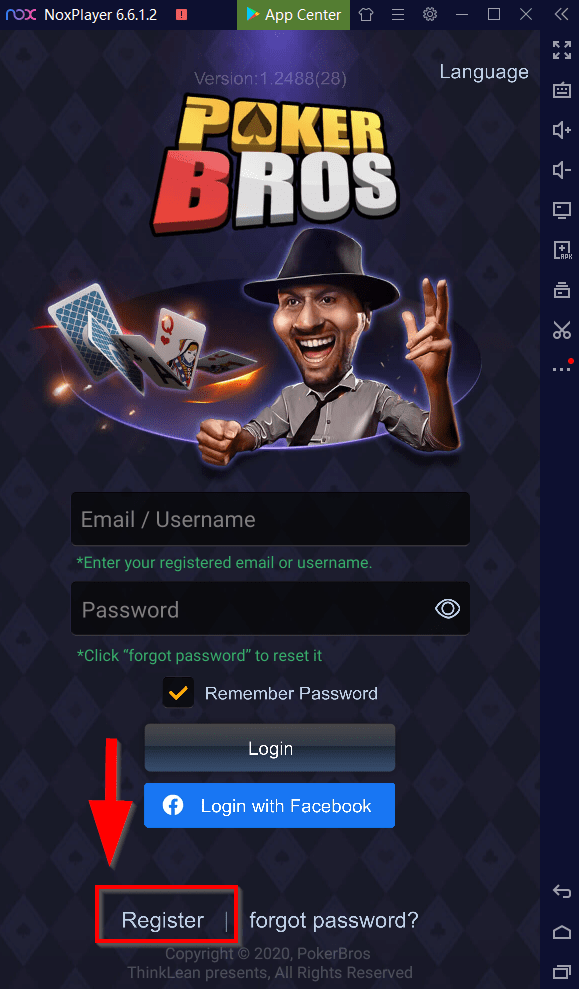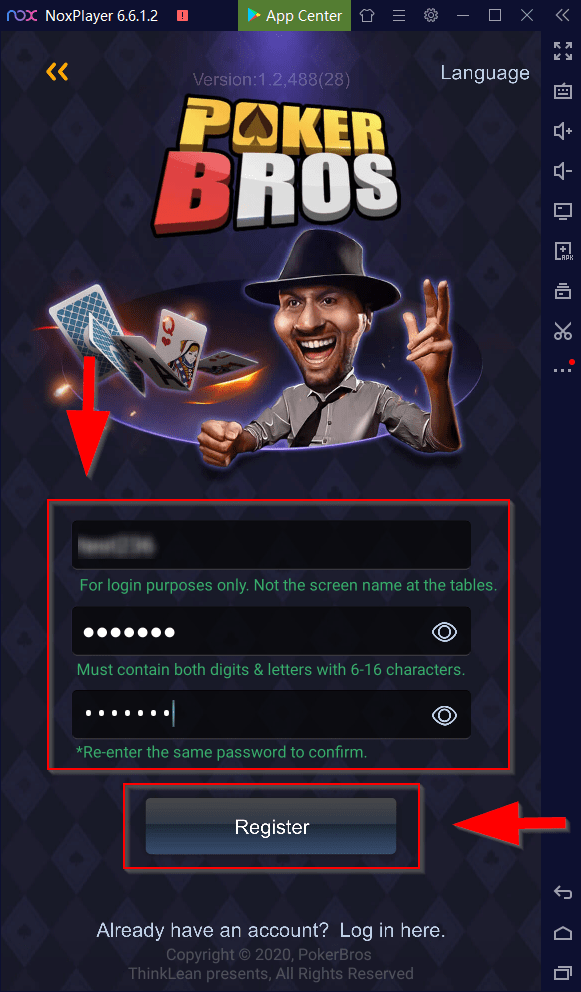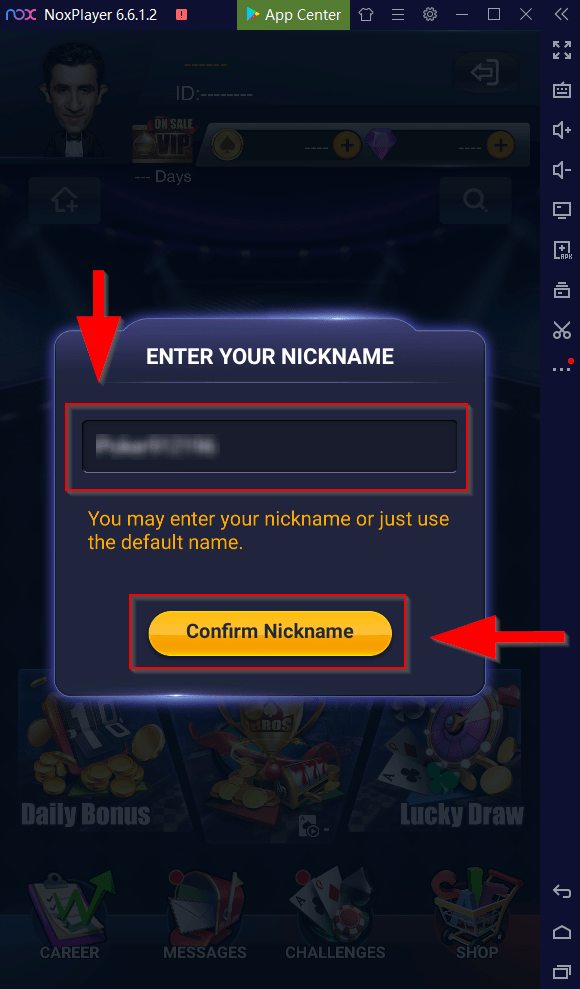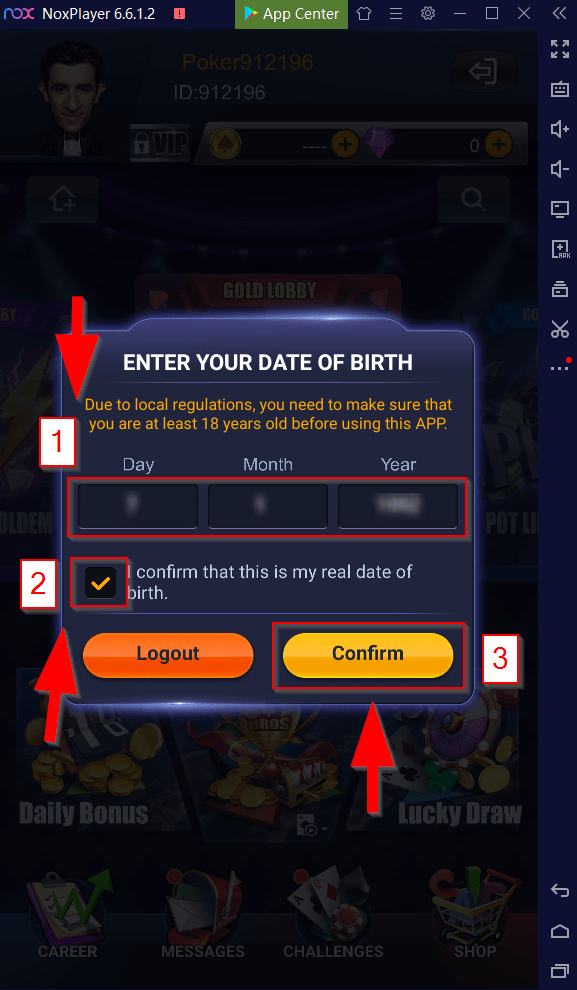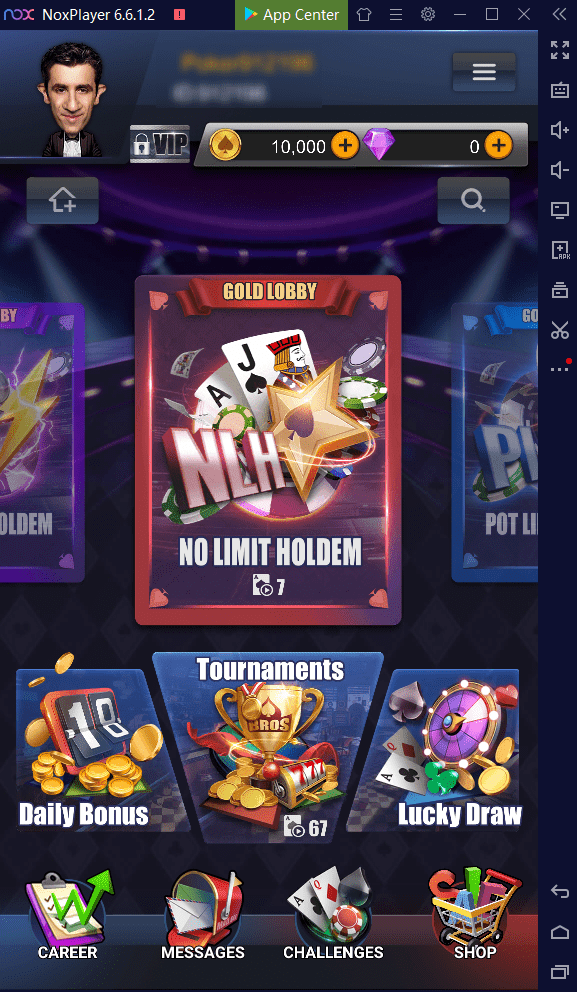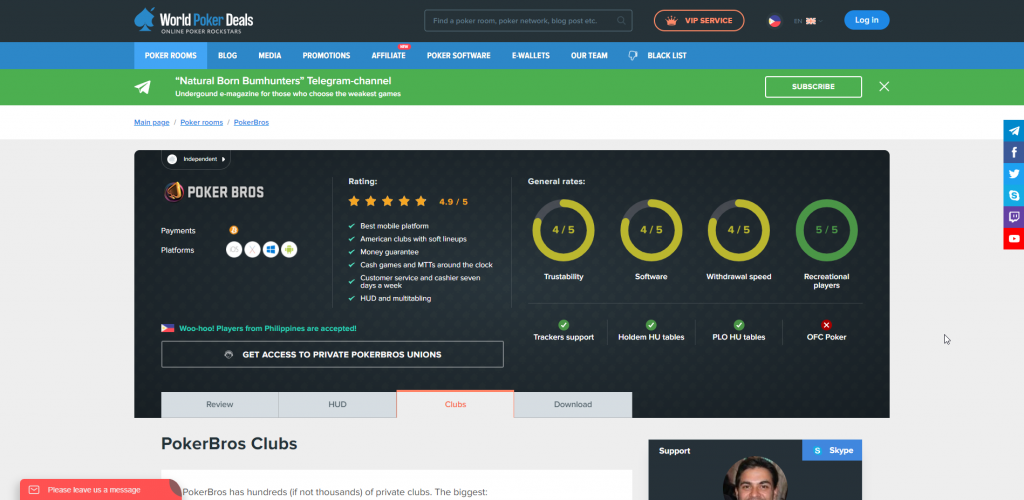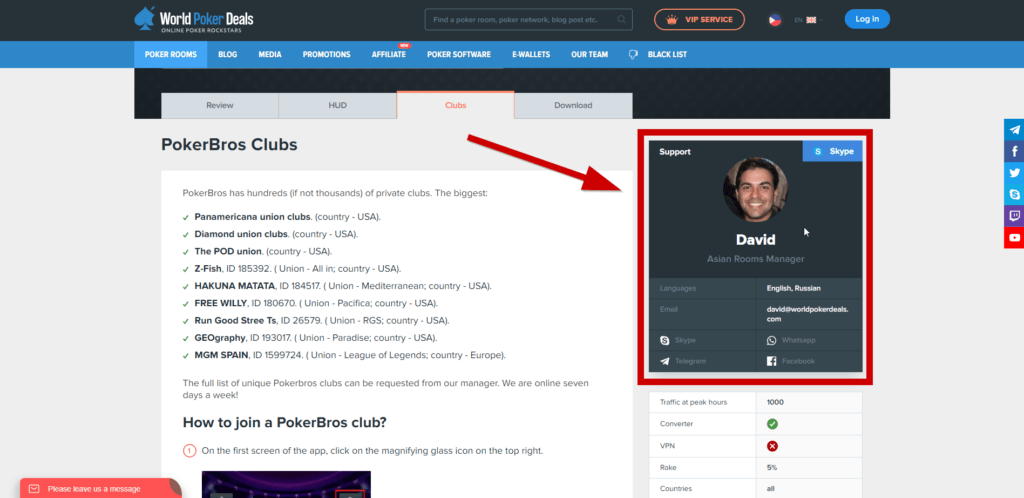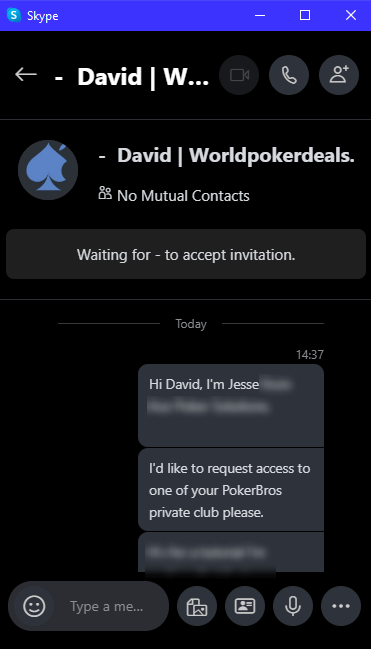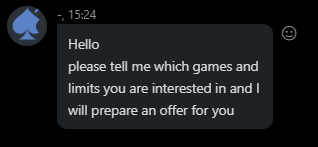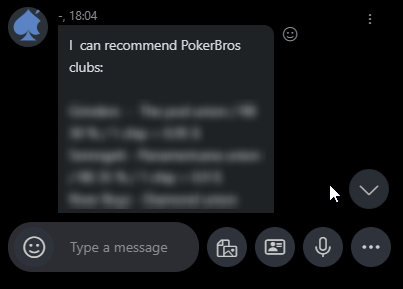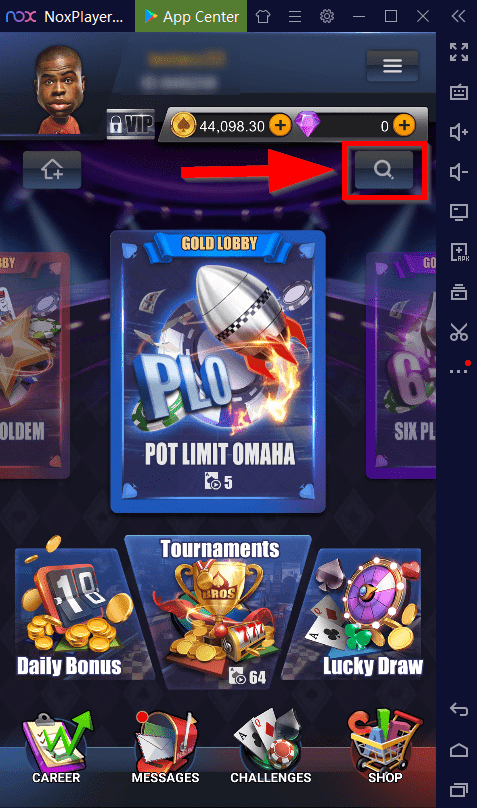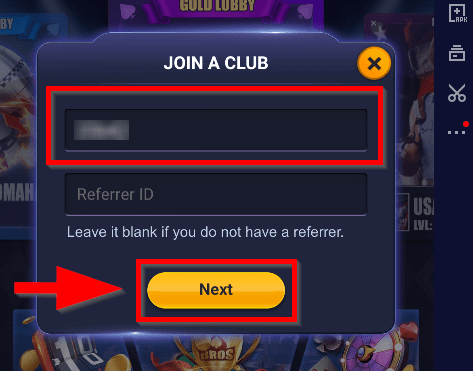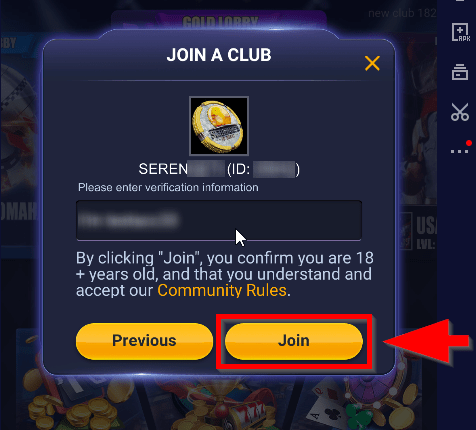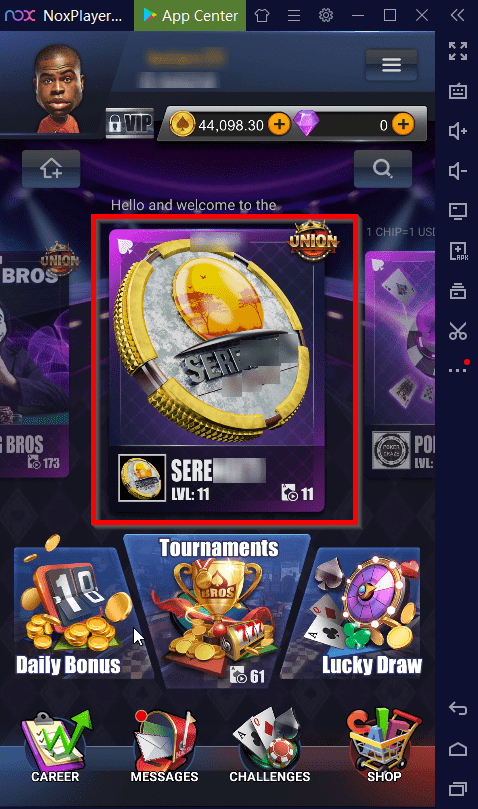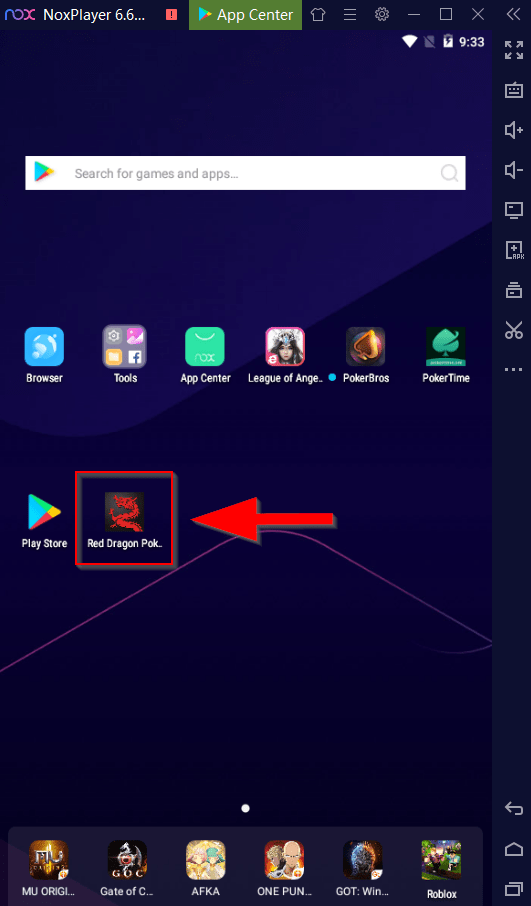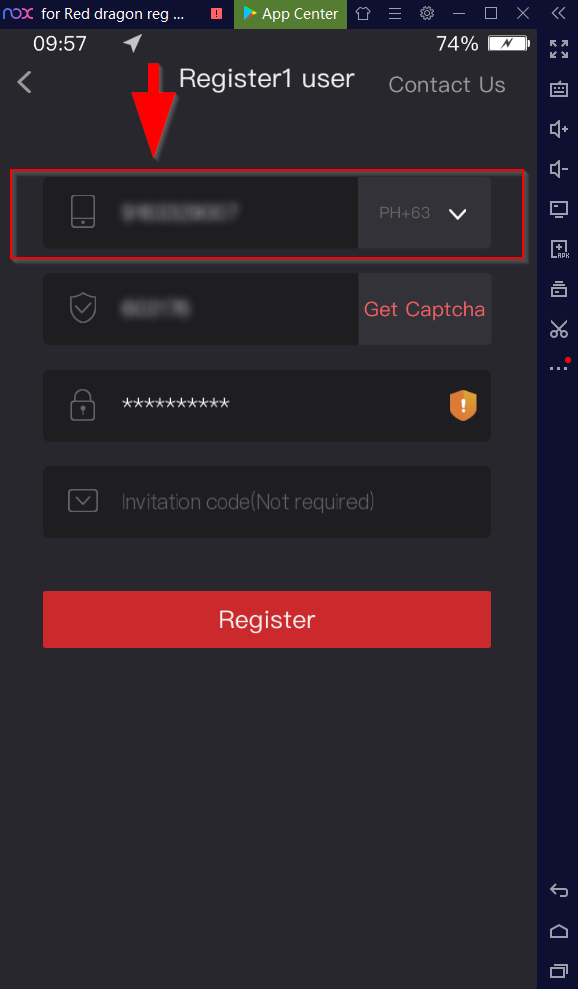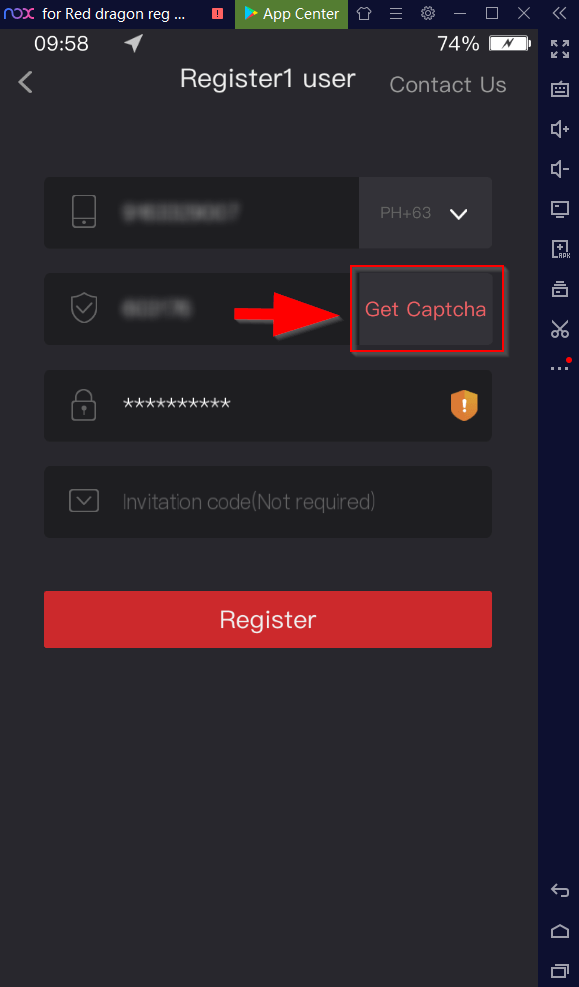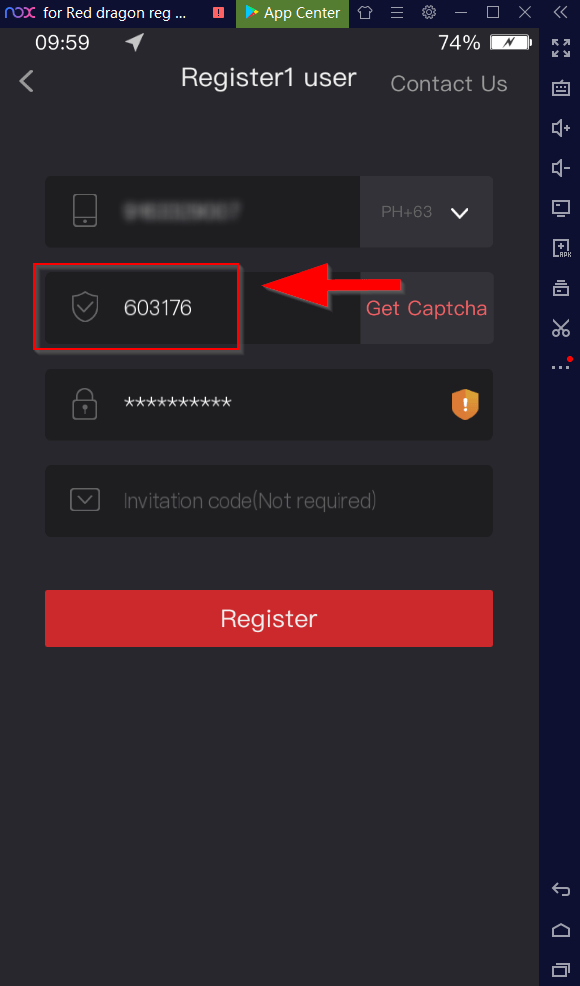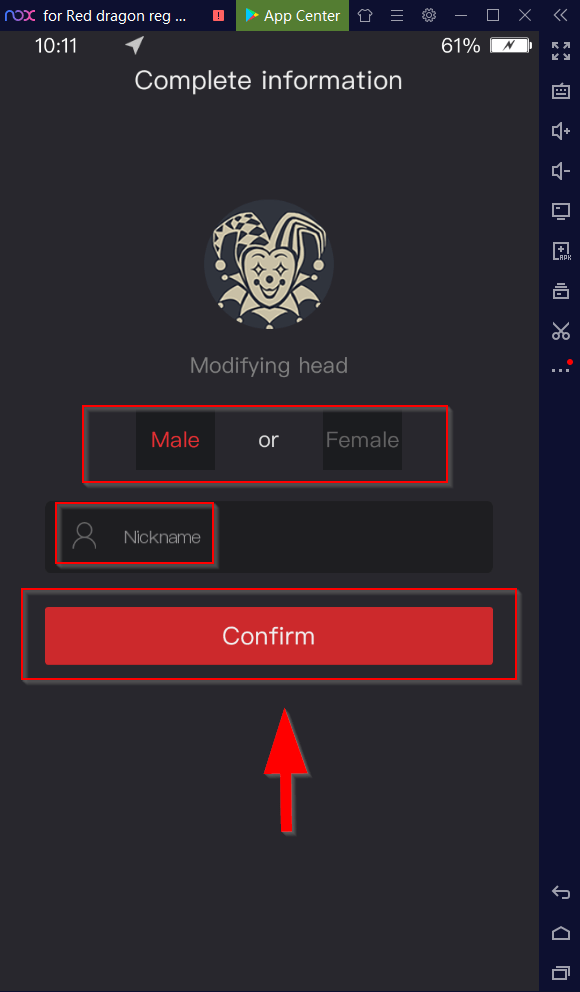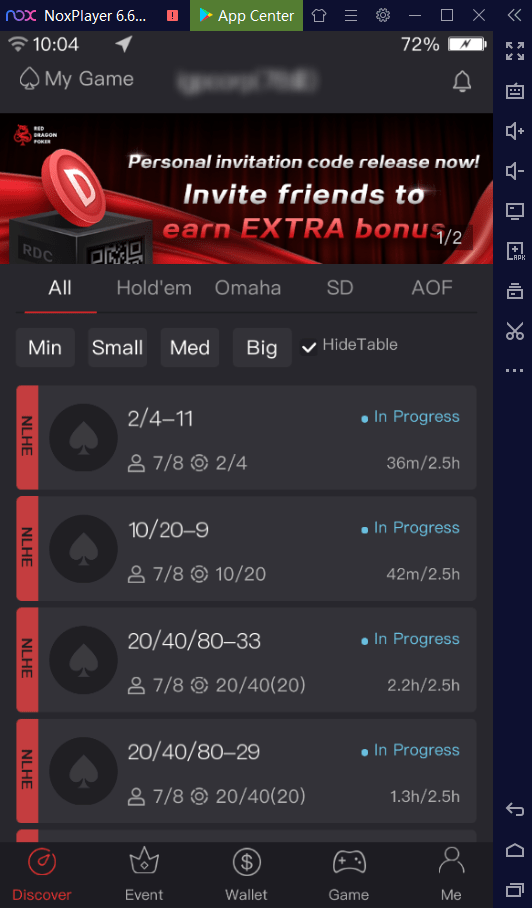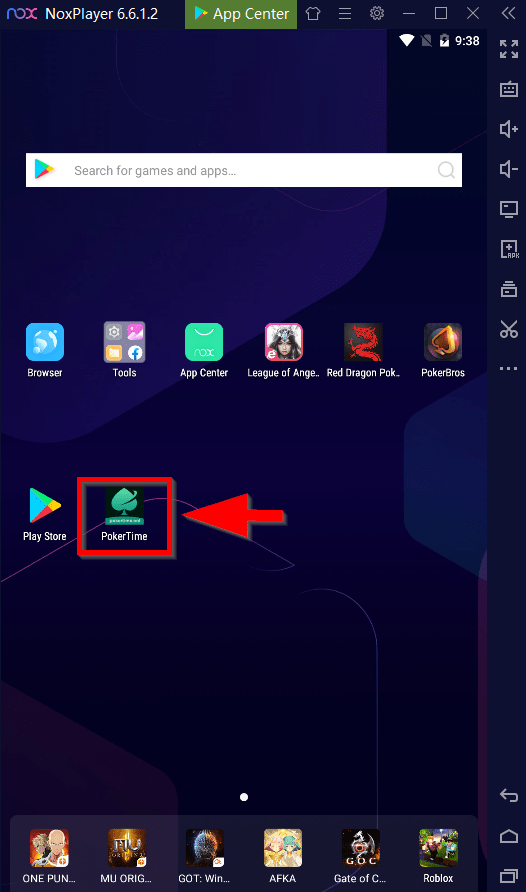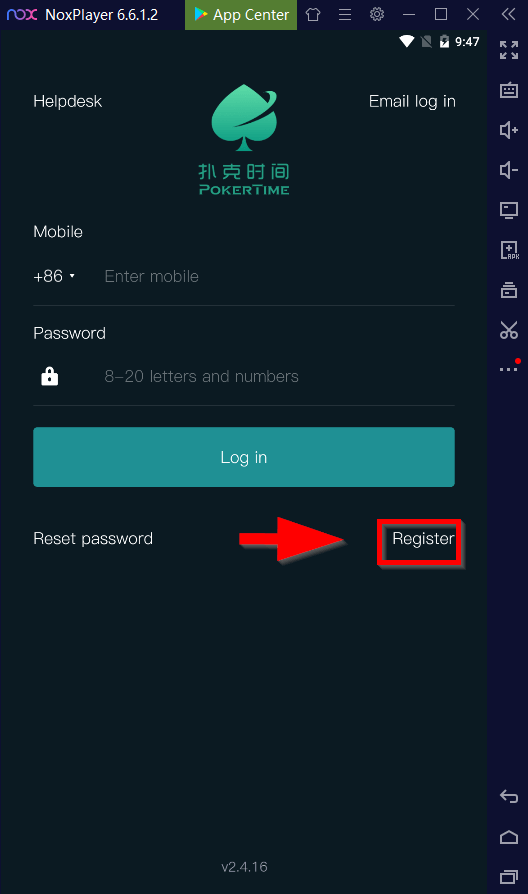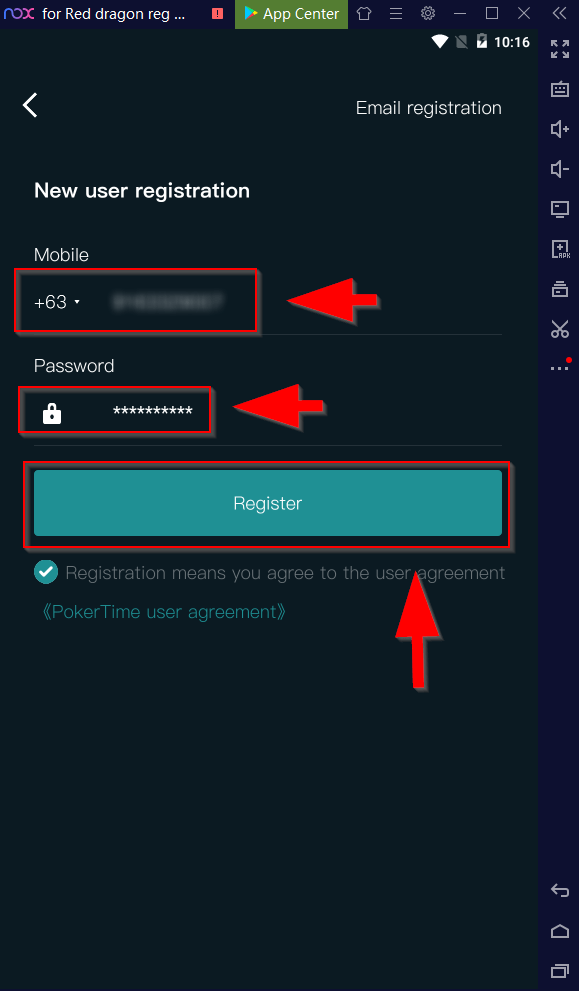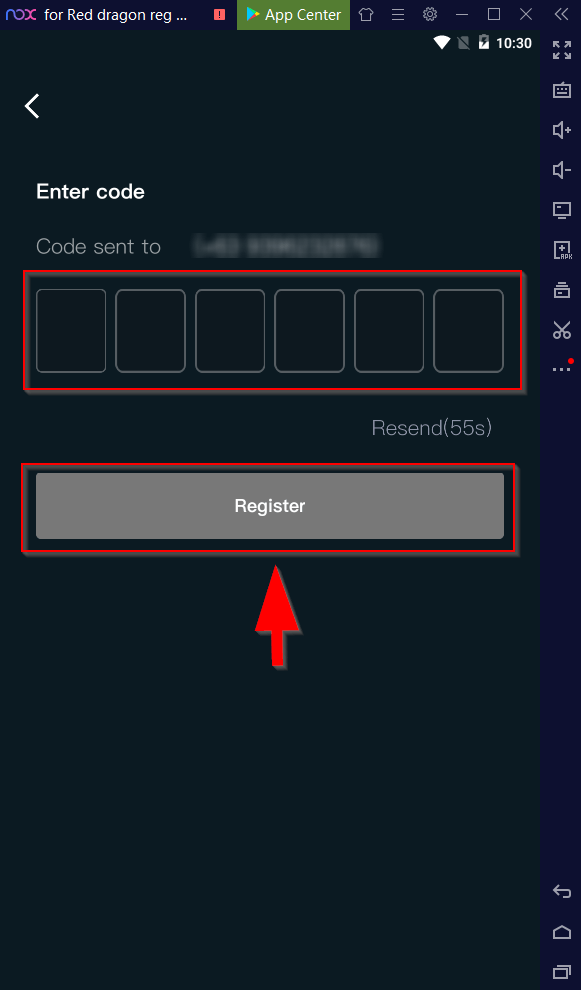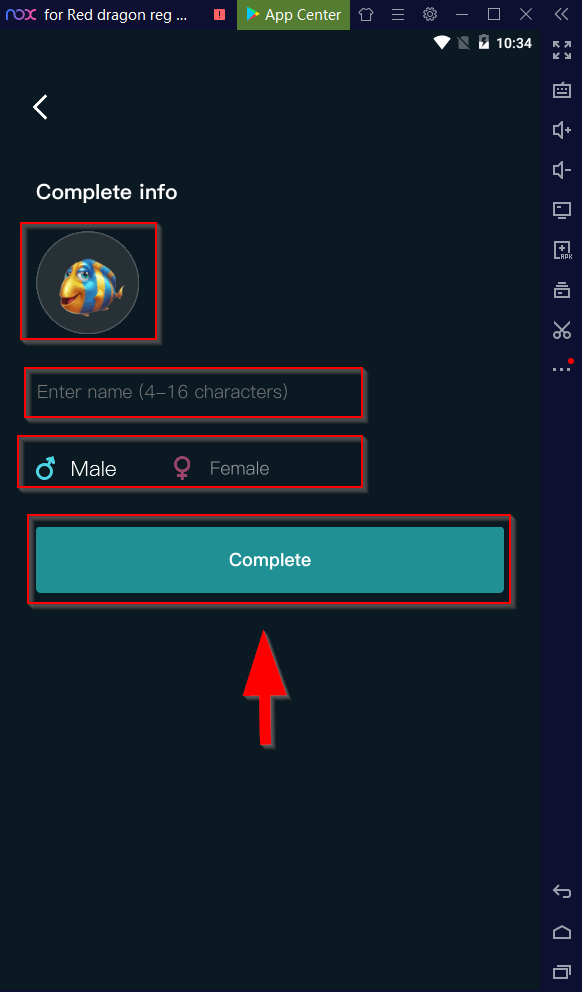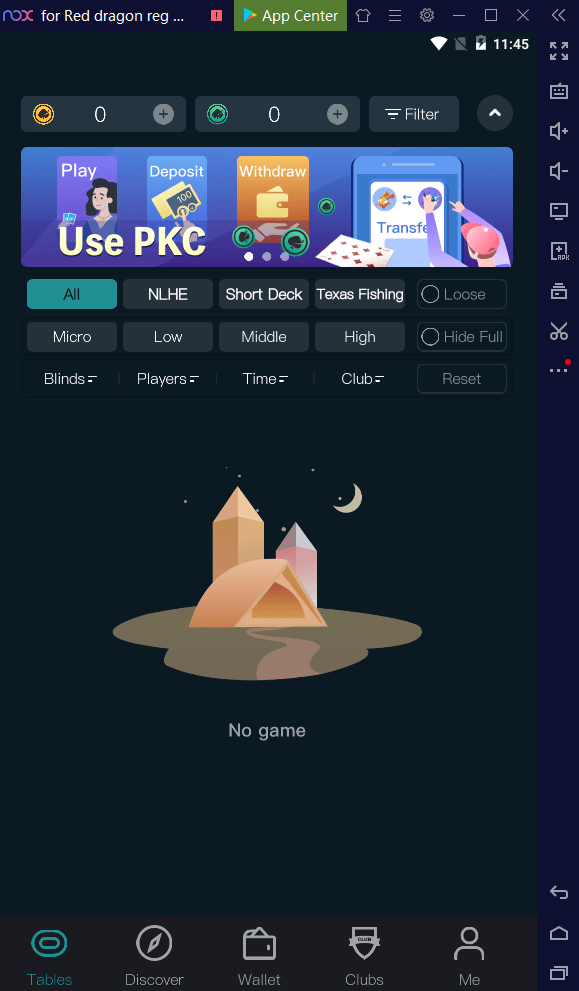Poker Emulator Setup for Poker Apps 101
USER MANUAL INDEX
Poker Emulator Setup for Poker Apps 101
Important: If you have LDPlayer v.4.37 or higher, then ADB root access needs to be enabled or AHC won’t work. (Click here for more details)
Are you looking for a complete poker emulator setup guide?
Want to play Asian poker apps on your PC but not sure how to do it?
We’ve got you covered!
In this article, we’re going to show you the most popular emulators that you can use to play your favorite Asian poker apps. We’ll also show you the comprehensive poker emulator setup – how to download and setting it up, and sign up for poker apps so you can be up and running in no time. Let’s get started!
Emulator Setup
Poker Emulator Setup
How to download and setup NoxPlayer emulator (Section 1)
How to multi-table with Nox Emulator (Section 2)
How to download and setup BlueStacks emulator (Section 3)
How to multi-table with BlueStacks Emulator (Section 4)
How to download and setup LDPlayer emulator (Section 5)
How to multi-table with LDPlayer Emulator (Section 6)
Signing up on PokerBros, Red Dragon Poker, and PokerTime
How to sign up on PokerBros (Section7)
How to join a private club in PokerBros (Section 8)
How to sign up on Red Dragon Poker (Section 9)
How to sign up on PokerTime (Section 10)
\How to download and setup NoxPlayer emulator (Section 1)
How to download and setup NoxPlayer emulator (Section 1)
NoxPlayer is our favorite emulator PLUS it works really well with Asian Hand Converter. (which allows you to run a HUD on these poker apps!)
[VIDEO] This is a setup and tutorial guide on how to download and setup NoxPlayer Emulator.
1. Download the latest emulator (for PC)
Click here to download the NOX emulator
2. Install the emulator.
3. Launch the emulator
4. Basic buttons and Settings – on the top, the gear icon is for settings. While on the lower right are the back, home, and tasks view buttons.
How to download and install a poker app APK file
5. Download poker app APK file (ex: Red Dragon Poker)
6. Install the poker app. (by dragging or double-clicking)
7. Launch the poker app.
8. Settings – accessed by clicking the gear icon. Here, you can adjust various settings to improve your gameplay.
Click on “Save settings” for changes to take effect.
How to multi-table with Nox Emulator (Section 2)
How to multi-table with Nox Emulator (Section 2)
1. Launch Multi-Drive
2. Stop any open/running instance.
3. Create/clone the necessary number of instances that you need.
4. Batch start the instances.
5. Use Multi-instance arrange to easily resize tables / put them side by side.
How to download and setup BlueStacks emulator (Section 3)
How to download and setup BlueStacks emulator (Section 3)
For BLUESTACK USERS, The Asian Hand Converter will work with both V4 and V5 versions. You can download either version from the Bluestacks website.
Important: Asian Hand Converter only supports Nougat-32 emulators.
BlueStacks is one of our preferred emulators PLUS it works really well with Asian Hand Converter. (which allows you to run a HUD on these poker apps!)
[VIDEO] This is a setup and tutorial guide on how to download and setup BlueStacks Emulator
1. Download the latest emulator (for PC).
Click here to download the Bluestacks emulator.
2. Install the emulator.
3. Launch the emulator
4. Basic buttons and Settings – on the top, you have the Home button/tab and the ‘My Games’ section. While on the lower right are the back and settings buttons.
How to download and install a poker app APK file
5. Download poker app APK file (ex: Red Dragon Poker)
6. Install the poker app. (by dragging or double-clicking)
7. Launch the poker app.
8. Settings – accessed by clicking the gear icon. Here, you can adjust various settings to improve your gameplay.
Click on “Save” for changes to take effect.
How to multi-table with BlueStacks Emulator (Section 4)
How to multi-table with BlueStacks Emulator (Section 4)
1. Launch BlueStacks Multi-Instance Manager.
2. Stop any open/running instance.
3. Create/clone the necessary number of instances that you need.
4. Batch start the instances.
5. Use “Arrange” to easily resize tables / put them side by side.
How to download and setup LDPlayer emulator (Section 5)
How to download and setup LDPlayer emulator (Section 5)
NOTE: Currently ONLY LDplayer version 3 and LDplayer V4 are supported.
Important: If you have LDPlayer v.4.37 or higher, then ADB root access needs to be enabled or AHC won’t work. (Click here for more details)
[VIDEO] This is a setup and tutorial guide on how to download and setup LD Player Emulator
1. Download the latest emulator (for PC).
Click here to download the LDPlayer emulator
2. Install the emulator.
3. Launch the emulator
4. Basic buttons and Settings – on the top, you have the settings button. While on the lower right are the back, home, and app switch buttons.
How to download and install a poker app APK file
5. Download poker app APK file (ex: Red Dragon Poker)
6. Install the poker app. (by dragging or double-clicking)
7. Launch the poker app.
8. Settings – accessed by clicking the gear icon. Here, you can adjust various settings to improve your gameplay.
Click on “Save” for changes to take effect.
How to enable ABD root access in LDPlayer
How to enable ABD root access in LDPlayer
9. Click on Settings. (Gear icon)
10. Click on Other Settings.
11. Set Root Permission to ‘Enable’.
12. Set ADB Debug to ‘Open Remote Connection’.
13. Click Save.
How to multi-table with LDPlayer Emulator (Section 6)
How to multi-table with LDPlayer Emulator (Section 6)
1. Launch LDMultiPlayer4.
2. Stop any open/running instance.
3. Create/clone the necessary number of instances that you need.
4. Batch start the instances.
5. Use Align windows to easily resize tables / put them side by side.
How to sign up on PokerBros (Section 7)
How to sign up on PokerBros (Section 7)
1. On your emulator (ex: NoxPlayer), Launch Pokerbros.
2. Click on Register.
3. Type in your desired username and password, then click on Register.
4. Read the Terms of Service, tick the box that says you understand and agree with the terms, and click on Confirm.
5. Type in your preferred nickname, or just click on “confirm Nickname” to use the provided one.
6. Enter your Date of Birth (must be at least 18 y/o), tick the box, and click on Confirm.
7. Start Playing!
How to join a private club in PokerBros (Section 8)
How to join a private club in PokerBros (Section 8)
1. Check out World Poker Deals’ private club page for PokerBros Clubs. (you can also google for other clubs, but we highly recommend World Poker Deals because of their outstanding support/assistance + bankroll guarantee). Even better you can also check out their Rakeback deals.
2. Scroll down to view the contact details of the Room Manager.
3. Message the Room Manager and request access to a PokerBros private club.
4. When they reply, they’ll provide you with club details (in line with your preferred games and limits). They may also give you access to a test account for viewing.
5. When you’ve decided on a poker club, click on the search icon on PokerBros and enter the club ID number. Click Next.
6. Enter a message (optional), and click on Join.
7. When you’ve been approved, the poker club will appear on your PokerBros account. Then you’ll need to coordinate with your Room Manager/agent for making deposits, withdrawals, etc.
8. Clicking on the hamburger icon on the lower right will give you access to messages, cashier, and admin settings.
How to sign up on Red Dragon Poker (Section 9)
How to sign up on Red Dragon Poker (Section 9)
1. On your emulator (ex: NoxPlayer), Launch the Red Dragon Poker app.
2. Click on Register.
3. Select your country code and enter your mobile number.
4. Click on Get Captcha.
5. Enter the captcha code that you received.
6. Enter your desired password and invitation code (if any), then click on Register.
7. Select Male or Female, type in your desire nickname and click Confirm.
8. Start Playing!
How to sign up on PokerTime (Section 10)
How to sign up on PokerTime (Section 10)
1. On your emulator (ex: NoxPlayer), Launch the PokerTime app.
2. Click on Register.
3. Select your country code and enter your mobile number. Enter your desired password, then click on Register.
Enter the code sent to your number then click on Register.
You can select a profile picture, enter your desired username, select male or female, and click on Complete.
8. Start Playing!