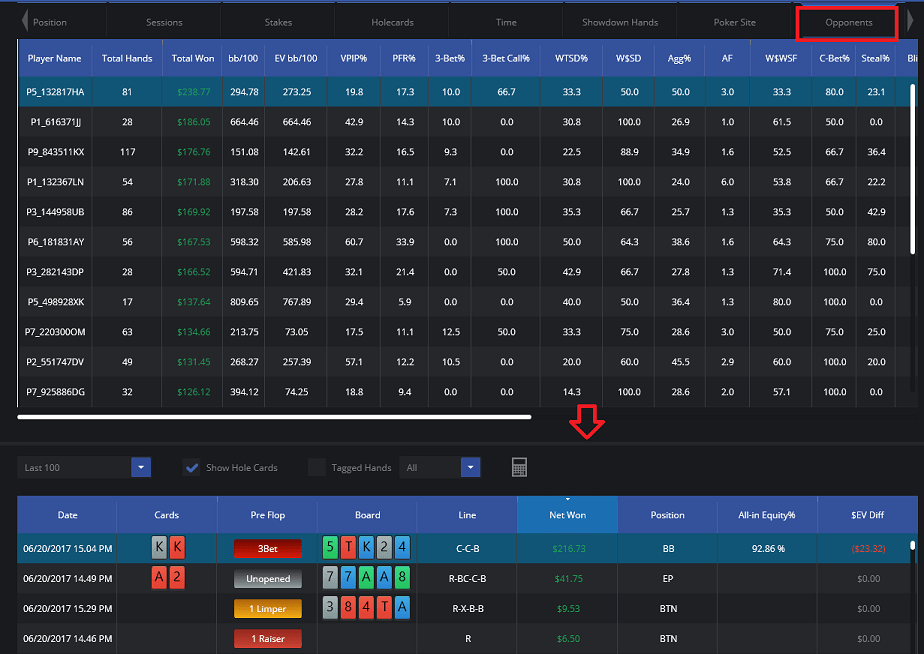New Opponents Report
As we like to do here at DriveHUD, we’ve added another cool feature. The Opponent analysis report is now available in the latest versions of Drivehud (download below). Now you can quickly analyze and see how the top 50 toughest competitors have played against you. To check out your opponent analysis report just select Opponents from the Reports ribbon (shown below).
Quick Tip: After loading the report, which will take a minute or so to load the very first time you load it, you can close out your DriveHUD gauges and graphs from the center expander, and then expand your report by dragging and dropping the grid separator lower (where the red arrow is). This way you’ll have more work space to look at your opponents, and their hands. Adjust it to fit your needs. After you have it setup to meet your needs you can analyze your opponents over play from their stats, add or remove new stats to the report by right clicking any column header, and double click and re-play hands from the hand grid. Enjoy!
Important note: If you update to the latest build, it will force you to do a new migration in order to add the data for the report. Depending on your system profile it can take 5-10 minutes per 1 million hands. If you’re on a very low profile system, Drivehud will switch to a slower safe mode migration. This can take 1-2 hours per 1 million hands. Please keep this in mind before updating.
Happy grinding and analyzing!