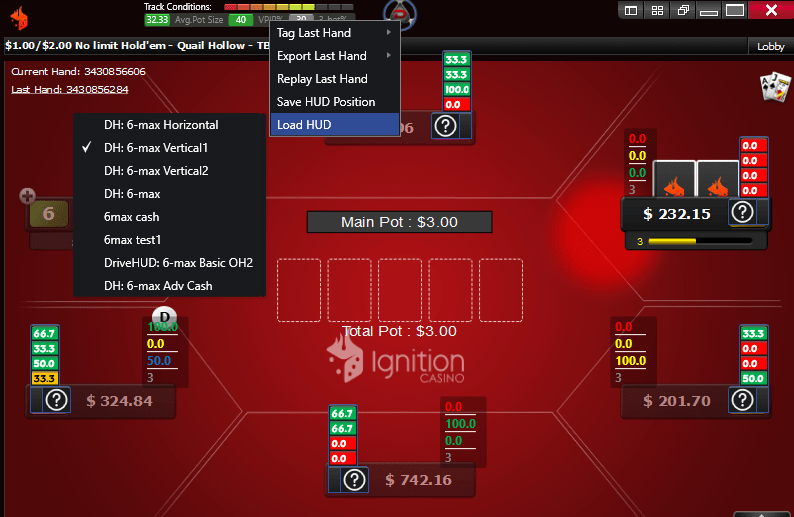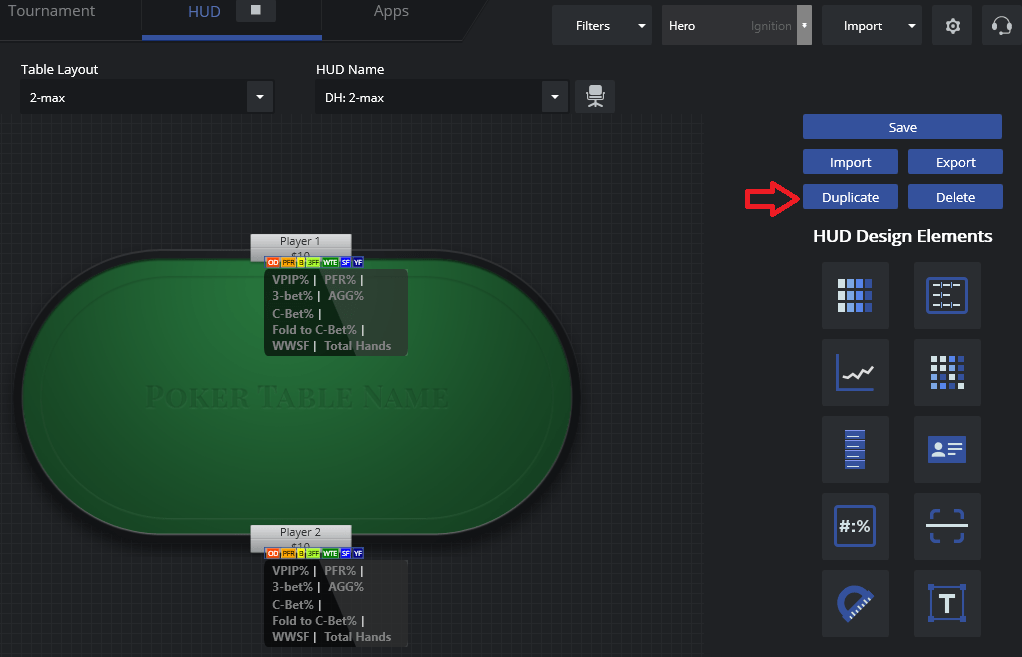- /
- /
- /
How do I change my poker HUD on the table?
To change the poker hud you want to use on your poker table, simply do the following:
- Right click on the DriveHUD logo at the top center of your poker table.
- Mouse over to the LOAD HUD from the menu.
- Select the HUD you wish to use from the pop out menu and left click to select. The HUD you selected will load on the next hand.
Please note: HUD’s are available by table size only. If you have a HUD you’ve created in another table size format, you must click the duplicate button in the HUD design creator, and copy that HUD to the table size you want. Example: You have a 6-max HUD you want to run on a 2-max (Heads-up table). In the HUD design creator select the HUD you want from your 6-max table layout drop down (at the top), then once selected, click duplicate. Drivehud will ask you what table size you wish to copy to and select 2-max.