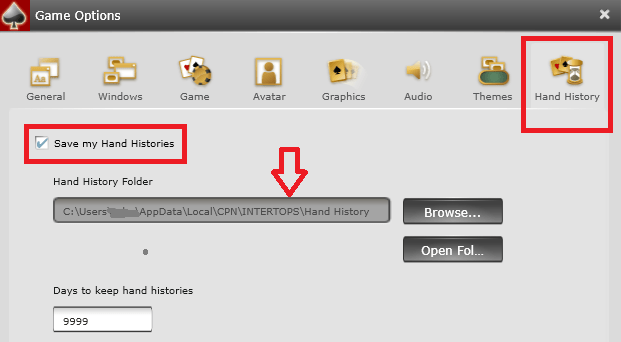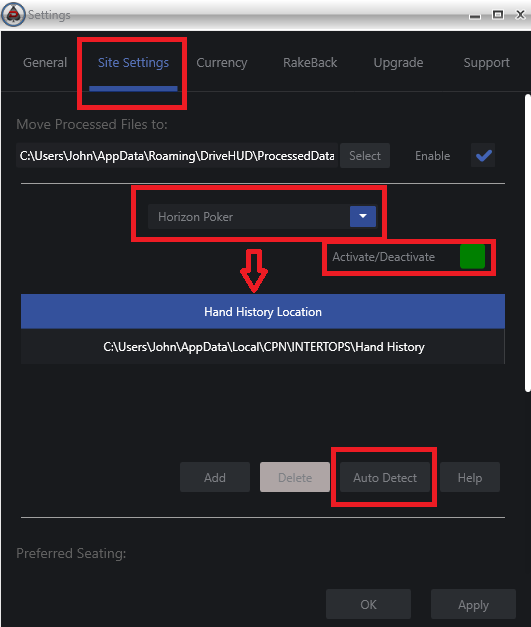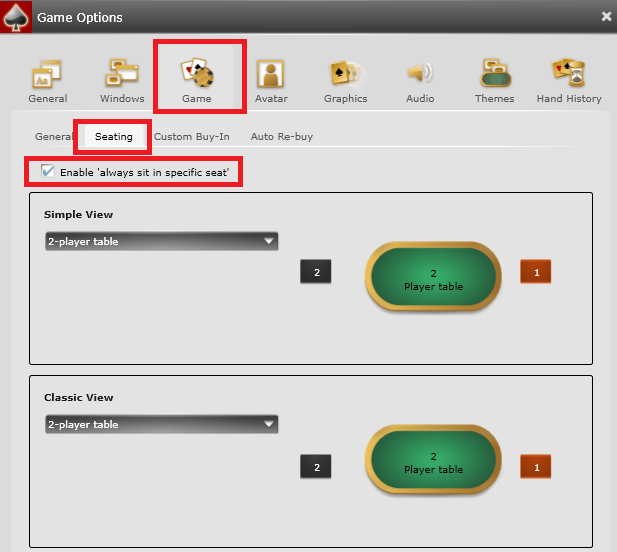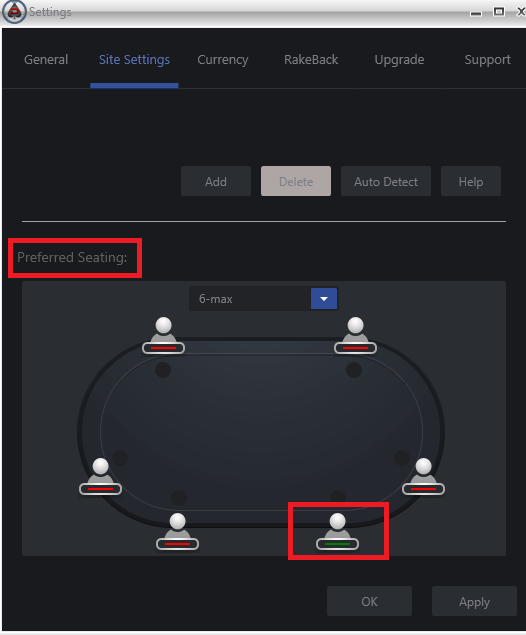- /
- /
- /
Intertops HUD and Juicy Stakes Setup
Horizon poker network site setup (Step 1) Intertops HUD
To setup DriveHUD with any of the poker sites on the horizon poker network, you first need to make sure that saving of hand histories is enabled on your poker client.
In your horizon poker client, click on options at the top. From the game options screen (seen above), click on HAND HISTORY. Make sure the save my hand histories is checked. Make note of your hand history folder location. If Drivehud doesn’t auto detect your hand history folder, you’ll need to manually set this up. Please note you’ll need to have played at least one hand of poker for a hand history location to have been created.
DriveHUD Saved Hand Location Setup (step 2)
DriveHUD will auto detect your hand history folder location on startup, but we suggest checking and ensuring that it is set correctly. To do so do the following:
- Click on the SETTINGS button icon at the top right hand side of DriveHUD
.
- Click on the SITE SETTINGS tab in the settings window.
- From the drop down menu shown below, select – Horizon Network.
4. Make sure your have a hand history location showing, the same one that was listed in Step 1 above or click the AUTO DETECT button to add your hand history folder location for horizon poker.
5. Click on APPLY.Click on the SETTINGS button icon at the top right hand side of DriveHUD.
Preferred Seating Setup (Step 1)
To set preferred seating for Horizon Poker (Intertops HUD, Juicy Stakes HUD), do the following:
In the poker client, click on options at the top. Then from the game options menu (seen above), click on GAME, click on SEATING. Click on the check mark, that says: Enable ‘always sit in specific seat’.
Then set the seat number for each table type that you play in from the pull down menu.
Set seat numbers in DriveHUD (Step 2)
Once the above are set, from the Drivehud dashboard, click on the settings menu button (top right of drivehud):
Then from the settings menu, click on SITE SETTINGS. Scroll down until you see Preferred Seating.
Select the table types you want preferred seating for from the pull down menu. Then select the same seat location you selected in your horizon network poker client.