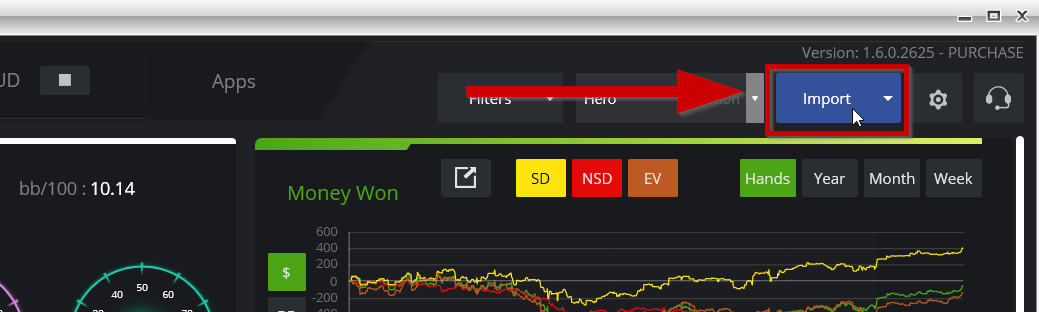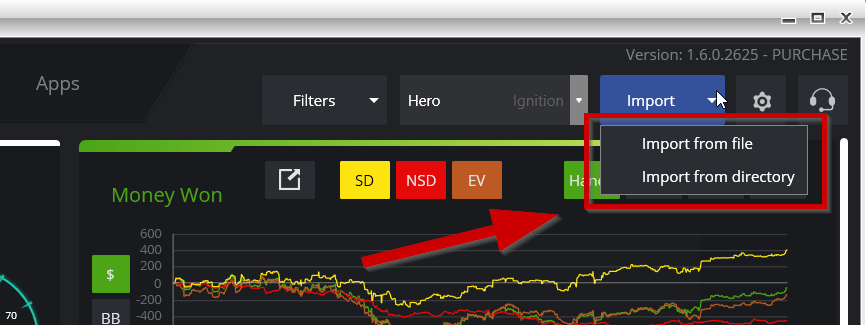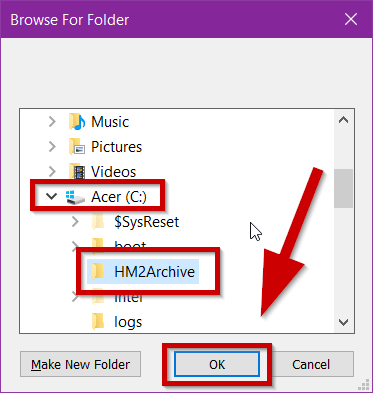- /
- /
How to Import Hands from Holdem Manager 2 Hand Archive (HM2)
We don’t have a direct HM/PT converter yet. But you can import your hands from HM2’s hand archive into DriveHUD – basically the same thing. You just have to point the DriveHUD importer to the HM2 archive, which by default is at:
c:\hm2archive
If you click on site setup in HM2 and click on any poker site, it will list where the archive is set if this isn’t your location. But unless you’ve changed anything, this is where the hand data is.
To import hands from Holdem Manager 2 Hand Archive, follow the instructions below:
Step 1. On DriveHUD, click on Import.
Step 2. Click on ‘Import File’ to import a single file, or click on “Import Directory’ to import all the files in a folder.
Step 3. Navigate to the location of the Holdem Manager 2 hand archive. Select your file/folder and click OK.