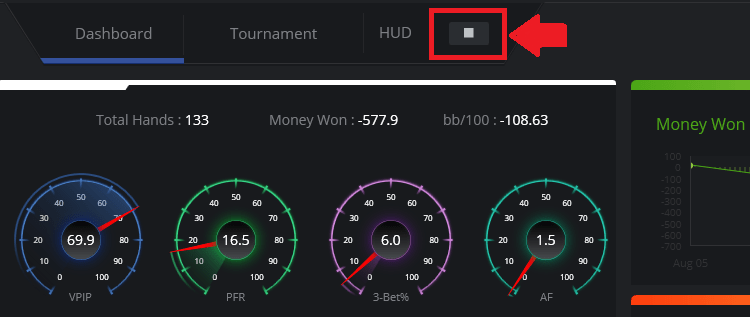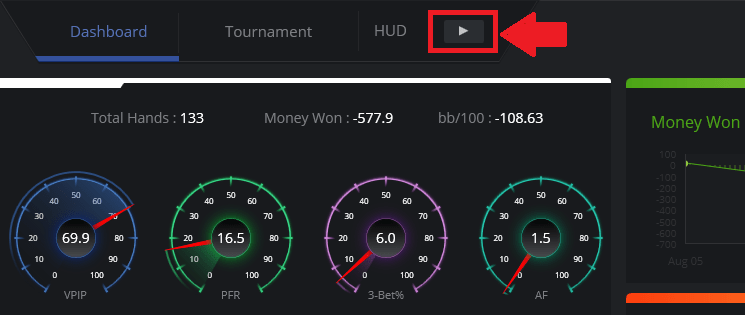- /
- /
- /
How do I start/stop the HUD?
From any of the top 3 main screens, click on the STOP or START button in the HUD tab. By default, DriveHUD will load with the HUD started. There’s no need to stop it, unless you want to reset the HUD. If the HUD button shows a STOP button (like below), that means it’s running.
If it shows a PLAY button, that means it’s currently stopped. To start the HUD again, simple click PLAY (like below).
PLEASE NOTE: It takes ONE full complete hand before the HUD will appear on any poker table.