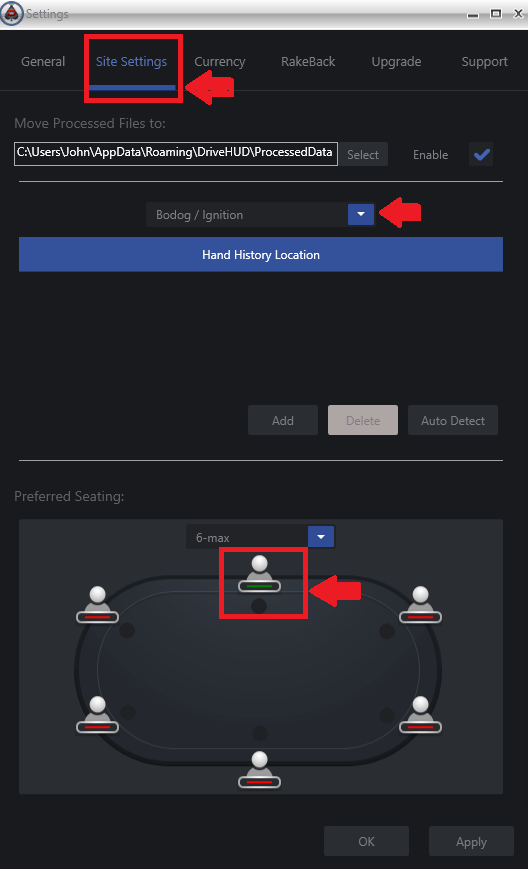- /
- /
- /
How do I setup preferred seating?
If you’d like to set preferred seating in DriveHUD, you’ll need to do the following:
- Set preferred seating in your poker client. Most sites have a config or settings section that has options to set preferred seating.
- In DriveHUD click on the settings button located at the top right hand side of DriveHUD.
- When the settings window pop-ups, click on SITE SETTINGS -> Select a poker site you’d like to set from the drop down list -> Click on a seat position, which will turn it GREEN. If seat is not set, it will show as RED.
NOTE: Makes sure you set a seat for each table type that you want to play on.