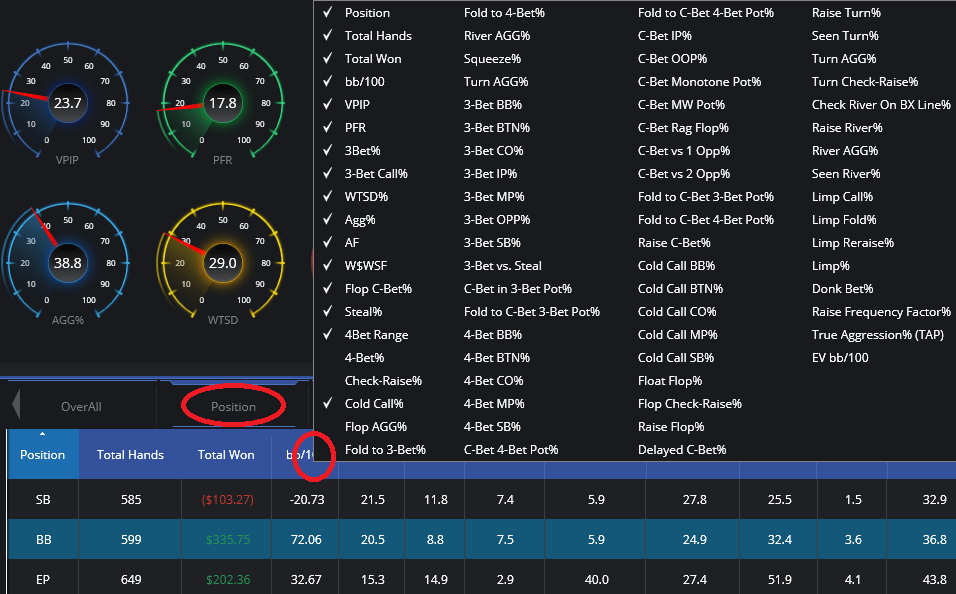- /
- /
- /
How do I add a new stat to a report?
To add a new stat to any report in DriveHUD, simply do the following:
- Click on either the Dashboard (for cash games), or Tournament tab at the top left of DriveHUD.
- Click on the Report tab you’d like to add a stat to. For example: Overall, position, sessions, etc…
- Right click on the column header for the Report tab you selected.
- You’ll get a pop-up with all available stats. Click on the stat you’d like to add to your report. A check mark will be added to show it’s added to your report.
- The stat will now show up at the END if your report. If you’d like to re-position this stat, simply drag and drop it to a new position in the column header.