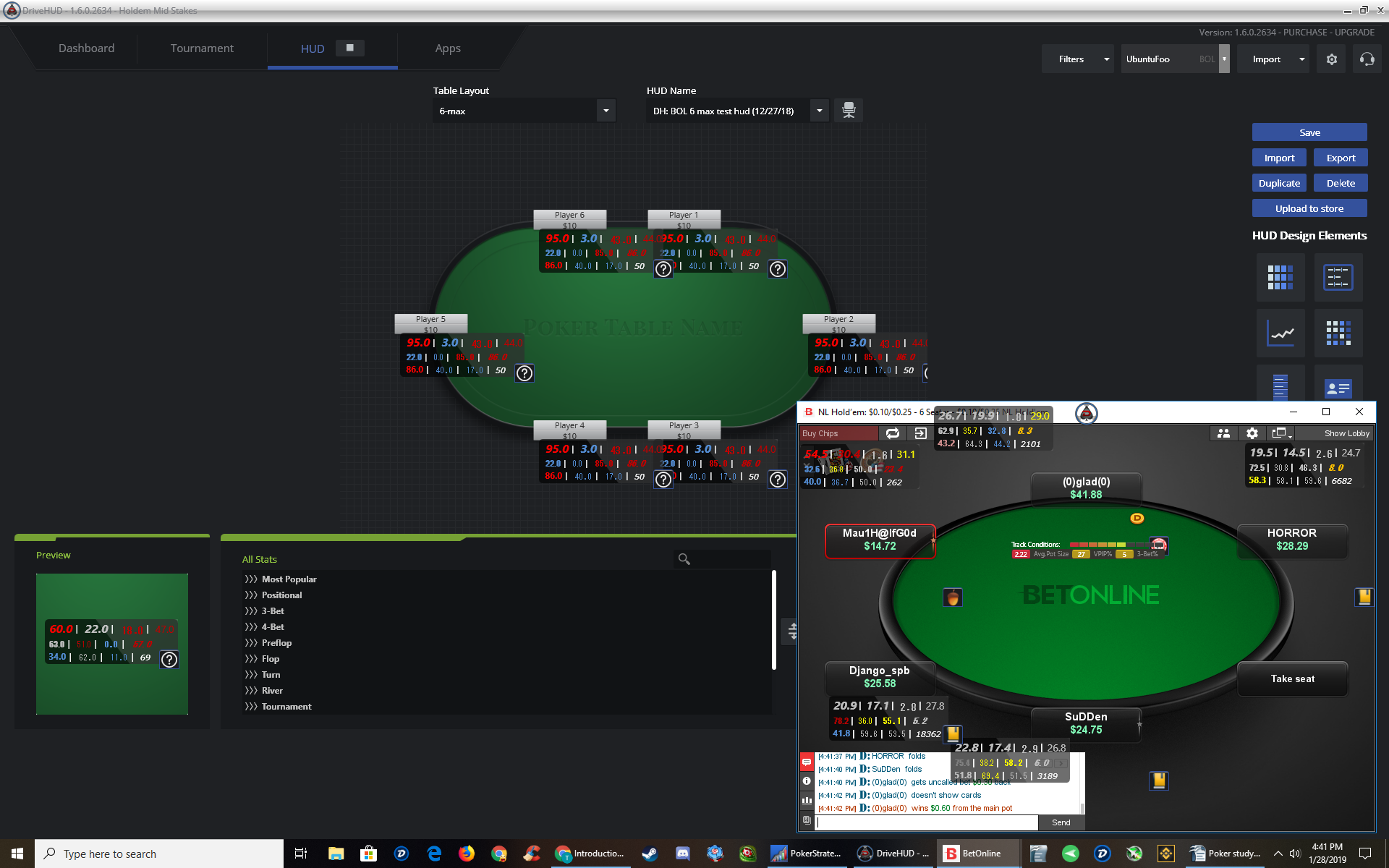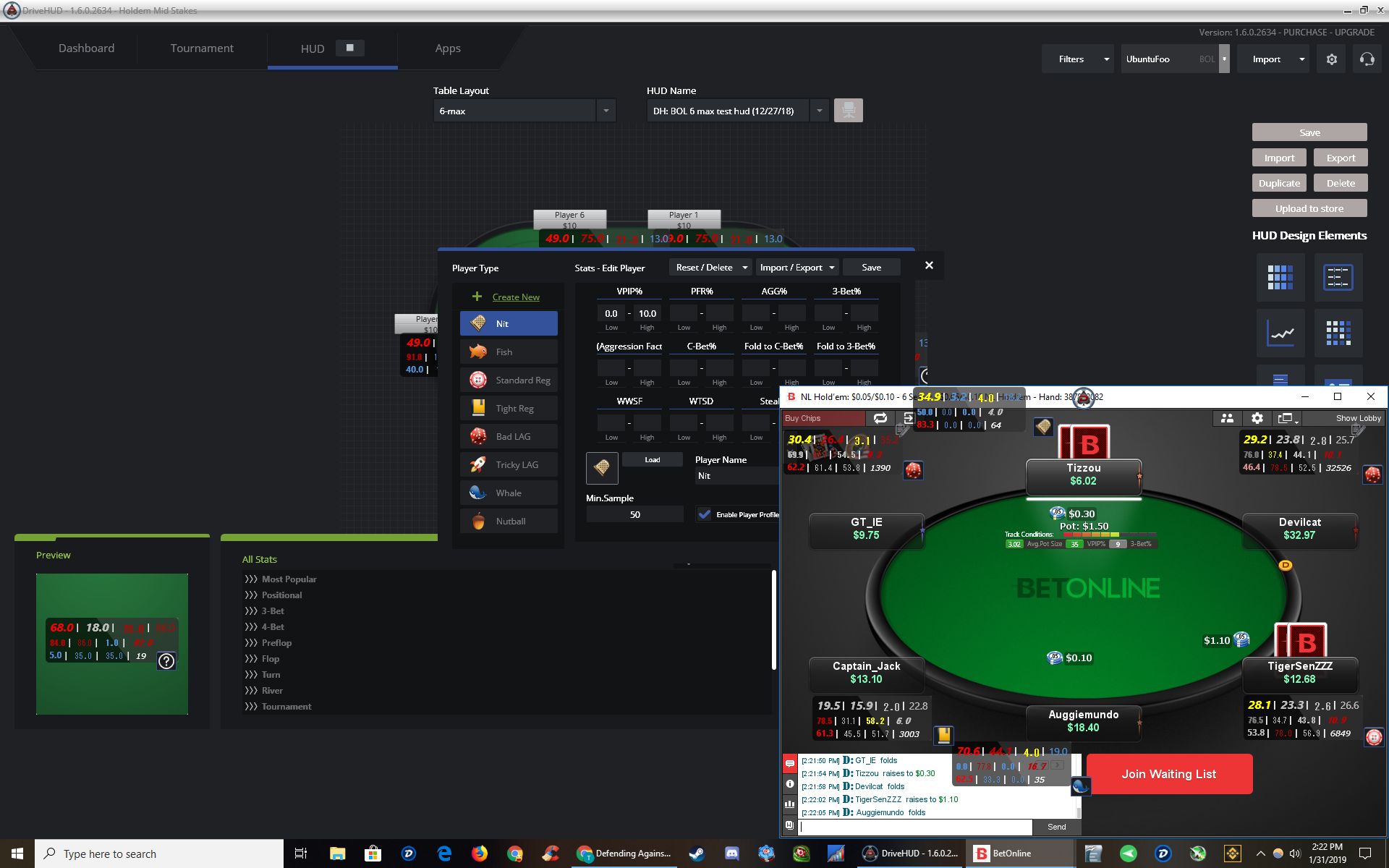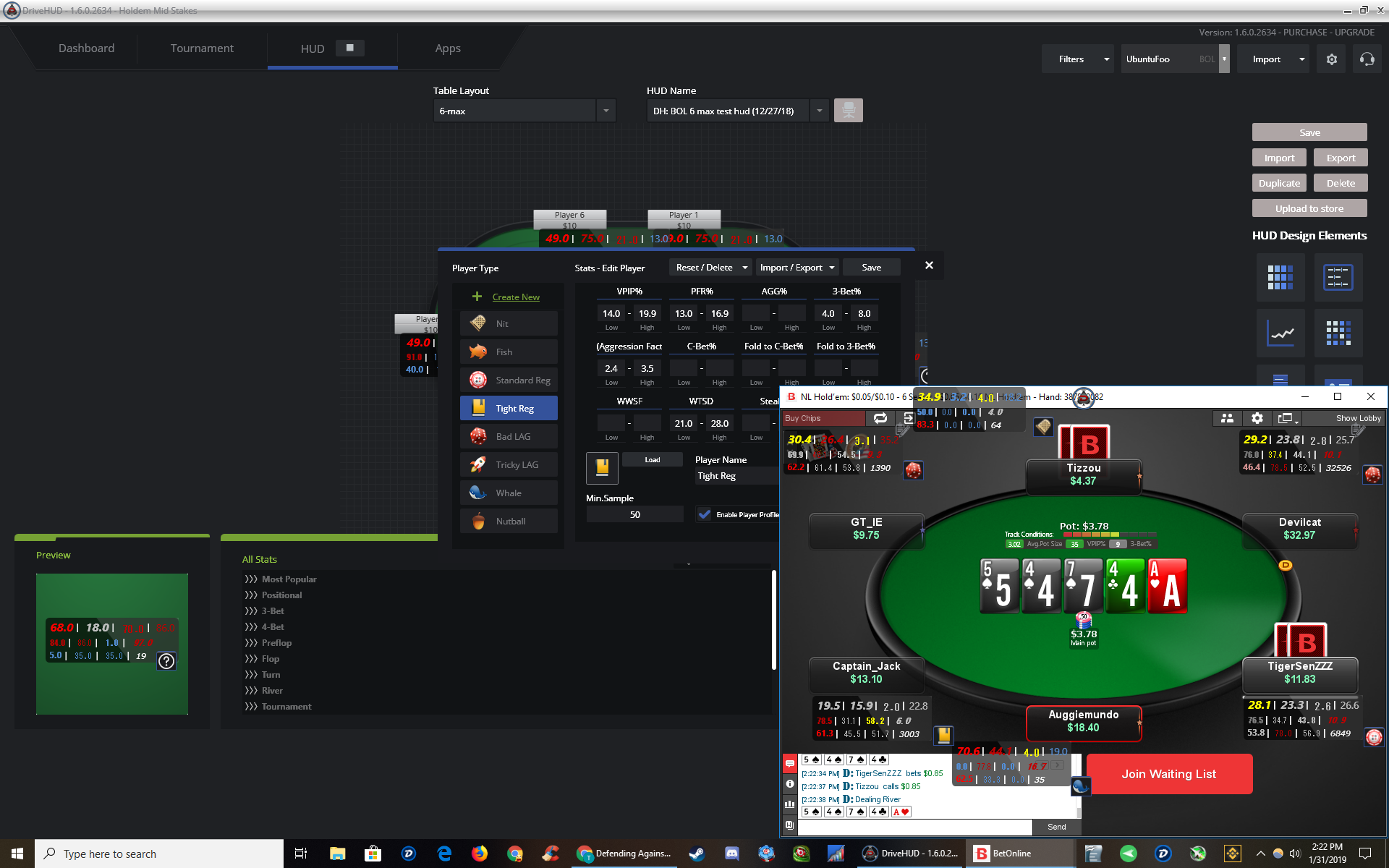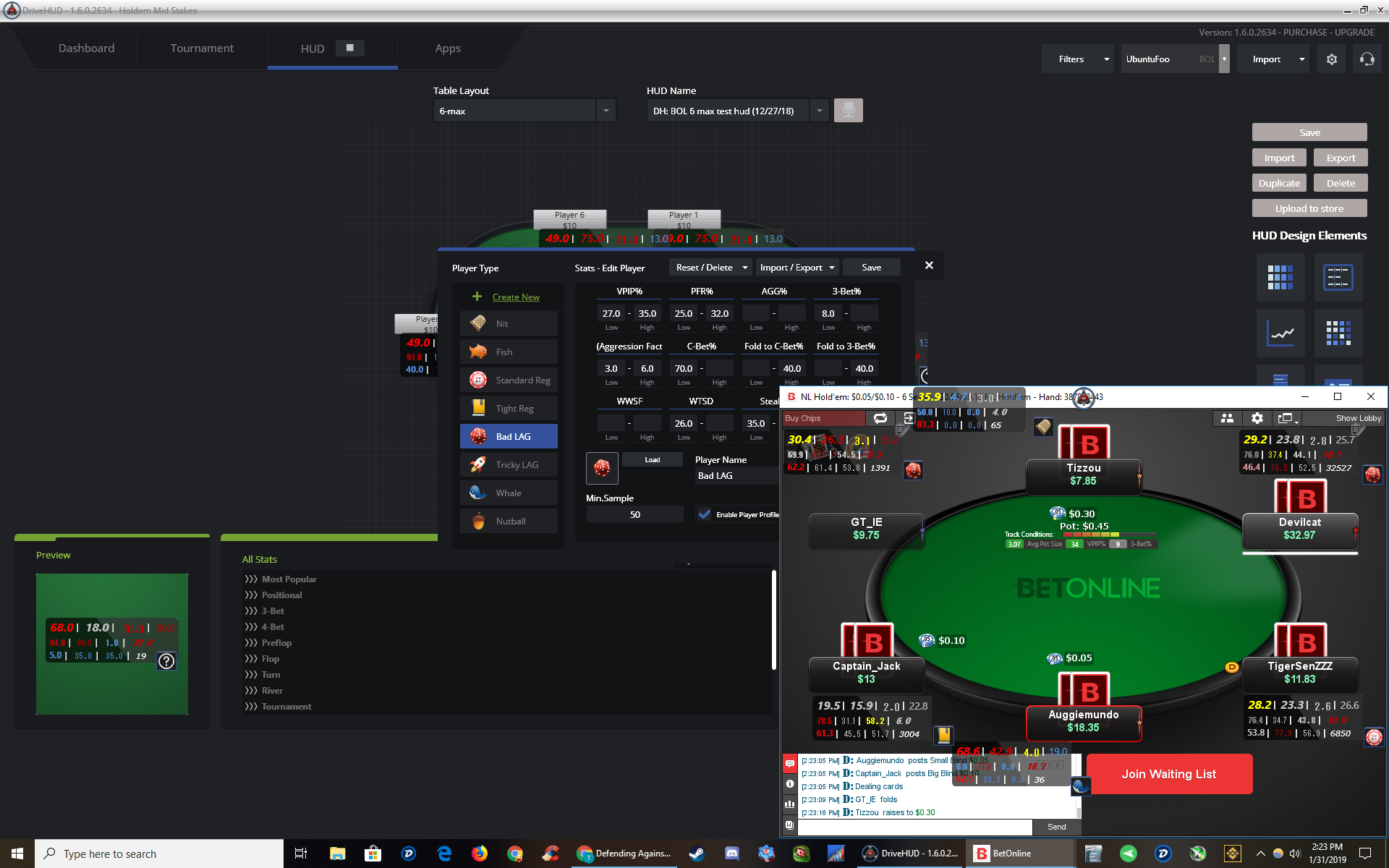Trouble placing player profile icon ; how to add to player notes off-table
- Home
- Forums
- General Support for DriveHUD 1.x
- Trouble placing player profile icon ; how to add to player notes off-table
Home › Forums › General Support for DriveHUD 1.x › Trouble placing player profile icon ; how to add to player notes off-table
-
AuthorPosts
-
01/28/2019 at 9:50 pm #6139
Ubuntufoo
ParticipantI am experimenting with player profile icons and they line up fine in HUD builder, but on the table they are way off. If I move them on the table it moves all elements for that seat.
And a question – how do I edit player notes if that player is not currently on my table?
Thanks,
Tim
VPIP/PFR/AF/WTSD
FTS/STL/Fv3B/3B
FvCB/CBFlop/CBTurn/#hands01/28/2019 at 10:00 pm #6140Ubuntufoo
ParticipantHaving the same trouble with bumper stickers as well.
Tim
VPIP/PFR/AF/WTSD
FTS/STL/Fv3B/3B
FvCB/CBFlop/CBTurn/#hands01/30/2019 at 9:28 am #6144MCAChiTown
ParticipantHey Tim,
Occasionally when we make a HUD setup in the HUD Creator it isn’t always as nicely positioned as we had hoped when it pops up at the actual tables on different sites. The simple solution to fix this is to manually adjust it when at the tables. I suggest opening a table at the lowest stakes prior to starting your normal session to do some adjusting. You can manually drag individual parts of your HUD including Bumper Stickers and Player Profile Icons. You move individual parts by right clicking on them and them placing them in your desired position. After everything is positioned correctly you need to right click the DriveHUD icon at the top of the table and left click on Save HUD Position. From that point forward every table with that HUD and that HUD size will open with your desired placement of the HUD parts. *Left clicking on any part of a player’s HUD and moving your mouse will move all pieces of the HUD in that direction.
To put notes on players that are no longer at the table you need to find a hand you’ve played with that player in the DriveHUD Hand Replayer. Right click on that player’s HUD. Then left click on the popup that says Make Note. Add your note and then left click Save.
Kind Regards
-MCA
01/31/2019 at 6:12 am #6145DH Support
KeymasterPretty much what MCA said. The best thing is to copy a HUD that is positioned correctly for a site you want your new HUD on, and then modify that one. Either that or just on first load, you should open one table and position the HUD elements exactly, then save the position and load more tables. The position on each site is just so radically different. I am talking w/ development on some ideas to make this automatically adjust more.
01/31/2019 at 5:05 pm #6146Tim
GuestI must have forgot right clicking-dragging was possible with HUD elements. Thanks.
As for saving player notes, I tried using the hand replayer for that purpose and they never save. It took a dozen attempts before I realized I was wasting my time. Do they save in the replayer for you?
Tim
01/31/2019 at 5:59 pm #6147MCAChiTown
ParticipantI thought it worked in the past, but truthfully I hadn’t attempted it in a while. I just tried now and I couldn’t add a note from inside the DriveHUD replayer either. At the moment it does appear necessary for opponents to be at the table to store notes on them. My apologies for misleading you.
01/31/2019 at 7:40 pm #6148Ubuntufoo
ParticipantNo worries MCA and thanks for all your contributions here on the forums.
Unfortunately, now that the icons are aligned I’ve found the stats aren’t making sense.
Image 1: player Tizzou is assigned NIT icon yet his stats do not reflect the simple parameter I have set. His VPIP of 34.9 is outside 0.0-10.0
Image 2: player Captain_Jack is assigned Tight Reg icon yet his stats do not reflect the parameters set. His AF of 2.0 is outside 2.4-3.5.
Image 3: player Devilcat is assigned Bad LAG icon yet his stats do not reflect the parameters set. His PFR of 23.8 is outside 25.0-32.0. His AF, Fold to c-bet%, Fold to 3-bet%, and WTSD are all outside of parameters.
VPIP/PFR/AF/WTSD
FTS/STL/Fv3B/3B
FvCB/CBFlop/CBTurn/#hands01/31/2019 at 8:34 pm #6150MCAChiTown
ParticipantDid you make sure the correct Profile Icons are positioned next to the correct HUDs? You can check this by left clicking on any HUD part and making sure every piece of the player’s HUD moves together on the table.
I haven’t messed around with it in a while, but I believe if you make your parameters very strict then it will assign a random icon to the players that don’t fall exactly inside of the parameters of one of the profiles. Try to leave most of them only tied to one or two stats. Then you can make a few that have some more strict parameters. That seemed to work best for me. I also created about a half dozen of my own to make up for unique, but fairly common player types I come across that didn’t really fit the description of the default profile types.
01/31/2019 at 8:47 pm #6151MCAChiTown
ParticipantIt does seem a bit odd that players that don’t meet the strict parameters of any one profile type are given random profile icons. Perhaps we could make a suggestion to support that if a player falls outside of all profile icon parameters then they remain blank until they do meet the requirements of one of the profiles. I’m not sure how many players really care though. Most players are probably happy with it as long as it’s close enough for most parameters.
01/31/2019 at 9:52 pm #6152Ubuntufoo
ParticipantI made sure icons were lining up with the correct HUD boxes.
Image 1 of 3 in previous post shows a simple 1 stat parameter where VPIP <10 = NIT, and the players VPIP is 34.9 yet they have the NIT icon. With the other icon types also not matching the stat parameters, it makes the feature a liability if its relied upon by the user. I get the sense this isn’t a widespread issue so I’m going to try resetting them all to defaults and observe how they function, then report back.
Tim
VPIP/PFR/AF/WTSD
FTS/STL/Fv3B/3B
FvCB/CBFlop/CBTurn/#hands01/31/2019 at 10:57 pm #6153Ubuntufoo
ParticipantI reset the Player type icons to defaults but still having trouble. As another example, the default AGG% for ‘Standard Reg’ is 42.0+, but I’m looking at several villains labeled ‘Standard reg’ on tables right now with AGG% in the 20’s and 30’s.
On a side note, 42% as a minimum to qualify as a ‘Standard reg’ seems extremely high. I play an AGG% of 36 with an AF of 3.5. If I wanted to even meet the minimum threshold of ‘Standard reg’ I would need an AGG% of 42, which corresponds to an AF of ~ 4.0, which is imbalanced.
If this is a “just me” problem then I’m cool with the process of ironing it out with development as usual. Otherwise, I can’t help but feel like features are rolling out in rough shape which causes the user to spend more time second guessing and reporting than actually using the software.
After all, I am paying for this service.
Tim
VPIP/PFR/AF/WTSD
FTS/STL/Fv3B/3B
FvCB/CBFlop/CBTurn/#hands01/31/2019 at 11:16 pm #6155DH Support
KeymasterNotes in replayer is a known issue right now. When the ability to add any HUD was placed in the replayer, apparently it caused this issue.
As far as player profiles, if the player fits the exact stat ranges of the profile, then that profile is selected. If there is no exact match, then it matches based on VPIP/PFR as that’s the main aspect of the profile.
-
AuthorPosts
- You must be logged in to reply to this topic.