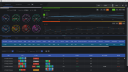DriveHud keeps crashing
- Home
- Forums
- General Support for DriveHUD 1.x
- DriveHud keeps crashing
Home › Forums › General Support for DriveHUD 1.x › DriveHud keeps crashing
-
AuthorPosts
-
07/10/2021 at 8:57 pm #13753
Feno1
ParticipantSystem.ArgumentException: ‘communityCardsMultipleRun’ can’t have length 3 at GetCommunityCardsMultipleRunStreets
at Model.Extensions.CardHelper.GetCommunityCardsMultipleRunStreets(BoardCards communityCardsMultipleRun)
at Model.Extensions.CardHelper.GetCommunityCardsMultipleRunStreets(BoardCards[] communityCardsMultipleRun)
at Model.Extensions.CardHelper.GetCommunityCardsMultipleRunStreets(String[] communityCardsMultipleRun)
at DriveHUD.Application.BoardPanel.CreateCards()
at DriveHUD.Application.BoardPanel.lVoB7ZbSWb(DependencyObject , DependencyPropertyChangedEventArgs )
at System.Windows.DependencyObject.OnPropertyChanged(DependencyPropertyChangedEventArgs e)
at System.Windows.FrameworkElement.OnPropertyChanged(DependencyPropertyChangedEventArgs e)
at System.Windows.DependencyObject.NotifyPropertyChange(DependencyPropertyChangedEventArgs args)
at System.Windows.DependencyObject.UpdateEffectiveValue(EntryIndex entryIndex, DependencyProperty dp, PropertyMetadata metadata, EffectiveValueEntry oldEntry, EffectiveValueEntry& newEntry, Boolean coerceWithDeferredReference, Boolean coerceWithCurrentValue, OperationType operationType)
at System.Windows.DependencyObject.InvalidateProperty(DependencyProperty dp, Boolean preserveCurrentValue)
at System.Windows.Data.BindingExpressionBase.Invalidate(Boolean isASubPropertyChange)
at System.Windows.Data.BindingExpression.TransferValue(Object newValue, Boolean isASubPropertyChange)
at System.Windows.Data.BindingExpression.Activate(Object item)
at System.Windows.Data.BindingExpression.AttachToContext(AttachAttempt attempt)
at System.Windows.Data.BindingExpression.MS.Internal.Data.IDataBindEngineClient.AttachToContext(Boolean lastChance)
at MS.Internal.Data.DataBindEngine.Task.Run(Boolean lastChance)
at MS.Internal.Data.DataBindEngine.Run(Object arg)
at System.Windows.ContextLayoutManager.fireLayoutUpdateEvent()
at System.Windows.ContextLayoutManager.UpdateLayout()
at System.Windows.ContextLayoutManager.UpdateLayoutCallback(Object arg)
at System.Windows.Media.MediaContext.FireInvokeOnRenderCallbacks()
at System.Windows.Media.MediaContext.RenderMessageHandlerCore(Object resizedCompositionTarget)
at System.Windows.Media.MediaContext.RenderMessageHandler(Object resizedCompositionTarget)
at System.Windows.Threading.ExceptionWrapper.InternalRealCall(Delegate callback, Object args, Int32 numArgs)
at System.Windows.Threading.ExceptionWrapper.TryCatchWhen(Object source, Delegate callback, Object args, Int32 numArgs, Delegate catchHandler)07/10/2021 at 10:28 pm #13762Feno1
ParticipantIm going to uninstall and reinstall again and see what happens.
07/10/2021 at 11:49 pm #13771Feno1
ParticipantActually, i think i got it to work now. idk how to delete this thread. thanks
07/11/2021 at 12:00 am #13779Feno1
ParticipantNevermind it doesn’t work again, please support help.
Attachments:
07/11/2021 at 12:03 am #13781Feno1
ParticipantWhen I click year, month, or week and then click back on hands (on the top right corner) it reverts back and it seems like its working again then sometimes it goes back to the above pic where Total Won isn’t shown and the Money Won graph is all blue and shows SD NSD and EV even though I only have it for EV.
07/11/2021 at 12:05 am #13782Feno1
ParticipantThis happened after I downloaded the new update (last night before bed) and played for the first time today double board PLO (which pbros just introduced).
07/11/2021 at 12:15 am #13790Feno1
ParticipantSystem.ArgumentException: ‘communityCardsMultipleRun’ can’t have length 3 at GetCommunityCardsMultipleRunStreets
at Model.Extensions.CardHelper.GetCommunityCardsMultipleRunStreets(BoardCards communityCardsMultipleRun)
at Model.Extensions.CardHelper.GetCommunityCardsMultipleRunStreets(BoardCards[] communityCardsMultipleRun)
at Model.Extensions.CardHelper.GetCommunityCardsMultipleRunStreets(String[] communityCardsMultipleRun)
at DriveHUD.Application.BoardPanel.CreateCards()
at DriveHUD.Application.BoardPanel.lVoB7ZbSWb(DependencyObject , DependencyPropertyChangedEventArgs )
at System.Windows.DependencyObject.OnPropertyChanged(DependencyPropertyChangedEventArgs e)
at System.Windows.FrameworkElement.OnPropertyChanged(DependencyPropertyChangedEventArgs e)
at System.Windows.DependencyObject.NotifyPropertyChange(DependencyPropertyChangedEventArgs args)
at System.Windows.DependencyObject.UpdateEffectiveValue(EntryIndex entryIndex, DependencyProperty dp, PropertyMetadata metadata, EffectiveValueEntry oldEntry, EffectiveValueEntry& newEntry, Boolean coerceWithDeferredReference, Boolean coerceWithCurrentValue, OperationType operationType)
at System.Windows.DependencyObject.InvalidateProperty(DependencyProperty dp, Boolean preserveCurrentValue)
at System.Windows.Data.BindingExpressionBase.Invalidate(Boolean isASubPropertyChange)
at System.Windows.Data.BindingExpression.TransferValue(Object newValue, Boolean isASubPropertyChange)
at System.Windows.Data.BindingExpression.Activate(Object item)
at System.Windows.Data.BindingExpression.AttachToContext(AttachAttempt attempt)
at System.Windows.Data.BindingExpression.MS.Internal.Data.IDataBindEngineClient.AttachToContext(Boolean lastChance)
at MS.Internal.Data.DataBindEngine.Task.Run(Boolean lastChance)
at MS.Internal.Data.DataBindEngine.Run(Object arg)
at System.Windows.ContextLayoutManager.fireLayoutUpdateEvent()
at System.Windows.ContextLayoutManager.UpdateLayout()
at System.Windows.ContextLayoutManager.UpdateLayoutCallback(Object arg)
at System.Windows.Media.MediaContext.FireInvokeOnRenderCallbacks()
at System.Windows.Media.MediaContext.RenderMessageHandlerCore(Object resizedCompositionTarget)
at System.Windows.Media.MediaContext.RenderMessageHandler(Object resizedCompositionTarget)
at System.Windows.Threading.ExceptionWrapper.InternalRealCall(Delegate callback, Object args, Int32 numArgs)
at System.Windows.Threading.ExceptionWrapper.TryCatchWhen(Object source, Delegate callback, Object args, Int32 numArgs, Delegate catchHandler)07/11/2021 at 2:12 am #13803EdArguelles
KeymasterCan you please send us a message through DriveHUD app with logs attach so we can check what went wrong. Thank you
07/11/2021 at 2:52 am #13806Feno1
ParticipantOkay, will do. Thank you
07/11/2021 at 7:38 pm #13879Feno1
ParticipantI’ve sent my logs.
07/11/2021 at 7:42 pm #13888Feno1
ParticipantIm assuming I would get an email back eventually?
07/12/2021 at 2:45 am #13921EdArguelles
KeymasterYes, we reply within 24hours you sent the message.
I would like to note that if you sent the message having the advance log checked, they go directly to our Dev team, which may take awhile before they can reply.
If you did have advance log check when you sent your log, i suggest sending us another message only having “attach log” box checked and the Advance log unchecked, that way it goes directly to support.
-
AuthorPosts
- You must be logged in to reply to this topic.