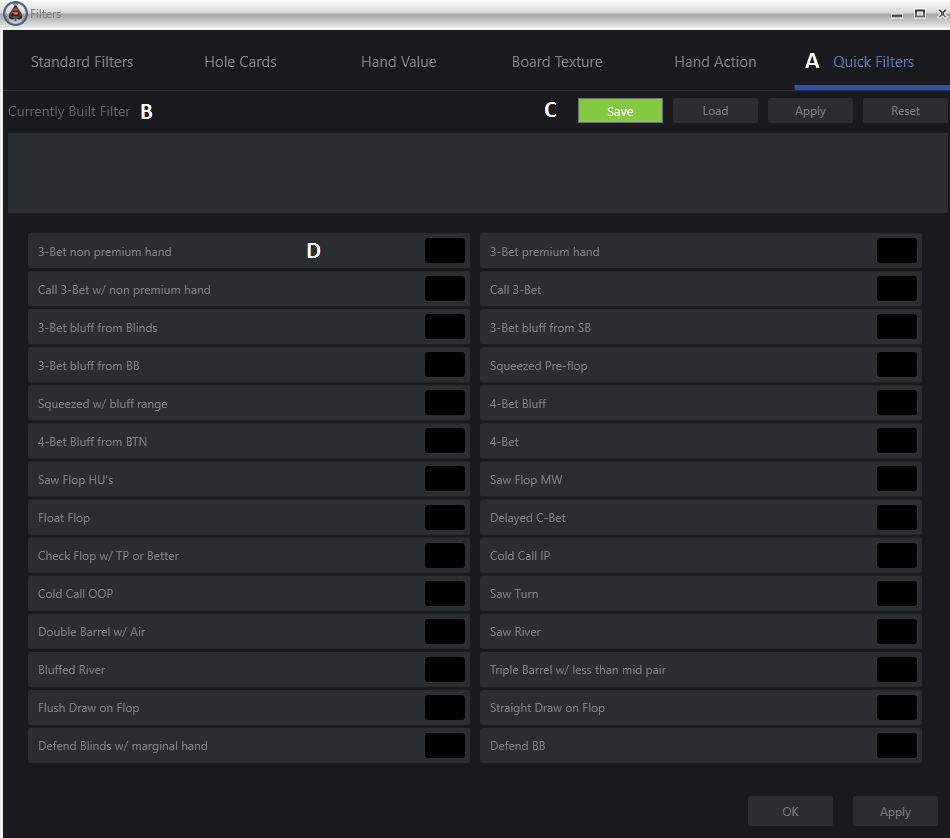The quick filters section allows you to generate common pre and post flop filters with just one click. The following is an overview of the Quick Filters section:
A) Quick Filters Tab – This is the first tab from the right of the create filter pop-up window.
B) Currently Built Filter – When a filter is created it will display in this box below. You can click on the X in the corner of the filter to remove it, or mouse over the filter to see a full description of the filter.
C) Save Filter Buttons – From here you can Save your currently built filter and name it, Load a filter you created, Apply it to your current data, or Reset (remove) the current filter you created.
D) Quick Filter Buttons – Click on any filter from the list to add it to the current built filters section (section B). Once you select a filter it will turn GREEN indicating it’s active (set to YES). Click the same filter again to turn it RED, indicating it’s set to NO (or, filter for any scenario EXCEPT this situation).