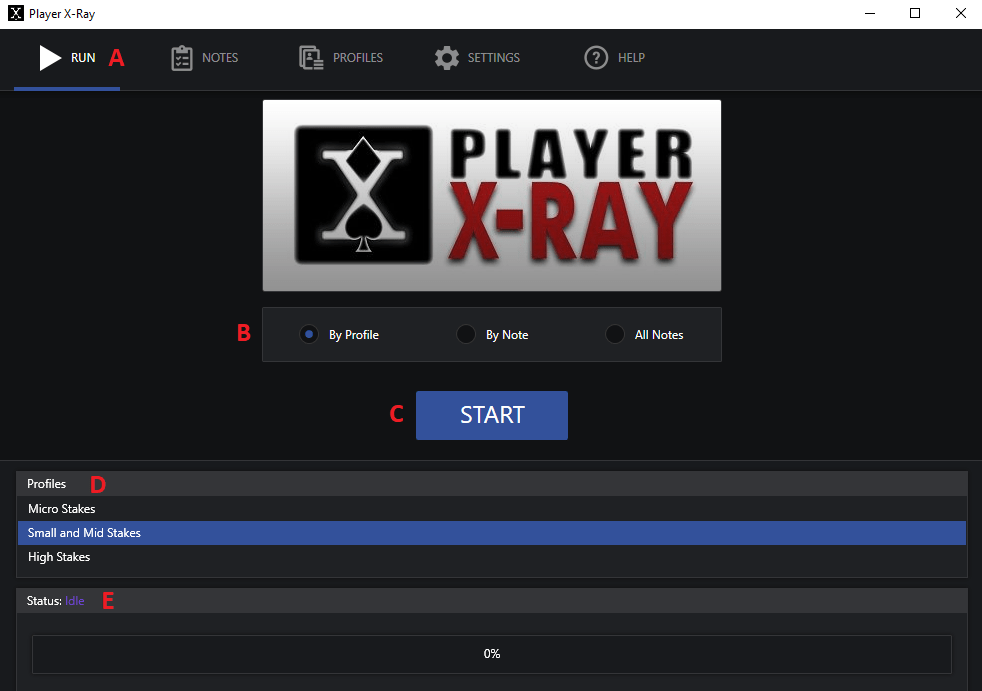The main RUN interface of Player X-ray is used to run notes on your entire database, by note profile, individual note, or all available notes. This should typically only be done one time, as player x-ray will automatically take notes anytime you’re involved in an online poker game. The run function is used if you decided to delete all your notes, and re-write notes for all players in your database, or you’re running it for the first time. Once you run a profile or all notes from this section, you won’t have to do it again. Please note that running time to write notes will vary based on database size and performance of your system. A typical 2-gigabyte DriveHUD database will generally take between 5-15 minutes to run.
A) Run – This is the Run menu option of player x-ray that will allow you to run notes on your entire poker database at once.
B) Run by… – This option allows you to run notes on your entire database 3 different ways. 1) By profile: You select a predefined profile from section D and click Start. This will run all of the notes that are listed for that profile only. 2) By Note: This will run one specific note only on your entire database. This option is handy if you’ve created a new note, and want to add it to all opponents all at once. 3) All notes: This option will run every note that exists in the database on every single player in your database. This option takes the longest to complete.
C) Start – Once you’ve made your Run by selection, and selected a profile if applicable, you then click START to begin the automated note writing process. The progress of the notes will be shown in the progress bar below. We recommend not playing in games at the time of running x-ray from the start menu.
D) Profile – When you’ve selected By Profile from section B, you then must select a profile in section D by clicking and highlighting it, and then clicking START to begin the note writing process.
E) Status Bar – This will show the current progress of the notes that are being written.