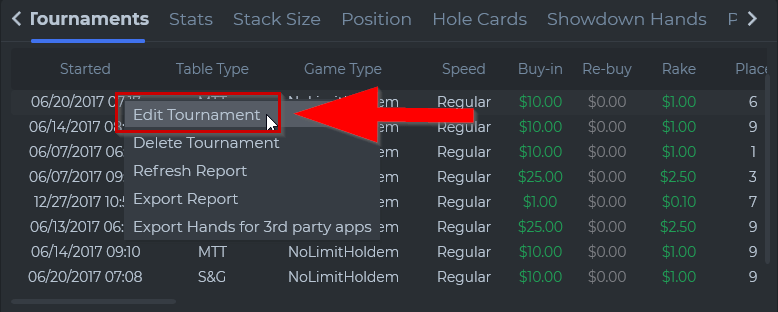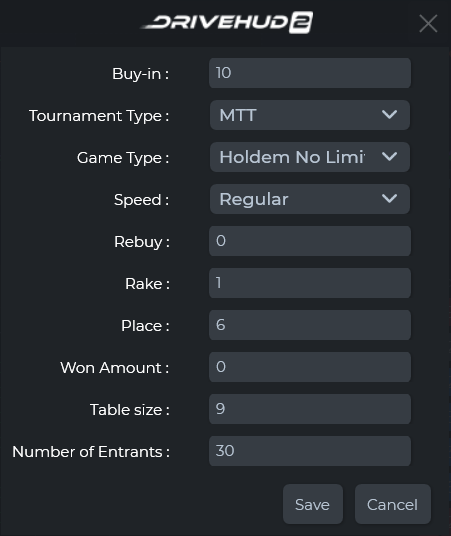If you’d like to edit or change a result, tournament type, buy-in, and final result, simply go to the Tournament Tab in DriveHUD 2 and right click on the Tournament Report tab. Select Edit Tournament as shown below:
You’ll get a pop-up with the following information:
Simply type in the new information you wish to edit, and select the tournament types, game types, or speed of the tournament from the drop-down menus and then click save.
Alternatively, you can also delete a report, refresh it, or export an excel file for your reference.