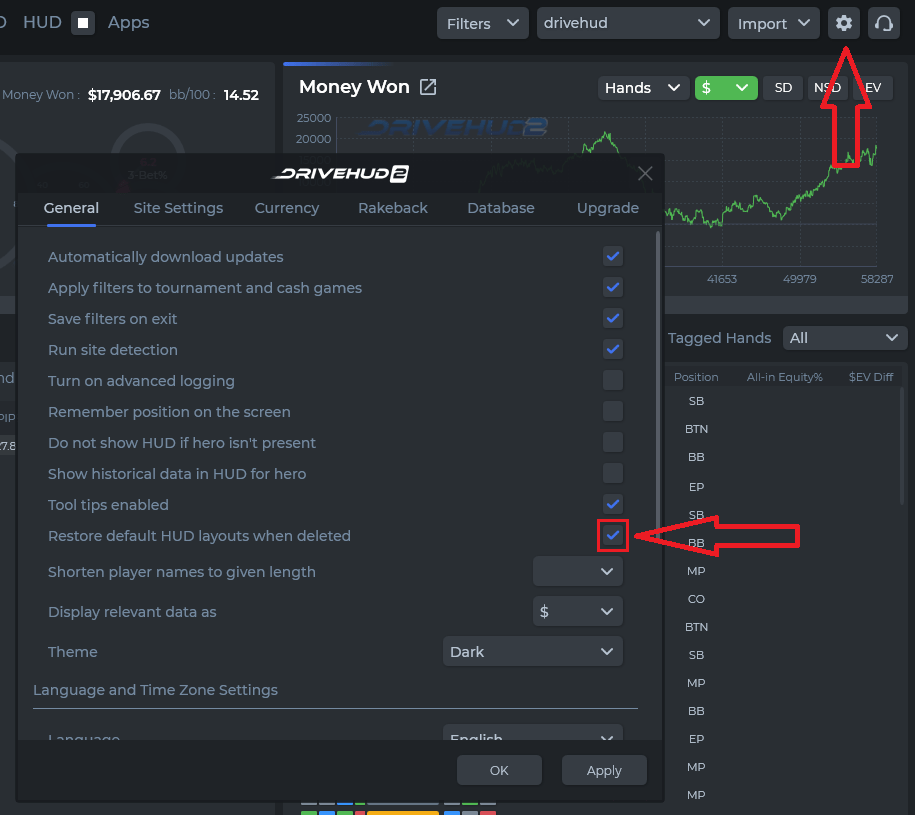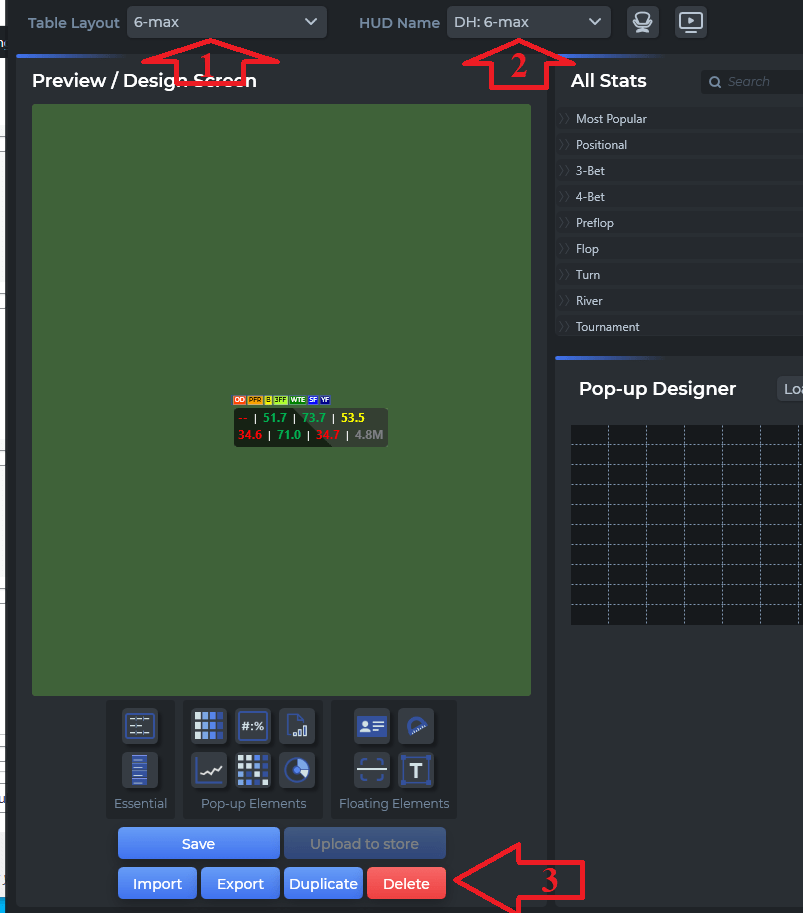DriveHUD 2 Knowledge Base
How to reset/recover the default HUD profile
To restore/reset the default HUD profile :
Go to your settings, check the “restore default HUD layouts when deleted” box and click Apply. (At default this is already checked)
Go to your HUD tab, select the table size, and HUD profile you plan to delete, then click delete.
After deleting the HUD profile, close and reopen DriveHUD2 and your default HUD will be restored.
If you have any further questions or need any setup assistance, please contact support from this page: https://drivehud.com/support/